Proximity alarms, Profile change, Area calculation – Garmin GPSMAP 62stc User Manual
Page 23
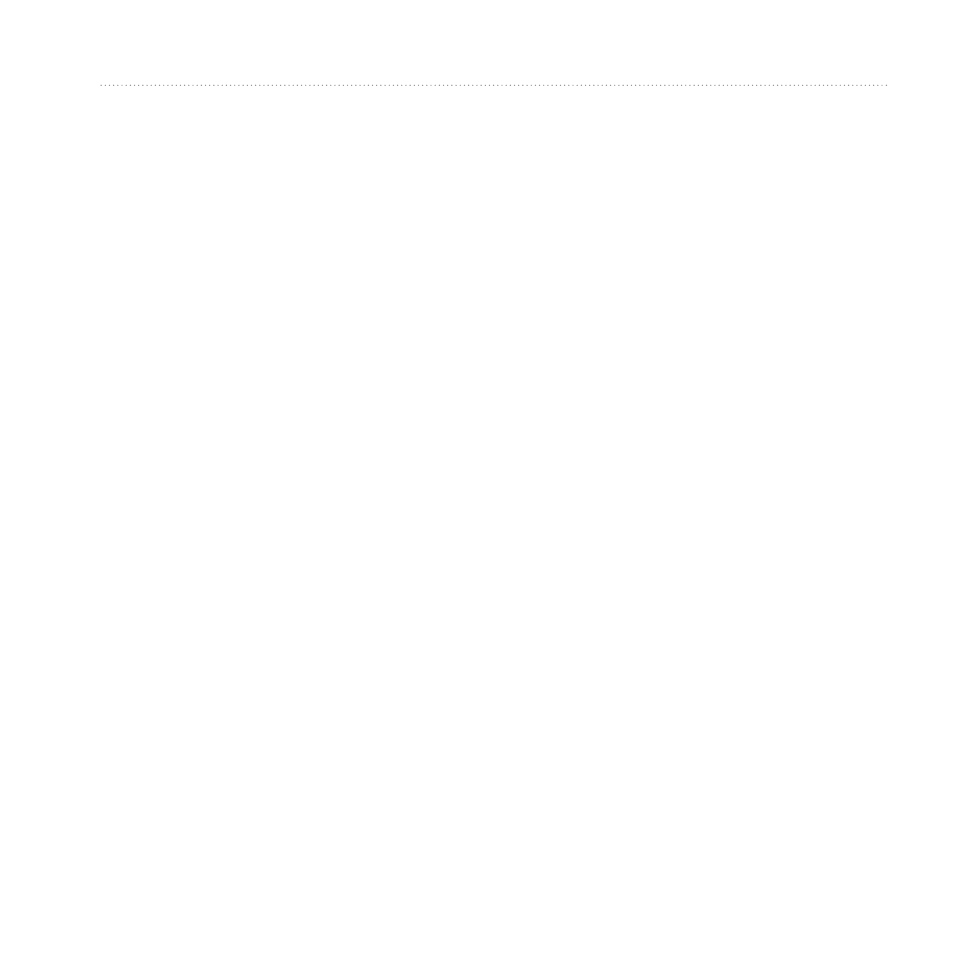
GPSMAP 62 Series Owner’s Manual
19
Main Menu Features and Settings
Proximity Alarms
Proximity alarms alert you when you
are approaching a predetermined area.
Setting a Proximity Alarm
1. From the main menu, select
Proximity Alarms.
2. Select Create New.
3. Select a category.
4. Select a point.
5. Select use.
6. Enter a radius.
7. Select Done.
Profile Change
When you are using a profile and you
change settings such as data fields,
units of measurement, or position
settings, they are saved automatically
as part of the profile you are using.
For more information about
customizing your profile, see
.
Setting a Profile
1. From the main menu, select Profile
Change.
Your current profile is indicated on
the page.
2. Select a profile.
Area Calculation
Calculating the Size of an Area
1. From the main menu, select Area
Calculation > Start.
2. Walk around the perimeter of the
area you want to calculate.
3. Select Calculate when finished.
After you calculate the area, you can
save the track to your device and
change the unit of measure.
