AverMedia Game Capture HD User Manual
Page 39
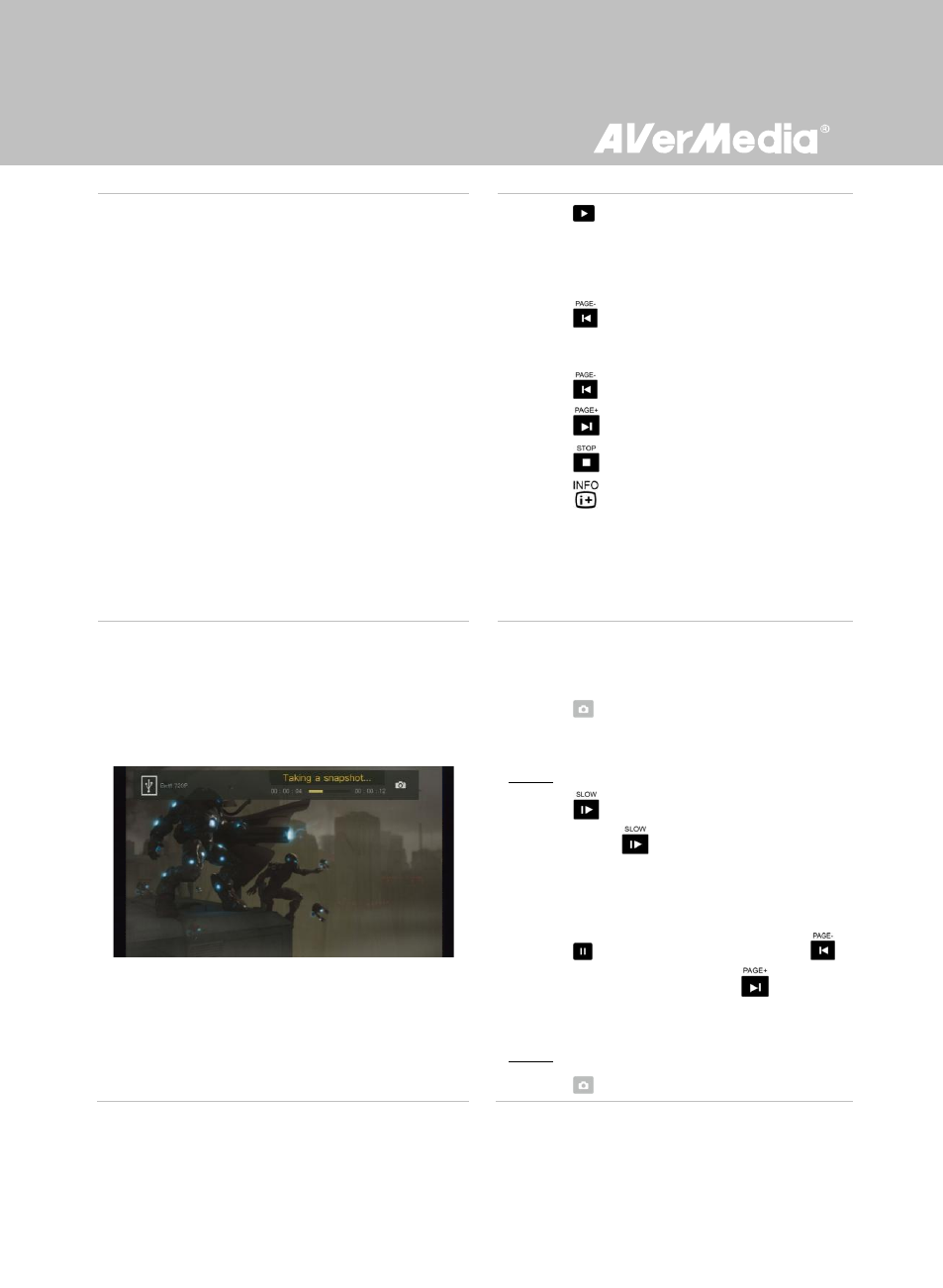
English-31
- Press
to play the file at normal (1x)
speed when slow motion, rewind, or
fast-forward is active.
- Press
once to restart the current
playback.
- Press
twice to skip to the previous file.
- Press
to skip to the next file.
- Press
to stop the playback.
- Press
to display the playback
information, including storage disk, recording
resolution, duration, elapsed and remaining
time, and file name.
Image Capture During Video Playback
Way 1:
- Press
to capture current image.
Way 2:
Step 1:
- Press
to play the video in slow motion
(1/2x). Press
again to view the video
frame by frame.
or
- Press
to pause the playback. Press
to go to previous frame; press
to go to
next frame.
Step 2:
- Press
to capture your desired image.
