Diving in gauge mode (divegauge) – SUUNTO Vyper2 User Manual
Page 32
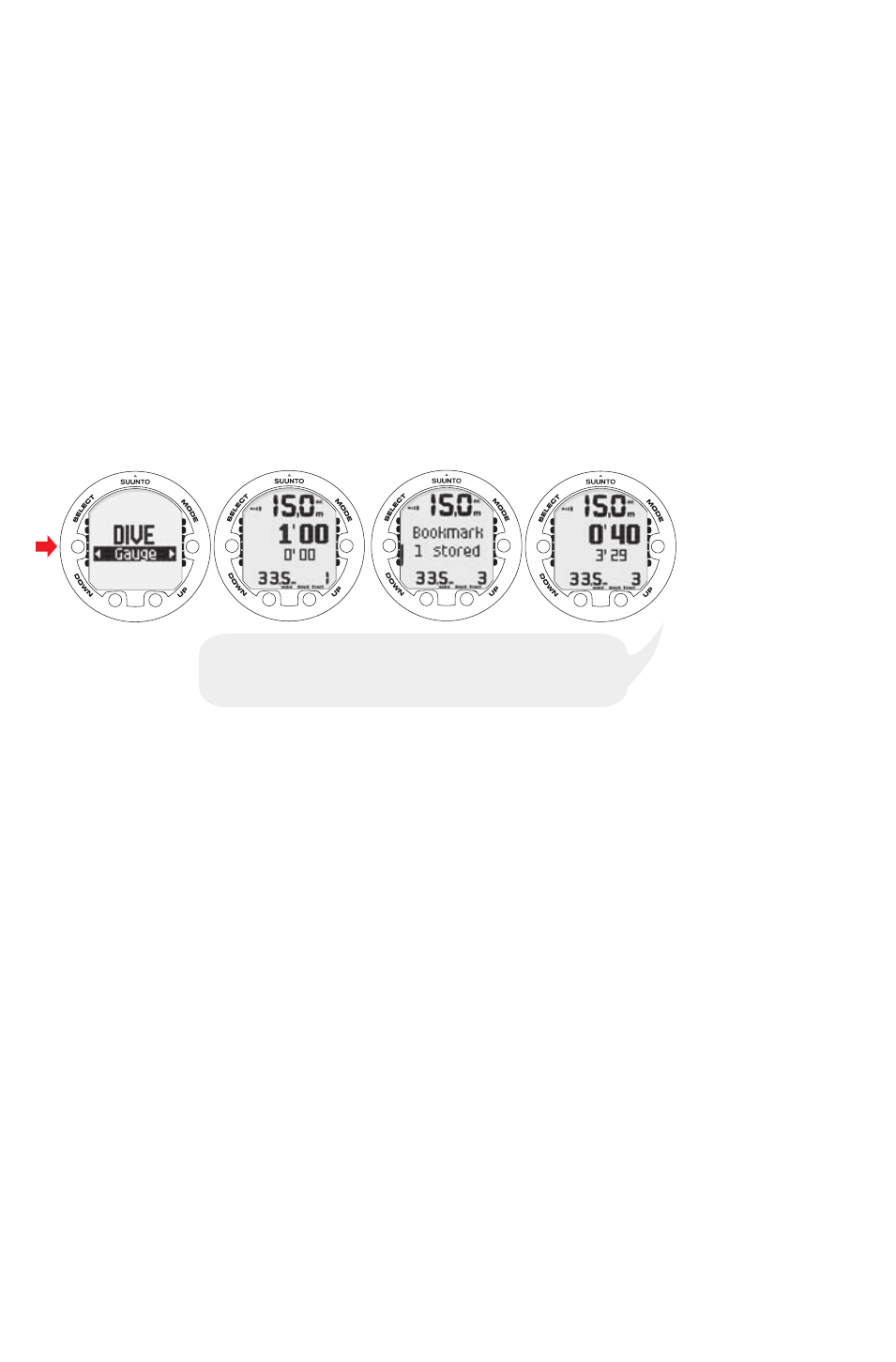
NOTE
Mix number, O
2
%, and PO
2
for the mixes are shown when scrolling.
If the set PO
2
limit is exceeded , it will be shown with the PO
2
value
blinking. The dive computer does not allow you to change to a gas
whose set PO
2
is exceeded. In such a case, the mix is shown but
cannot be selected.
NOTE
If no button is pressed in 15 seconds, the dive computer will go back
to the dive display without changing the gas mix. Upon ascent, the
computer prompts you to change gas when the PO
2
level you have
set for the next mix allows a gas change. The prompt is an audible 3
beeps and the current O
2
mix starts to blink.
6.3. Diving in GAUGE mode (DIVEgauge)
If set to GAUGE mode, the dive computer can be used as a bottom timer.
In the GAUGE mode, the total dive time is always displayed in minutes in the lower right
corner. In addition, a Dive Timer in the center window displays time in minutes and seconds.
The center window Dive Timer is activated at the start of the dive and it can be reset during
the dive and used as a stopwatch by pressing the SELECT button.
BY PRESSING THE SELECT BUTTON DURING A DIVE, A BOOKMARK
IS WRITTEN IN THE PROFILE MEMORY, THE DIVE TIMER IS RESET,
AND THE PREVIOUSLY-TIMED INTERVAL IS DISPLAYED BELOW.
NOTE
The GAUGE mode does not provide decompression information.
NOTE
There is no ascent rate monitoring in the GAUGE mode.
NOTE
If you dive with the GAUGE mode, it is not possible to change between
the modes before the no fly time has counted down.
32
