Nitrox, Audible and visual alarms, 17 5.5. audible and visual alarms – SUUNTO Vyper2 User Manual
Page 17
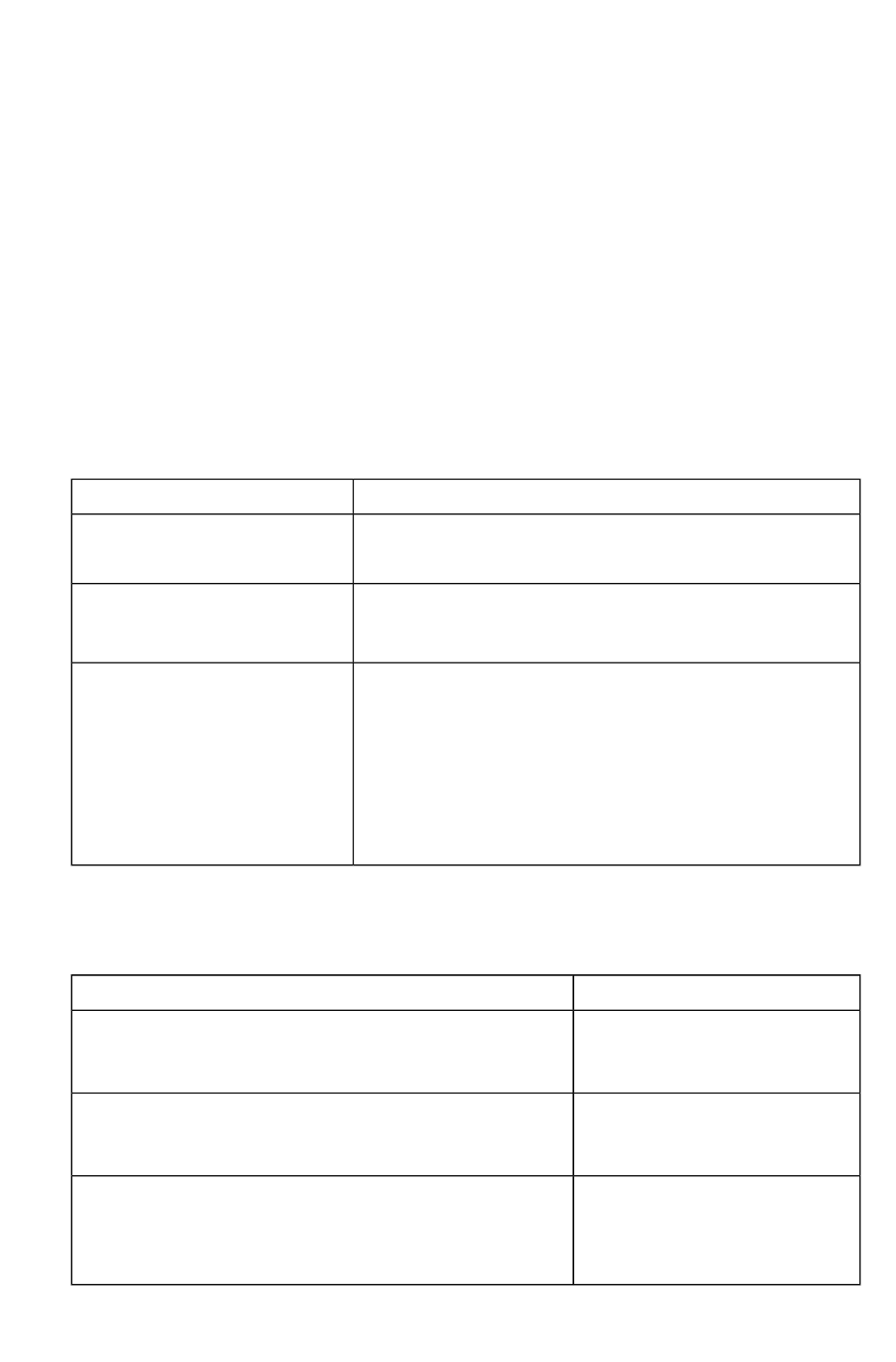
5.4. Nitrox
Diving with nitrox provides you with an opportunity to increase bottom times or reduce the
risk of decompression illness by reducing the nitrogen content in the gas mix.
However, when the gas mix is altered, the oxygen content of the mix is generally increased.
This increase exposes the diver to an oxygen toxicity risk not usually considered in
recreational diving. In order to manage this risk, the dive computer tracks the time and
intensity of the oxygen exposure and provides the diver with information to adjust the dive
plan in order to maintain oxygen exposure within reasonably safe limits.
In addition to the physiological effects of enriched air on the body, there are operational
considerations to be addressed when handling altered breathing mixes. Elevated
concentrations of oxygen present a fire or explosion hazard. Consult the manufacturer of
your equipment to check its compatibility with nitrox.
5.5. Audible and visual alarms
The dive computer features audible and visual alarms that advise when important limits
are approached or that prompt you to acknowledge preset alarms. The table below
describes the different alarms and their meanings.
Table 5.1. Audible and visual alarm types
Alarm reason
Alarm type
Dive computer is activated.
Short single beep
Dive computer automatically returns to the TIME mode.
No-decompression dive turns into a Decompression Stop
dive. An arrow pointing upwards and the blinking ascent
warning ASC TIME will appear.
Three beeps with a three
second interval and activated
backlight
Maximum allowed ascent rate, 10 m per min/33 ft per
min, is exceeded. Ascent rate bar graph blinks and STOP
warning appears.
Continuous beeps and
activated backlight
Decompression ceiling depth is exceeded. An Error
warning (Er) and a downward pointing arrow appear. You
should immediately descend to, or below, the ceiling. The
instrument will otherwise enter a permanent Error mode
within three minutes, indicated by a permanent Er symbol.
You can set alarms for maximum depth and dive time. See also Section 5.7. DIVE mode
settings and Section 4.1. TIME mode settings.
Table 5.2. Preset alarm types
Alarm reason
Alarm type
Preset maximum depth is
reached.
Continuous beep series for 24 seconds
Maximum depth blinks as long as the current depth value
exceeds the preset value.
Preset dive time is reached.
Continuous beep series for 24 seconds or until any
button is pressed.
Dive time blinks for one minute.
Preset alarm time is reached.
Current time is shown
Continuous beep series for 24 seconds or until any
button is pressed.
Current time blinks for one minute
17
