Alpine PXA-H800 User Manual
Page 8
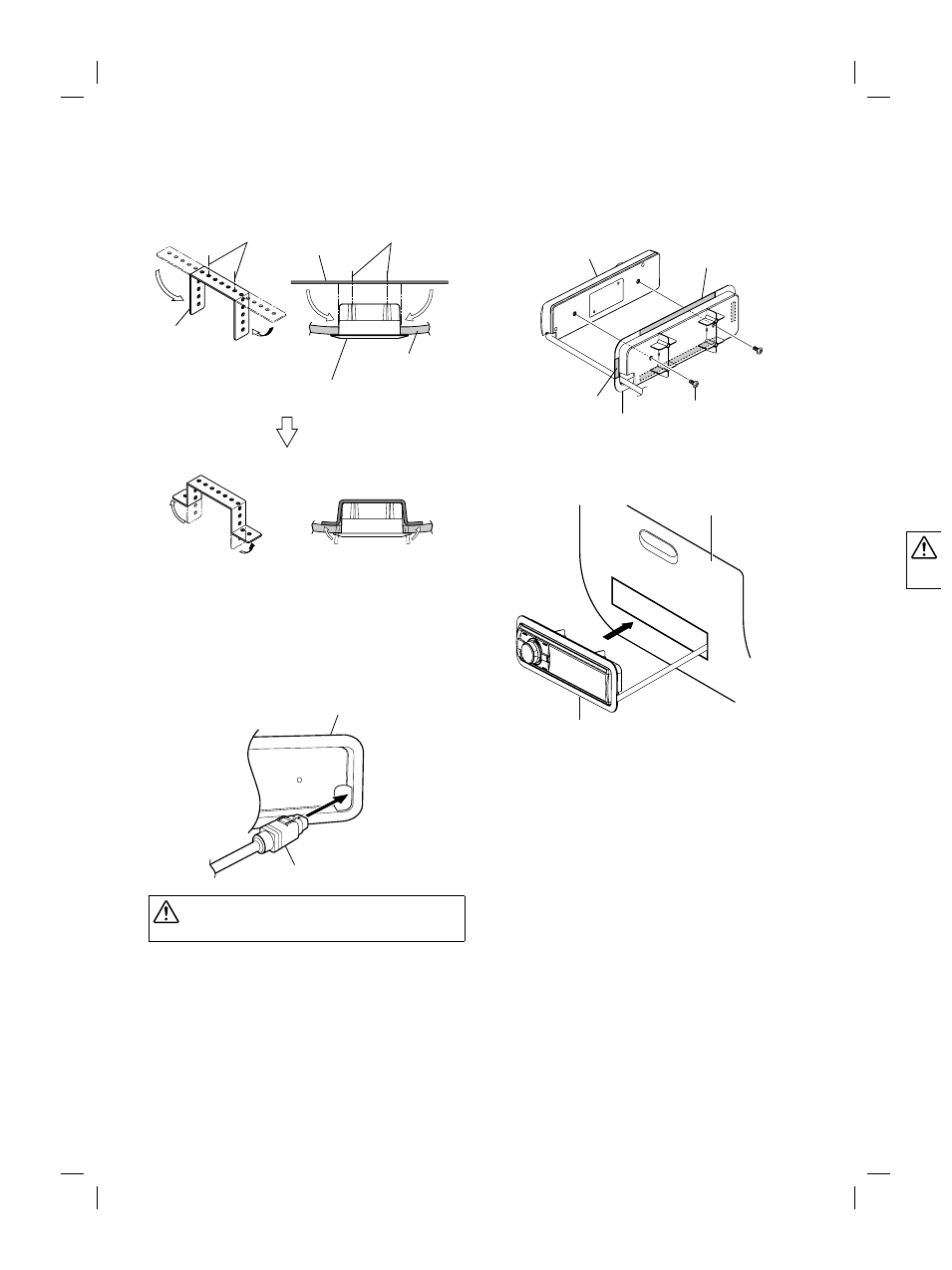
ALPINE PXA-H800_EN 68-13530Z69-A (B5)
6
-EN
4
Bend the bracket C to follow the curvature of the
Commander unit holder B and the console or the
underside of the dashboard.
Screw holes
Bracket
Screw holes
Bracket
Console or
Dashboard etc.
Commander unit holder
To bend the bracket C, it is recommended to use a vise or pliers.
Use the appropriate screw holes of the bracket according to the shape
of the vehicle installation position (i.e., console or dashboard).
5
Run the connector plug of the Commander cable
through the hole of the Commander unit holder B.
With the plug claw facing up, run the plug though the hole
diagonally (as shown below).
Commander unit holder
Connector plug
CAUTION
Doing so forcibly may break the plug.
•
•
*
6
Tightly fix the Commander unit to the Commander
unit holder B with the provided 2 binding screws (M3
× 6 mm) D and apply Adhesive sheets (b) and (c) to
the predetermined unit holder mounting positions.
Commander Unit
Adhesive sheet (b) (×2)
Screw (M3 × 6 mm) (×2)
Adhesive sheet (c) (×2)
Commander
unit holder
7
Install the Commander unit from step 6 above in the
installation position.
Console or Dashboard etc.
Commander Unit
8
Aff
Ad
14
C
Make su
Comma
