Installation and connections, Mounting the base unit (pxa-h800) – Alpine PXA-H800 User Manual
Page 5
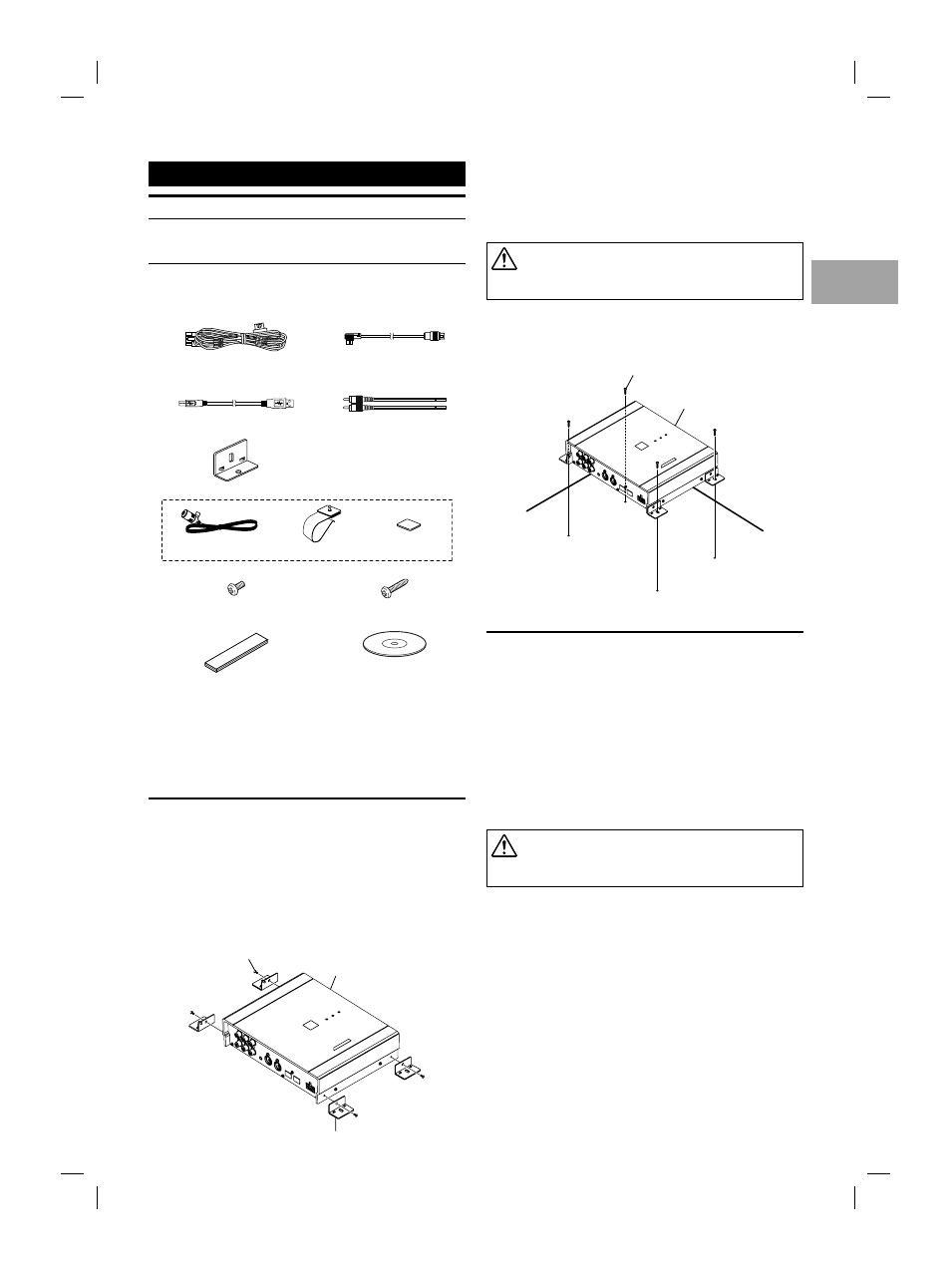
ALPINE PXA-H800_EN 68-13530Z69-A (B5)
3
-EN
Installation and Connections
Mounting the Base Unit (PXA-H800)
Preparation
1
Check accessory parts.
A Power cable
B Ai-NET extension cable (5.5 m)
C USB cable (5 m)
D Speaker-RCA Conversion cable
(20 cm) (Red/White ×3 sets)
E Bracket
(×4)
F Microphone (1 set)
G Screw (M3 × 6 mm)
H Self-tapping screw (M4 × 14 mm)
(Ч4)
(Ч4)
I Velcro fastener*
1
J CD-ROM*
2,
*
3
(Ч2)
(Ч2)
*
1
Use when necessary.
*
2
For details on how to install and use the CD-ROM, “Sound
Manager for PXA-H800,” refer to the Owner’s Manual – PC
guide.
*
3
For details on how to install and use the CD-ROM, “SETUP
DISC,” refer to the Owner’s Manual – PC guide.
Installation example 1
Set the installation location.
Check that the provided cord is sufficiently long. Install the unit where
it is not exposed to water.
Do not install the unit or wiring where it interferes with driving or
an air bag.
1
Affix the bracket E to the device tightly with the 4
screws (M3 × 6 mm) G.
Screw (M3 × 6 mm)
Base Unit
Bracket (×4)
e
•
2
Mark the installation screw positions at the
installation location.
3
Drill (3mm diameter max.) in the marked positions.
WARNING
When making holes, be careful not to damage pipes, tanks, electric wires,
etc. Doing so could lead to an accident or fire.
4
Install the device tightly with 4 self-tapping screws
(M4 × 14 mm) H.
Self-tapping screw (M4 × 14 mm) (×4)
Base Unit
Installation example 2
1
Cut out the external box paper template along the
perforation.
2
Temporarily hold the paper template in place at the
installation position with adhesive tape.
3
Put a bracket E in a predetermined position on the
paper template and mark where a screw is to be fixed.
For details on how to install the brackets, refer to step 5.
4
Drill a hole (3mm diameter max.).
WARNING
When making holes, be careful not to damage pipes, tanks, electric wires,
etc. Doing so could lead to an accident or fire.
