Linear error compensation – ACU-RITE DRO 100 User Manual
Page 13
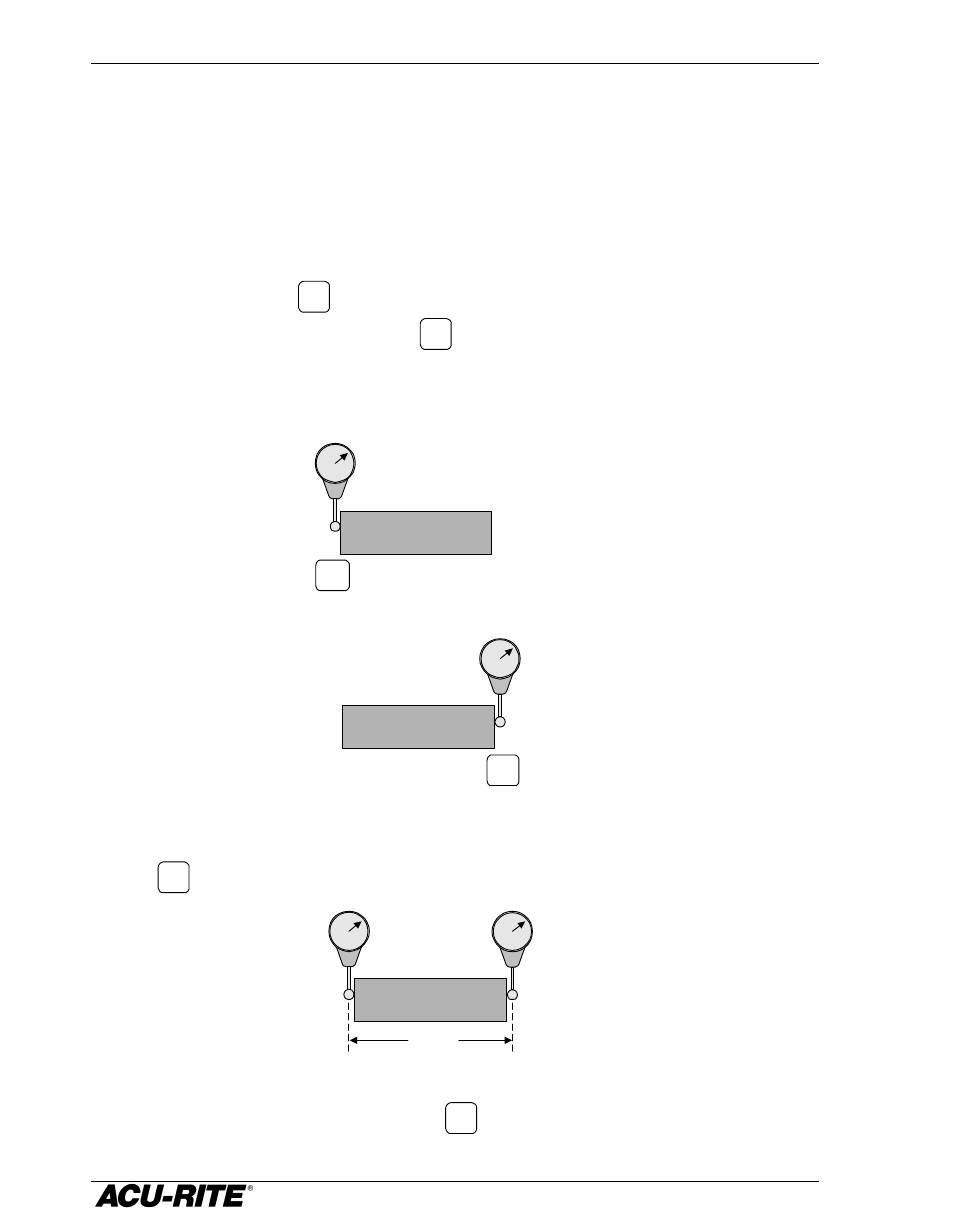
Setup
DRO 100
8
ZERO
Linear Error Compensation
Using the readout’s linear error compensation feature, you can compensate for
machine inaccuracies.
You will need a dial indicator and a measurement standard.
1.
Position the standard near the center of the region to be compensated.
2.
Press the lower
ZERO
key to start the auto calculation process. For a
single-axis readout, press the
ZERO
key once to view the current
compensation factor, and again to start the auto calculation
process.
3.
Enter one edge of the standard.
4.
Enter the other edge of the standard.
5.
Move the axis until the display reads the actual size of the
standard, including the probe diameter if necessary, then press the
ZERO
key.
For a two axis readout, press the upper
ZERO
key for the next axis.
ZERO
8.1250
Opposite sides
If the display
shows all dashes,
refer to “Display
Overflow Errors”
on page 17
.
