2 navigation p. 67, Navigation, P.67 – Acura 2013 ZDX Navigation User Manual
Page 69
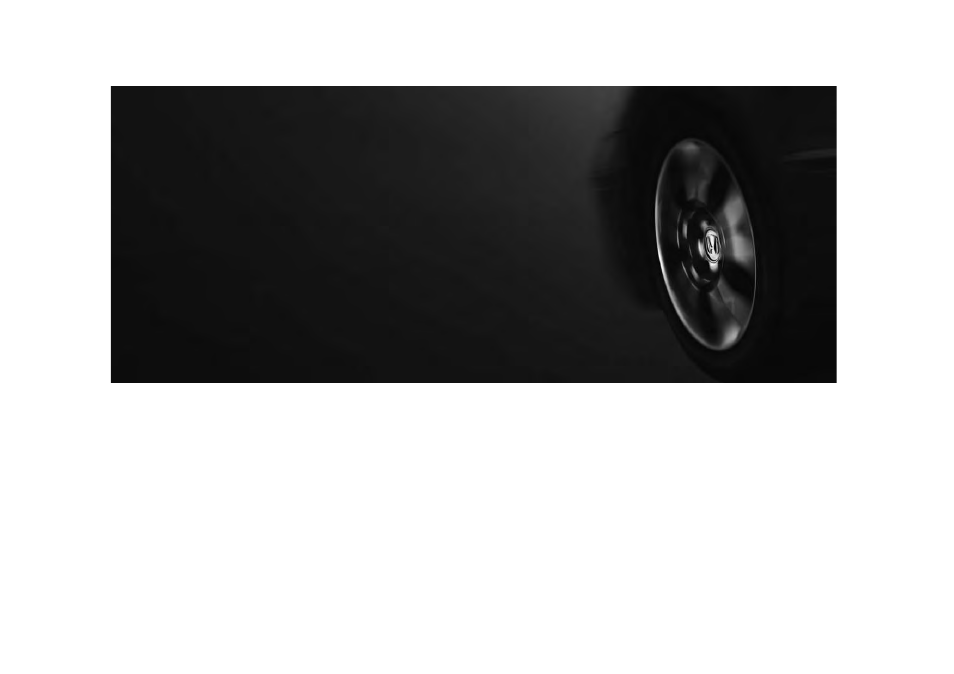
67
Navigation
This section describes how to enter a destination, select a route to take,
and follow the route to your destination. It also describes how to change
your route or destination along the way.
Entering a Destination ........................... 68
Address ................................................. 70
Address Book......................................... 75
Previous Destination............................... 76
Place Name ............................................ 77
Place Category ....................................... 80
Place Phone Number .............................. 84
ZAGAT................................................... 84
Coordinate ............................................ 86
Intersection ............................................ 87
Map Input.............................................. 88
Calculating the Route ..............................90
Changing the Route Preference ..............91
Viewing the Routes .................................92
Calculating the Route on the Destination
Map ......................................................92
Driving to Your Destination ...................93
Viewing the Route ..................................93
Listening to Voice Guidance ....................97
Map Menu ................................................98
Displaying the Map Menu .......................98
Guidance Menu ....................................100
Map Information...................................105
Weather Information ............................114
Traffic Rerouting™................................119
Changing Your Route ........................... 121
Canceling the Route............................. 122
Taking a Detour ................................... 122
Avoiding Streets ................................... 122
Adding Waypoints ............................... 123
Editing the Destination List ................... 127
Changing Your Destination ................. 128
Find Nearest Place ................................ 128
Selecting a Destination on the Map ...... 129
Entering a New Destination .................. 130
