Routing & guidance 48, Routing & guidance – Acura 2013 ZDX Navigation User Manual
Page 50
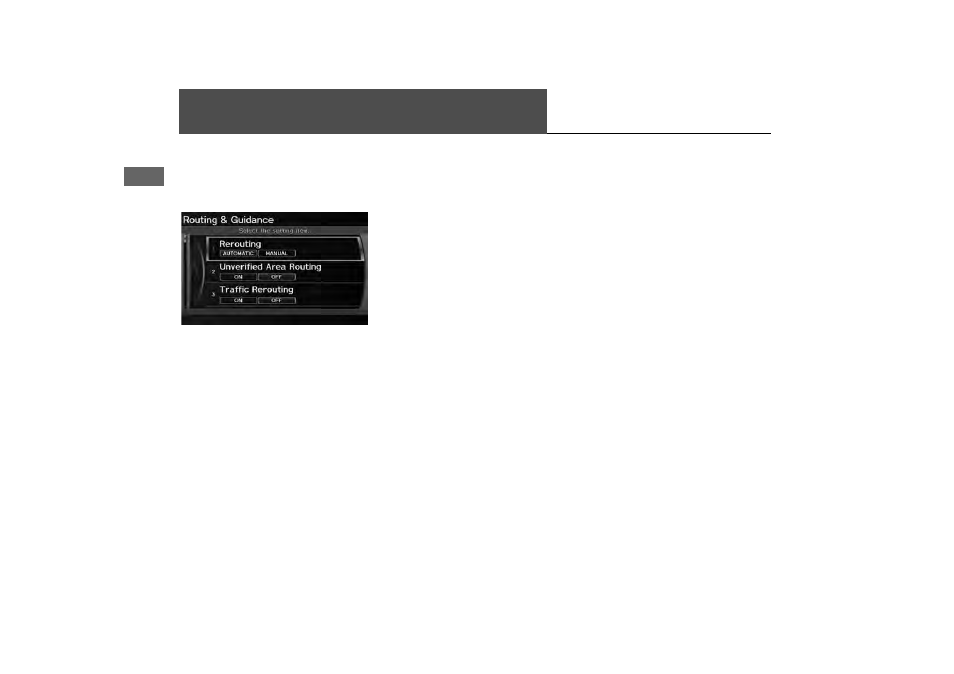
48
Sys
tem
S
e
tup
Routing & Guidance
H INFO/PHONE button
Setup
Other
Routing & Guidance
Choose various settings that determine the navigation system functionality during
route guidance.
Rotate
i to select an item. Press u.
The following items are available:
• Rerouting: Sets the route recalculation to automatic or manual mode.
• Unverified Area Routing: Sets whether you use the route guidance in unverified
areas.
• Traffic Rerouting: Sets whether you use automatic recalculation based on traffic
information.
• Edit Avoid Area: Specifies areas to avoid when calculating a route.
• Edit Waypoint Search Area: Sets the distance from the route to find waypoints.
• Guidance Mode: Sets whether to display only the map screen or a split map-
guidance screen.
