P114), Weather information, 2 weather information – Acura 2013 ZDX Navigation User Manual
Page 116: P. 114
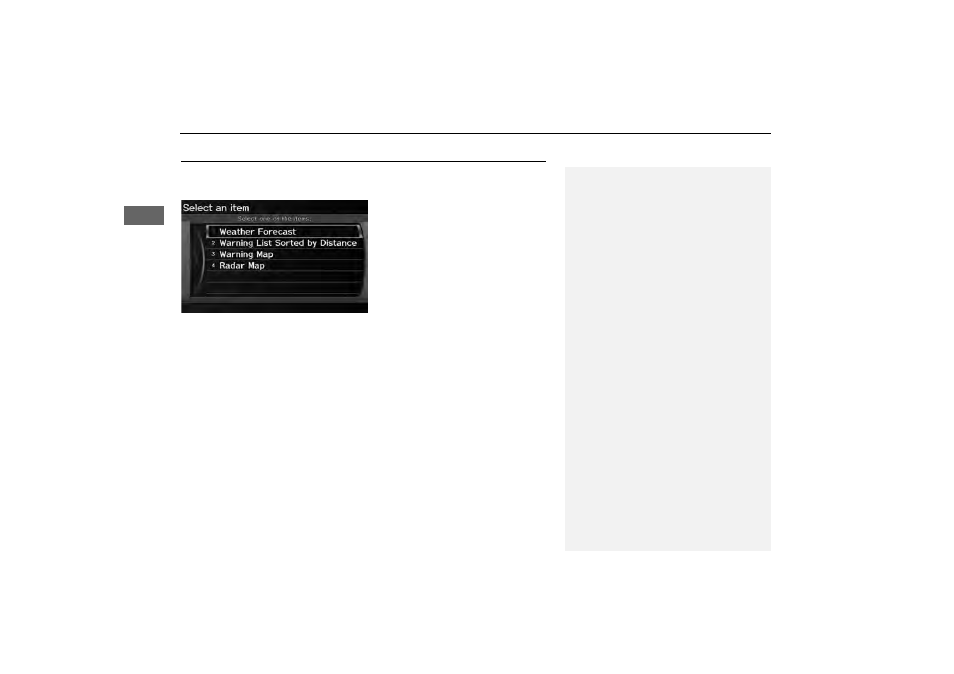
114
Map Menu
Weather Information
Navigation
Weather Information
H ENTER button (on map)
Weather Info.
View the weather forecast, warning list, warning map, and radar image map.
Rotate
i to select an item. Press u.
The following items are available:
• Weather Forecast: Displays the weather forecast.
• Warning List Sorted by Distance: Displays a list of weather warnings.
• Warning Map: Displays a color-coded weather warning map.
• Radar Map: Displays a color-coded weather radar image map.
1
Weather Information
This feature requires an AcuraLink Real-Time
Weather™ subscription.
2 Subscribing to XM® Radio P. 144
You can also display the weather information
menu from the INFO screen. Press the INFO/
PHONE button. Rotate
i to select Weather
Info. and press
u.
You can display weather and related information
on the map screen using voice commands.
2 Map Display Commands P. 234
AcuraLink Real-Time Weather™ is a fee-based
subscription service available after a
complimentary 90-day trial period. You must
purchase the subscription if you want to
continue receiving weather information after the
trial.
Weather information is updated automatically
every one minute.
2 Traffic and Weather Status P. 64
