System setup, 2009 tl – Acura 2009 TL Navigation User Manual
Page 99
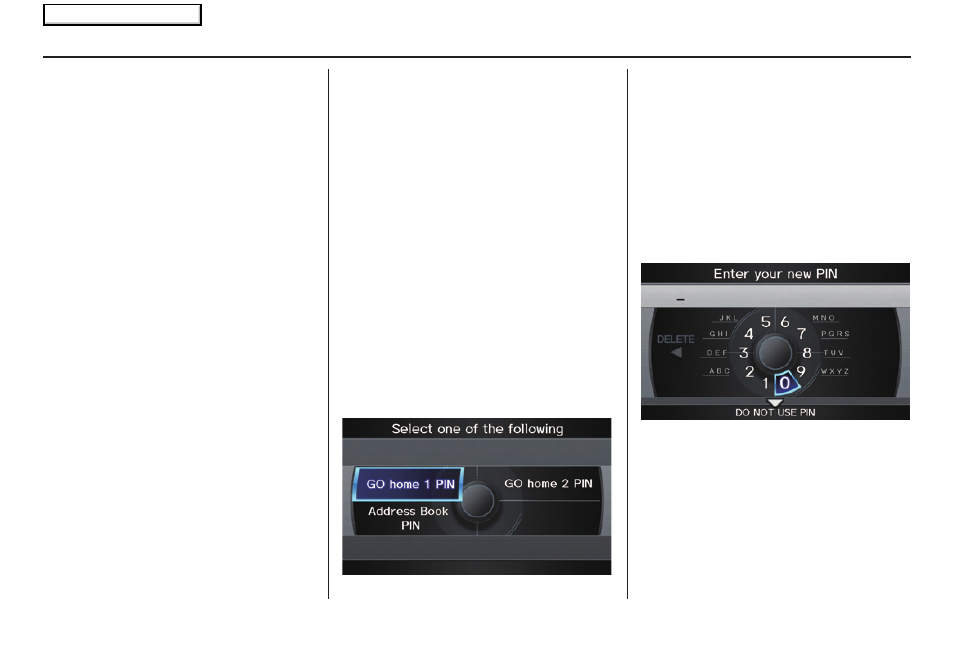
System Setup
Navigation System
99
NOTE:
If your Home Address cannot be found
in the system, then while located on
the street close to your home, select
“Current Position” when entering the
“Edit Address” fi eld.
PIN Number
You can set a four-digit PIN (Personal
Identifi cation Number) for accessing
and changing personal addresses and
your home address if desired. Once you
set the PIN on this screen, the system
asks you to enter the PIN when you
access a personal address or your home
address.
NOTE:
PINs are optional. If you choose to use
a PIN, make sure you remember it. If
you forget your PIN, the dealer will
have to reset it for you, and all of your
PINs will be cleared.
When you select
PIN Number
, the
display changes to:
Address Book PIN
If you choose to enter a PIN for the
personal Address Book, you will
have to enter it any time you edit your
Address Book (see page
94
)
or select
Address Book
on the
MENU
screen
(
Dest. MENU 1
) (see page
34
).
1. Select
Address Book PIN
.
2. The display changes to:
3. Enter your new four-digit PIN. If
you do not wish to use a PIN, select
DO NOT USE PIN
.
NOTE:
The factory default is no PIN.
2009 TL
Main Menu
