Entering a destination, 2009 tl – Acura 2009 TL Navigation User Manual
Page 44
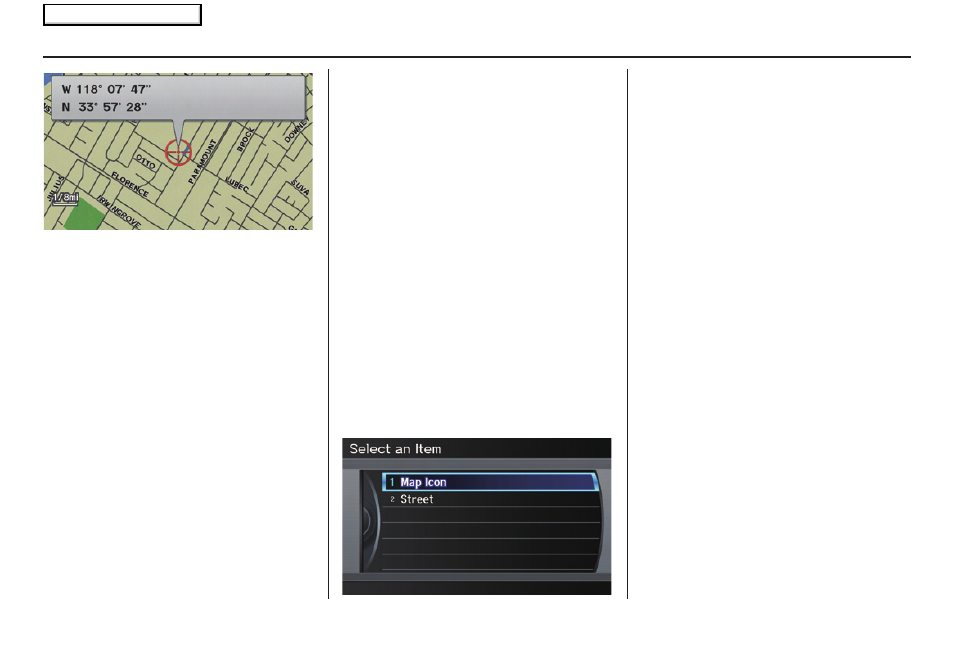
Entering a Destination
44
Navigation System
Move the
Interface Dial
to fi nd the
desired destination. The map and
crosshairs move in the same direction.
If so desired, you can also rotate the
Interface Dial knob
and change the
scale of the map. When the crosshairs
are on the desired icon, map location,
or road, push in on the
Interface Dial
.
The address for this location will be
displayed at the very top of the screen.
The yellow box (shown in scales above
1 mile) denotes the area that can be
viewed with the
Interface Dial
when
the current map is clicked.
NOTE:
Information icons are displayed at
scales from 1 mile to 1/4 mile, POI
icons are displayed at 1/8 mile or less,
and roads are displayed at 1/4 mile or
less.
When you fi nd the desired address,
press on the
Interface Dial
again. If
it is not the desired address, change
the location of the crosshairs with
the
Interface Dial
. Push in on the
Interface Dial
again to display a new
address.
If you select a single icon or a section
of road within the crosshairs, the
following screen appears. Select
Set
as Dest
. and calculate the route for the
destination that you selected.
By Destination Lists
If you select
Destination Lists
from
the
MENU
screen (
Dest. MENU 2
),
you can store four waypoints and one
destination simultaneously. If you
cancel the route, everything will be
deleted.
2009 TL
Main Menu
