Entering a destination, 2009 tl – Acura 2009 TL Navigation User Manual
Page 36
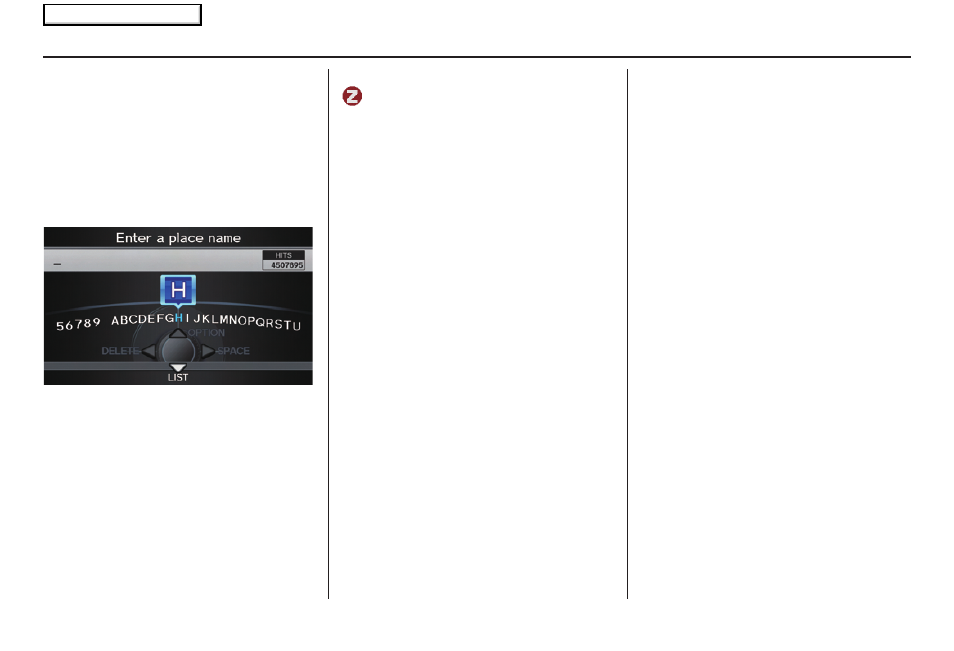
Entering a Destination
36
Navigation System
By Place Name
If you select
Place Name
from the
MENU
screen (
Dest. MENU 1
), the
display will switch to the
Enter a
place name
screen. Use the
Interface
Dial
to input the location name. You
can input this place name by spelling
out the word one letter at a time.
Well-known facilities and other
businesses known by more than one
name can be searched for by multiple
name queries.
If you select a restaurant name with a
icon next to it, move the
Interface
Dial
to the right, you can view the
Zagat information.
NOTE:
Prior to departure, you can set areas to
avoid. The system then includes them in
its calculations for the destination you
have entered. See Edit Avoid Area on
page
107 .
The place name closest to what you
input will be displayed at the top of
the list. If the place falls into multiple
categories, the categories are listed
after making a selection. If you move
the
Interface Dial
down while the list
is displayed, the display will switch to
SORT BY DISTANCE
or
SORT BY
NAME
.
NOTE:
When there are more than 20,000
destinations, the ordering of the items
in the list cannot be sorted by distance
or name.
When you select a location, the system
displays the
Calculate route to
screen.
(See Driving to Your Destination on
page
52
.)
2009 TL
Main Menu
