Adaptive cruise control (acc) – Acura 2009 RL User Manual
Page 327
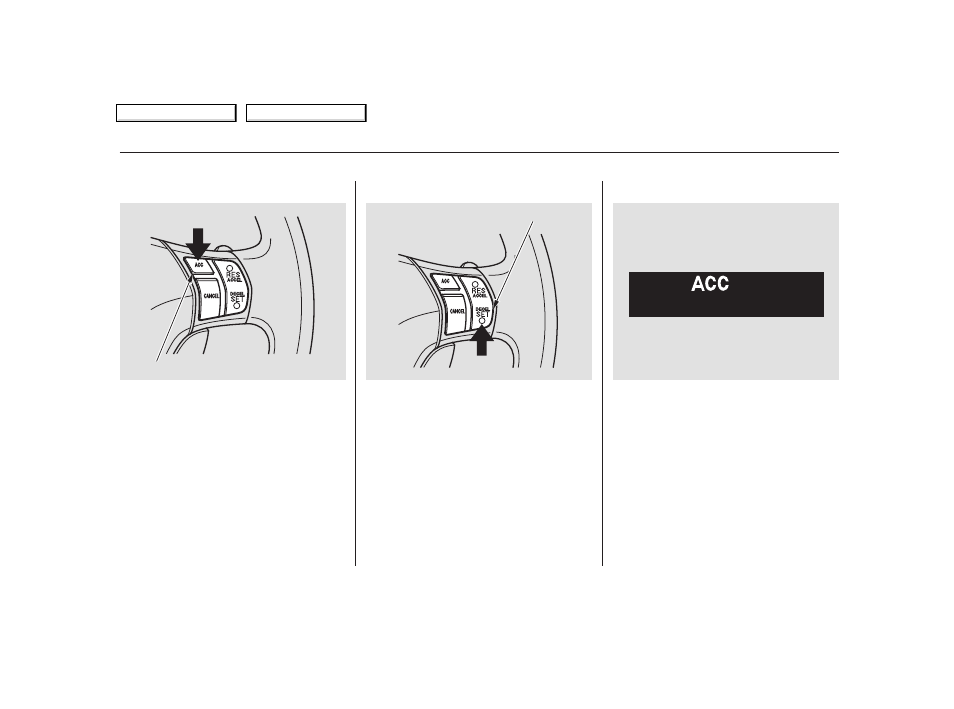
Push the ACC button on the
steering wheel. The ACC indicator
on the instrument panel comes on,
and ‘‘ACC’’ is shown on the multi-
information display.
Accelerate to the desired speed
above 25 mph (40 km/h).
Press and release the SET/
DECEL button on the steering
wheel, then release the
accelerator pedal.
If you press the SET/DECEL button
when the vehicle speed is below 25
mph (40 km/h), you will hear a beep
about 1 second. This means ACC is
not activated, and you cannot set
your speed.
When your speed reaches 25 mph
(40 km/h), ACC goes into wait mode,
and ‘‘ACC’’ is shown on the multi-
information display.
1.
2.
3.
Using the ACC
Adaptive Cruise Control (ACC)
324
ACC BUTTON
SET/DECEL BUTTON
2009 RL
Table Of Contents
Main Menu
This manual is related to the following products:
