Multi-information display, P76), P 76) – Acura 2013 TSX User Manual
Page 77
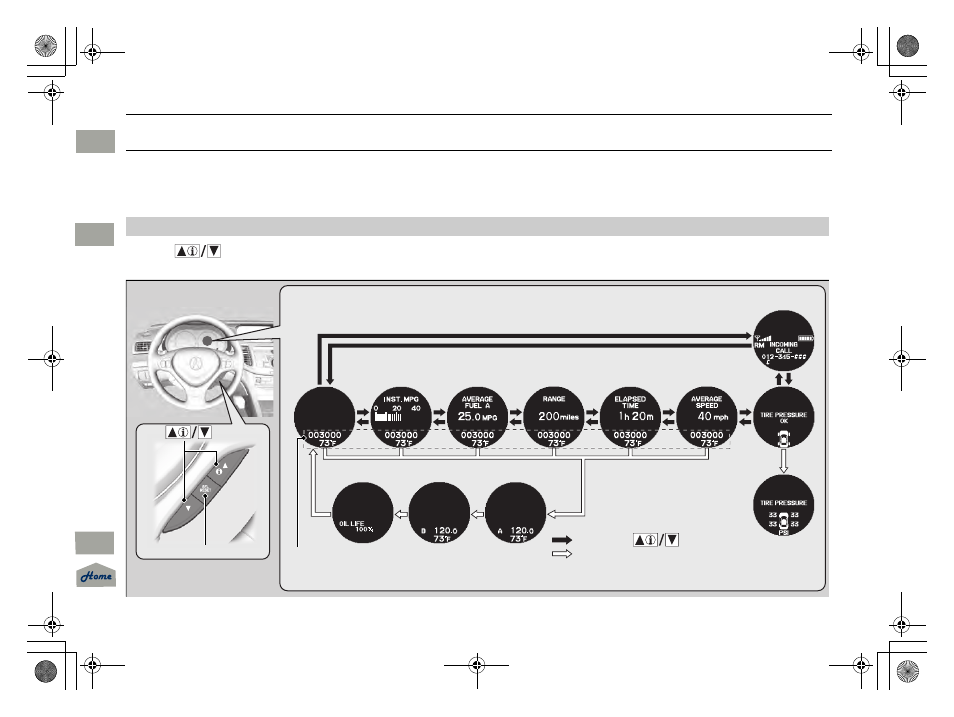
76
uu
Gauges and Multi-Information Display
u
Multi-Information Display
In
strum
e
nt Pa
nel
Multi-Information Display
The multi-information display shows the odometer, trip meter, outside temperature indicator, and other gauges.
It also displays important messages such as warnings and other helpful information.
Press the
(information) button or the SEL/RESET button to change the display.
■
Switching the Display
SEL/RESET Button
Tire Pressure
for each tire
HFL
*
Trip Computer
Trip B
Engine Oil Life
Trip A
Outside Temperature
Odometer
Button
: Press the SEL/RESET button.
: Press the
button.
Shown when Bluetooth®
HandsFreeLink® is activated.
* Not available on all models
13 ACURA TSX 4D-31TL16400.book 76 ページ 2012年7月27日 金曜日 午前11時31分
QRG
Index
TOC
2013 TSX
This manual is related to the following products:
