Compass zone selection – Acura 2013 TSX User Manual
Page 181
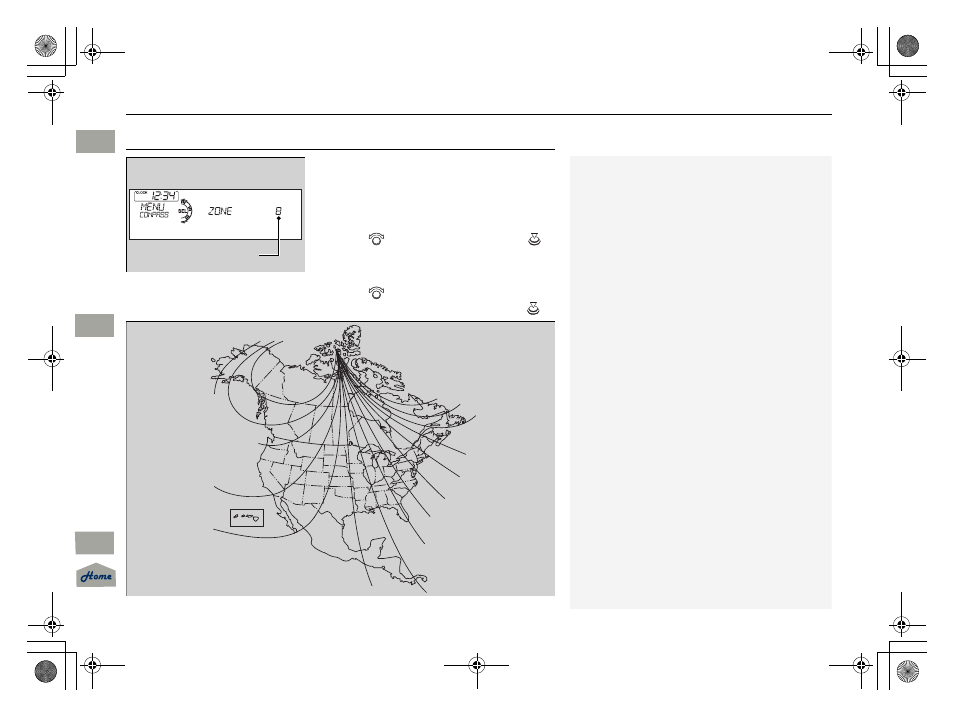
180
uu
Compass
*
u
Compass Zone Selection
Features
Compass Zone Selection
1. Turn the ignition switch to ON
(
w
.
2. Press and hold the MENU button until the
display shows the compass setting menu
list.
3. Rotate
to
select
ZONE, then press .
The display shows the current zone
number.
4. Rotate
to select the zone number of
your area (See Zone Map), then press
.
1
Compass Zone Selection
The zone selection is done to compensate the
variation between magnetic north and true north.
If the calibration starts while the audio system is in
use, the display returns to normal after the calibration
is completed.
Zone Number
1
2
3
4
5
6
7
8
9
10
11
12
13
14
15
Zone Map
Guam Island: Zone 8
Puerto Rico: Zone 11
13 ACURA TSX 4D-31TL16400.book 180 ページ 2012年7月27日 金曜日 午前11時31分
QRG
Index
TOC
2013 TSX
