System set-up, 2008 mdx – Acura 2008 MDX Navigation User Manual
Page 82
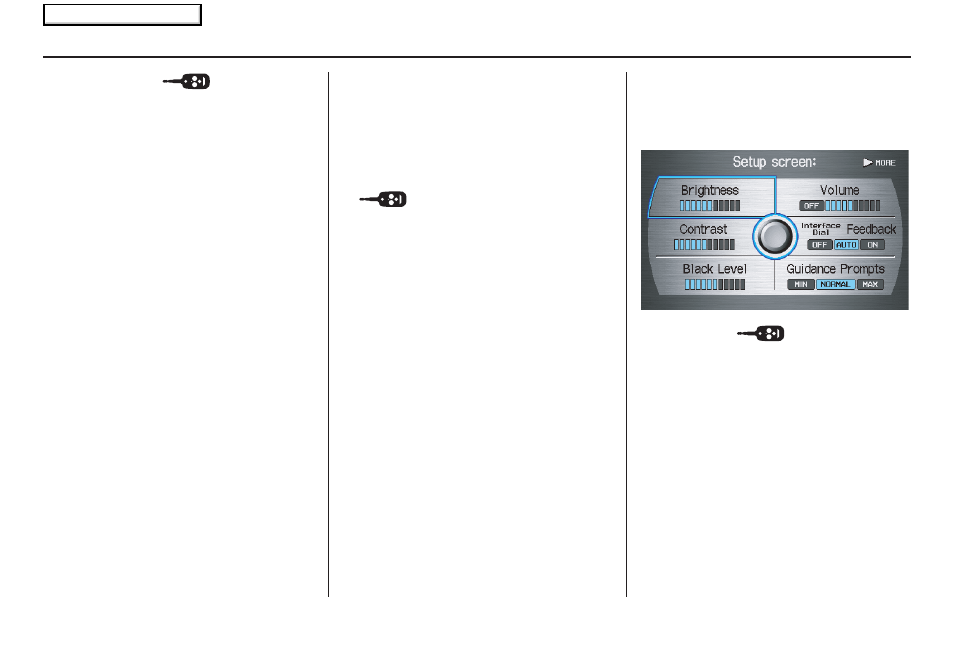
82
Navigation System
System Set-up
Setup Mode
The Setup function consists of two main
screens that allows you to change and
update information in the system. To
display the Setup screens, use the voice
control system and say “Setup” or press
the SETUP button. To change it to
another Setup screen, say or select
MORE in the upper right corner of the
screen.
On any of the Setup screens, you can
use the voice control system to select
any item on the screen.
NOTE:
• If some items appear to be grayed
out, and cannot be selected, it is
because you did not select
OK on the
initial
Disclaimer screen. See
System Start-up on page
17
.
• Setup items in this manual with the
symbol indicate that the
display settings depend on what
“Driver #” was displayed on the MID
when the vehicle was started. See
Remote Keyless Entry Setting on
page
18
.
• If only “Welcome” is displayed, then
all Setup settings revert to factory
defaults, and all personal data (such
as Address Book or Calendar) are not
available.
• For information on the available
voice commands, see Voice
Command Index on page
161
.
Setup Screen (first)
From any screen, say “Setup screen” or
press the SETUP button, and the
following screen appears:
Brightness
The screen brightness has 11 settings.
To change the brightness, use the voice
control system and say “Brightness up”
or “Brightness down.” You can also
select Brightness and change the
setting by rotating the Interface Dial
knob.
Tip:
If you are having trouble viewing the
screen in bright lighting conditions, try
increasing the brightness.
2008 MDX
Main Menu
