Troubleshooting, 2008 mdx – Acura 2008 MDX Navigation User Manual
Page 142
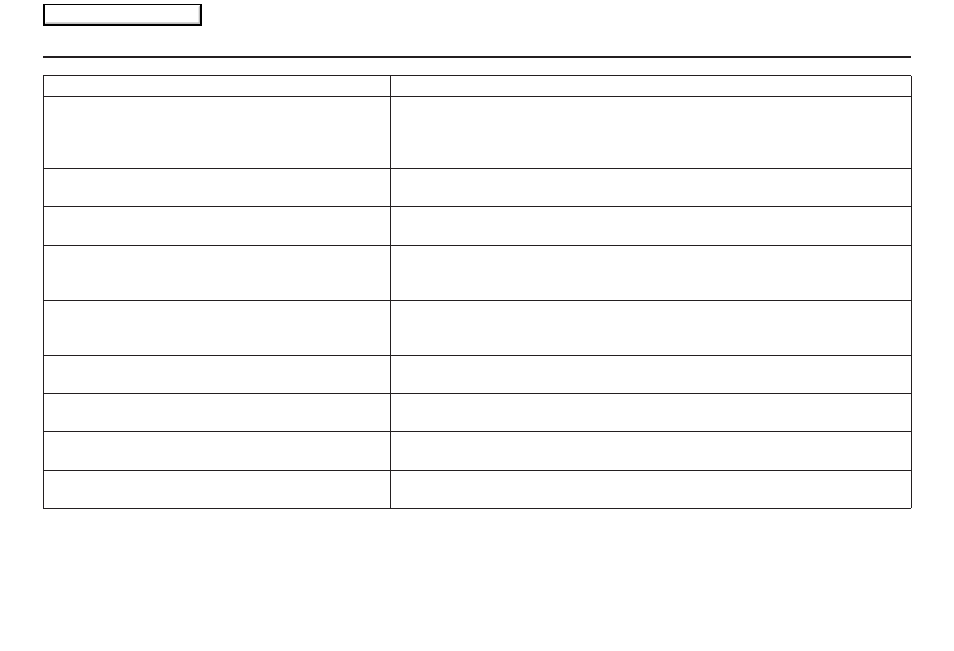
142 Navigation System
Troubleshooting
*
If the error persists, or is shown for a wide area, see your dealer.
Screen Error Message
Solution
Navigation system is unable to acquire a proper GPS
signal.
Make sure there is nothing on the dash blocking the GPS antenna (after-market
metallic window tinting or after-market devices placed on the dash, like radar
detectors, cell phones, or loose items). If the dashboard is clear of objects, move the
vehicle to an open space away from tall buildings, trees, etc.
Navigation unit door is open or No DVD disc is
inserted. Please check system.
Make sure that the navigation DVD disc is inserted with the label side up and the
navigation unit door is fully snapped closed (see page
117
).
No DVD disc. Please check system.
Check that the navigation DVD disc is inserted with the label side up (page
117
). If
the problem persists, see your dealer.
DVD disc reading error (unformatted). Please consult
your dealer.
Check the DVD disc surface for deep scratches or other damage. Make sure you are
using a Navigation DVD (white colored label). The system cannot read other
mapping databases or video DVDs. If the problem persists, see your dealer.
Display temp is too high. System will shut down until
display cools down.
This message will appear briefly when the display temperature is too high, and then
the display will turn off until the temperature cools down. The system will turn
back on when the display cools down.
Outside temperature is low. System will take awhile to
start up.
The temperature is below -22°F and the navigation ECU has difficulty reading the
DVD. The system will start up when the temperature warms up.
Route has not been completed. Please try again from a
different location.
This message will appear when you are routing to or from a place (new area) that is
not in the database. Try planning a different route to or from a different location.*
No alternate route found. Original route will be
followed.
No alternative route method was found. The original route method will be used.*
Ensure that a road name is displayed at the bottom of the map.
This destination cannot be found in database.
The destination was not found in the database. Try another destination nearby, or
select the destination with the Interface Dial.*
2008 MDX
Main Menu
