Voice command index, 2008 mdx – Acura 2008 MDX Navigation User Manual
Page 159
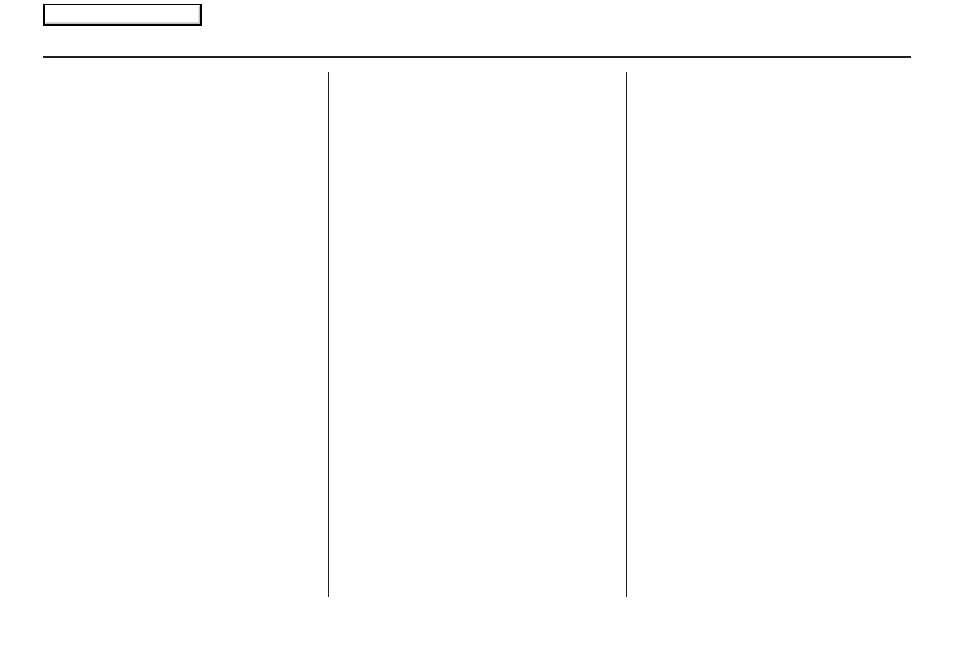
Navigation System
159
Voice Command Index
Rear Single DVD Voice
Commands (for DVD Player)
The system accepts these commands on
most screens.
NOTE:
These commands are available for a
vehicle with factory RES.
Rear single DVD play
Rear single DVD pause
Rear single DVD title up**
Rear single DVD title down**
Rear single DVD next title**
Rear single DVD previous title**
Rear single DVD chapter up
Rear single DVD chapter down
Rear single DVD next chapter
Rear single DVD previous chapter
Rear single DVD title # (#:1-30)**
Rear single DVD chapter # (#:1-30)
Rear single DVD title #1 chapter #2
(#1:1-30 #2:1-30)
Rear single DVD play track #
(#:1-30)
Rear single DVD skip forward
Rear single DVD skip back
Rear single DVD track random*
Rear single DVD track repeat*
Rear single DVD track scan*
Rear single DVD normal play
Rear single DVD folder random*
Rear single DVD folder repeat*
Rear single DVD folder scan*
* Repeating these commands switches
(toggles) the function between On
and Off.
** The title commands select the main
menu items, called “titles” (e.g.,
“Play movie” or “Extras”). Some
DVDs do not support selecting these
features by voice command.
Rear Single MP3/WMA Voice
Commands (for DVD Player)
The system accepts these commands on
most screens.
NOTE:
These commands are available for a
vehicle with factory RES.
Rear single MP3 play
Rear single MP3 pause
Rear single MP3 title up**
Rear single MP3 title down**
Rear single MP3 next title**
Rear single MP3 previous title**
Rear single MP3 chapter up
Rear single MP3 chapter down
Rear single MP3 next chapter
Rear single MP3 previous chapter
Rear single MP3 title # (#:1-30)**
Rear single MP3 chapter # (#:1-30)
Rear single MP3 title #1 chapter #2
(#1:1-30 #2:1-30)
Rear single MP3 play track #
(#:1-30)
Rear single MP3 skip forward
Rear single MP3 skip back
2008 MDX
Main Menu
