Multi-information display, Switching the display – Acura 2011 TSX Sport Wagon User Manual
Page 77
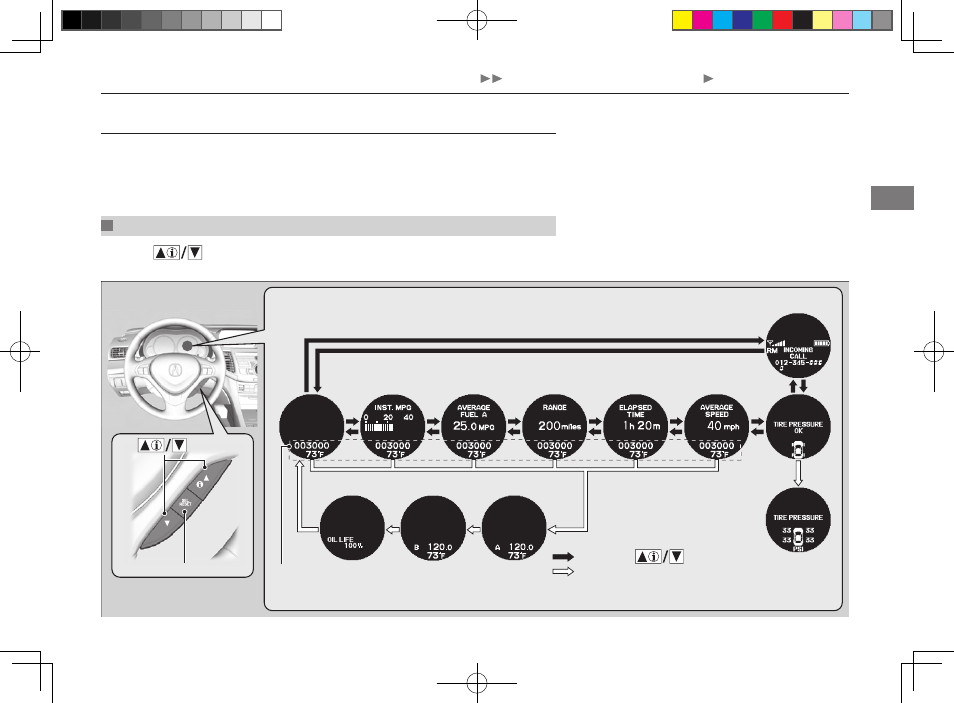
Gauges and Multi-Information Display Multi-Information Display
75
Continued
In
st
ru
m
en
t P
an
el
Multi-Information Display
The multi-information display shows the odometer, trip meter, outside temperature
indicator, and other gauges.
It also displays important messages such as warnings and other helpful information.
Switching the Display
Press the
(information) button or the SEL/RESET button to change the
display.
* Not available on all models
Button
SEL/RESET Button
Odometer
Engine Oil Life
Outside Temperature
Trip B
Trip A
: Press the
button.
Trip Computer
: Press the SEL/RESET button.
Shown when Bluetooth
®
HandsFreeLink
®
is activated.
Tire Pressure
for each tire
HFL
*
31TL7600.indb 75
2010/09/10 15:19:01
This manual is related to the following products:
