Climate control system, Using automatic climate control – Acura 2011 TSX Sport Wagon User Manual
Page 142
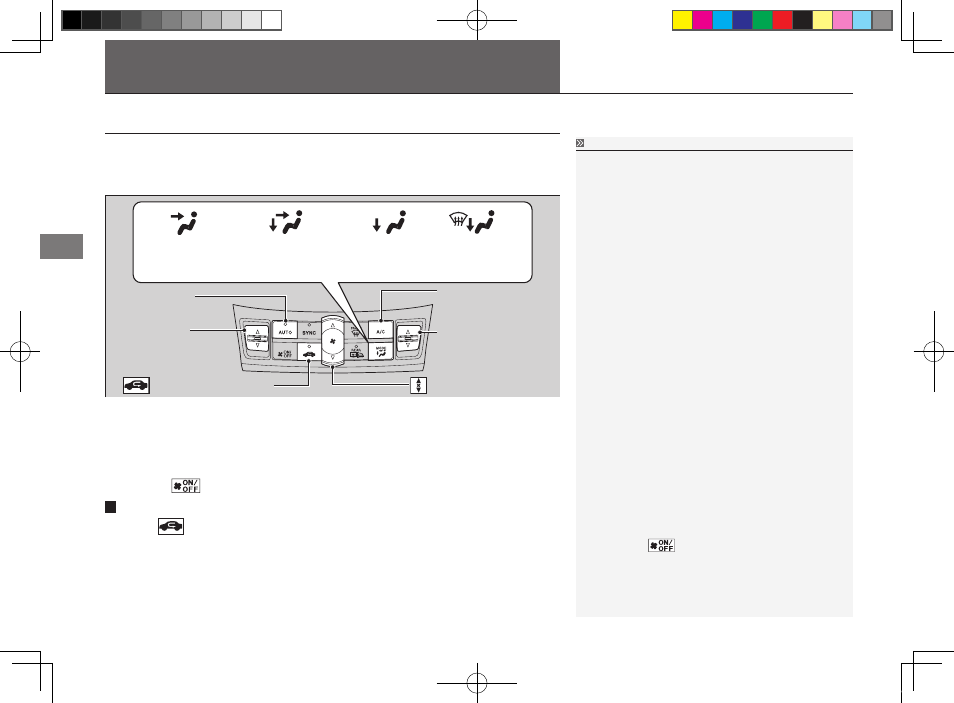
Climate Control System
140
C
o
nt
ro
ls
Using Automatic Climate Control
Using Automatic Climate Control
If any buttons are pressed while using the climate
control system in AUTO, the function of the button
that was pressed will take priority.
The AUTO indicator will go off, but functions
unrelated to the button that was pressed will be
controlled automatically.
To prevent cold air from blowing in from outside,
the fan may not start immediately when the AUTO
button is pressed.
Once you have set the desired temperature, do not
use the temperature control switches more than
necessary.
Doing so may delay the time it takes to reach the
set temperature.
If the interior is very warm, you can cool it down
more rapidly by partially opening the windows,
turning the system on AUTO, and setting the
temperature to low. Change the fresh mode to
recirculation mode until the temperature cools
down.
When you set the temperature to the lower or
upper limit, Lo or Hi is displayed.
Pressing the
button switches the climate
control system between on and off. When turned
on, the system returns to your last selection.
Use the system when the engine is running.
1. Press the AUTO button.
2. Adjust the interior temperature using the driver's side or passenger's side
control switch.
3. Press the
button to cancel.
Switching between the recirculation and fresh air modes
Press the
button and switch the mode depending on environmental
conditions.
Recirculation Mode (indicator on) : Recirculates air from the vehicle’s interior
through the system.
Fresh Air Mode (indicator off): Maintains outside ventilation. Keep the system in
fresh air mode in normal situations.
The automatic climate control system maintains the interior temperature you
select. The system also selects the proper mix of heated or cooled air that will as
quickly as possible, raise or lower the interior temperature to your preference.
(Recirculation) Button
(Fan Control) Bar
Floor and
defroster
vents
Floor vents
Dashboard and floor
vents, and back of
the center console
Dashboard vents
and back of the
center console
A/C (Air Conditioning)
Button
AUTO Button
Driver's Side
Temperature
Control Switch
Passenger's Side
Temperature
Control Switch
31TL7600.indb 140
2010/09/10 15:19:20
