Acura Embedded PowerBrick 5.0 User Manual
Page 3
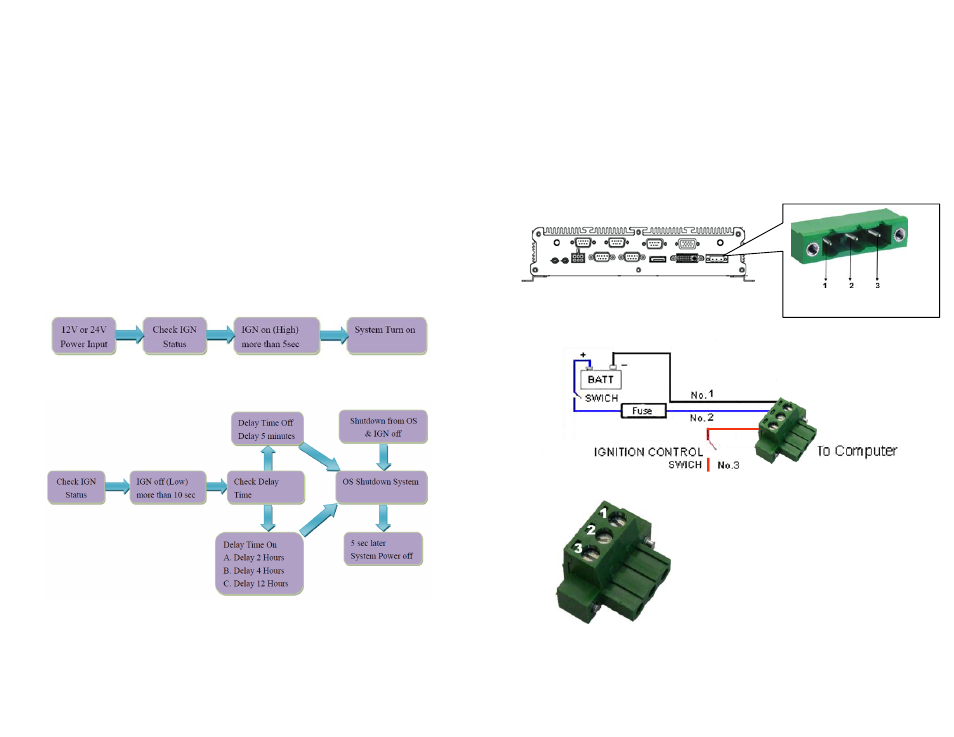
PowerBrick 5.0-i3 Quick Quide
Acura Embedded Systems Inc. Updated by July 15/13
4. IGNITION POWER MANAGEMENT
Startup/shutdown conditions from the IGNITION signal:
•
IGNITION startup signal must be valid during 5 sec. (anti noise protection).
•
IGNITION shutdown – IGNITION signal must be inactive during 5 minutes,
then PIC controller initiate Power Button signal (OS must be set to shutdown
from the Power Button). It generate Main Button shutdown event and then
goes to complete power off.
Typically the system can start only from IGNITION signal, because startup PIC
controller is disconnected from the power source.
The system can be switched off from:
•
Power IGNITION OFF signal.
•
ACPI OS shutdown
•
Power Button – generate ACPI event (OS dependent).
Power Ignition Startup Procedure
Power Ignition Shutdown Procedure
5. POWER MANAGEMENT
•
Power-off delay time is selectable by BIOS to disable and enable in 5 min
/2hr/4hr /12hr
•
Ignition On/Off status detectable by SW
•
If the ignition is off and the system is still on after 5 minutes, PowerBrick5.0-i3
will shut down automatically.
•
If the ignition is turned on again and the power-off delay is in progress,
PowerBrick5.0-i3 will cancel the delay function and will continue to operate
normally.
•
If the ignition is turned on again and the power-off delay ended,
PowerBrick5.0-i3 will shut down completely will power-on again automatically.
6.
POWER INPUT CONNECTOR
•
Power Brick5.0'-i3's Power Wiring Diagram
4
1 GND 2 DC+ iN 3 IGNITION
10A
Computer connector :
pin1-Ground
pin2-DC+ 9~32V
pin3-Ignition
For surepower, connect pin1 and pin3
togather
5
