Acura Embedded AcuTab-A User Manual
Page 7
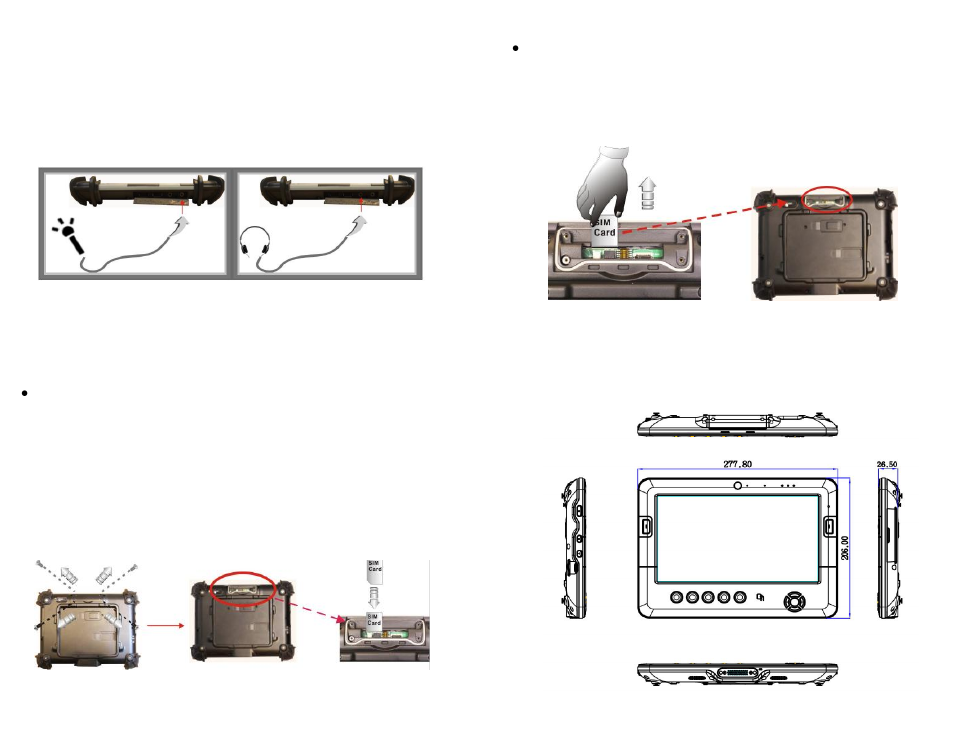
9. External Audio
At the right side of AcuTab-A, there are the built-in audio ports for connecting
Microphone jacks, earphone or powered speaker. To connect to an audio jack:
1. Locate the audio ports (Microphone and Headphone) that you want to use to
the target device.
2. Plug the jack into the port on the right side of the system.
10. SIM Card
AcuTab-A has a 3.5G HSDPA module that can work with SIM card. (SIM card is always
working with 3.5G HSDPA PCI-E Card.)
Inserting a SIM Card
To insert a SIM card into the SIM Card slot:
1. Turn off your System.
2. Unscrew the optional accessory cover on top of the AcuTab-A.
3. Make sure the clipped corner facing inward with the metallic label of the card
facing up. Push the SIM Card firmly but slowly to the SIM Card slot.
4. When the full length of the card is almost inside the slot, the SIM Card will be
automatically detected.
5. Place the optional accessory cover back to the place and screw it firmly on top
of the system.
Removing a SIM Card
To remove a SIM Card from the SIM Card slot:
1. Turn off your system.
2. Slightly push the SIM card to pop it out and pull it out directly. When
the SIM card has moved out a space out of the slot, hold the edges
of the card and slowly slide it out.
11. Dimensions
The AcuTab-A Dimensions.
Dimensions (units in mm)
11
12
