B. the rear side of the acutab-a, C. the right side of the acutab-a – Acura Embedded AcuTab-A User Manual
Page 3
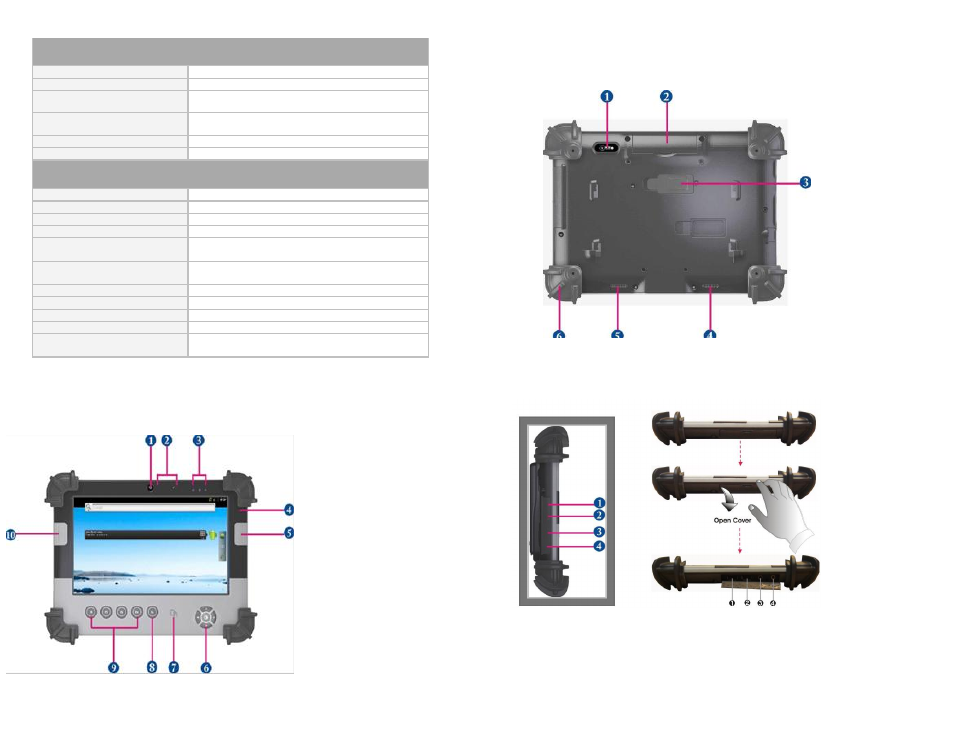
In Front Control
Power Button
1
Lock Button
1
RF Button
1
Navigation Button
4+ Way navigation button with integrated enter
button
Program Function Button
5
Trigger Button
2 x Barcode buttons (Programmable)
Mechanical , Environment & Power Management
Dimensions / Weight
275.4 (W) x 203.6 (H) x 26.5 (D)mm/1.1kg (2.43lb)
Certifications
CE, FCC, UL, VCCI
Operating System
Android 2.3
Protection Class
IP55
Drop
5-ft drop (MIL-STD-810G Method 516.6 Procedure
IV)
Mechanical Shock
Operating : 20g, 11ms, Terminal sawtooth
Non-operating : 40g, 11ms, Terminal sawtooth
Operating Temperature
-10°C to +50°C (14°F to 122°F)
Storage Temperature
-20°C to +60°C (-4°F to 140°F)
Humidity
5-95% without condensation
Battery
Internal Smart Lithium Polymer Battery, 3800mAh
Power Adapter
AC 100V ~ 240V, 50~60Hz input; [email protected],
65W
3. Exploring AcuTab-A
a. The front side of the AcuTab-A
b. The rear side of the AcuTab-A
c. The right side of the AcuTab-A
1. Microphone port
2. Headphone port
3. USB port
4. USB port
1. Camera/2 Mega-pixel
2. SIM Card/Optional
Accessories Door
3. External Battery
Connector
4. 5. Speaker
6. Protective Rubber
1.
Camera/1.3 Mega-pixel
2.
Digital Microphone
3.
LED Power/Storage/Wi-Fi
4.
Light Sensor
5.
Barcode Button
6. Navigation Buttons
7. RFID
8. FunctionsButton
9. Program Function Buttons
10. Barcode Button
3
4
