Acura Embedded AcuBrite 15″ User Manual
Page 4
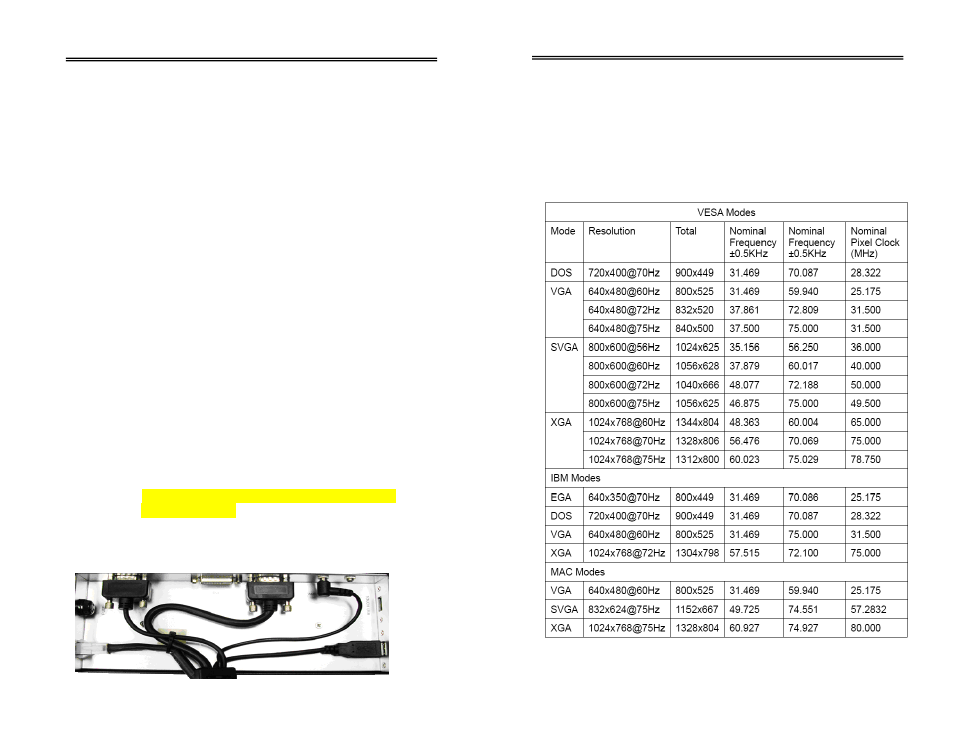
AcuBrite™
Manual
User’s Manual
Installation
1.
Turn power off both Computer and Display before
making any connection.
2. Connect the power cable (12v AC/DC adapter or 8v –
30v DC). See “Caution”: Ignition control option (page 2)
3. The LED monitor comes with a 15-pin video cable; (you
may use this cable for both IBM PC’s & compatibles and
Macintosh.)
4. Tighten the screws of the Display cable until the
connectors are fastened securely. (Do not over tighten)
5. Switch on power (#1) to the monitor, then (#2) to the
computer system.
Note: Red LED should be on when the monitor is
powered on or select a error signal source.
Green LED should be on when both monitor and
computer are powered on.
6. Dual Touch Controller:
Serial touch controller (RS 232).
USB touch controller.
Note: Do not use Serial touch port and USB port
simultaneously.
The following picture provides the connection outline
SERIAL TOUCH DVI VGA AUDIO MIC
Page 3
The Display Timing
Applicable video timing
The following table lists the better display quality modes that
the LED monitor provides. If the other video modes are input,
the monitor will stop working or display unsatisfactory picture
quality.
FUSE
!0 AMP
USB TOUCH
POWER
USB EXT.
Page 4
