I/m monitors (emissions systems), I/m monitors (emissions systems) -7, 7 i/m monitors (emissions systems) – Actron CP9175 OBD II AutoScanner User Manual
Page 31
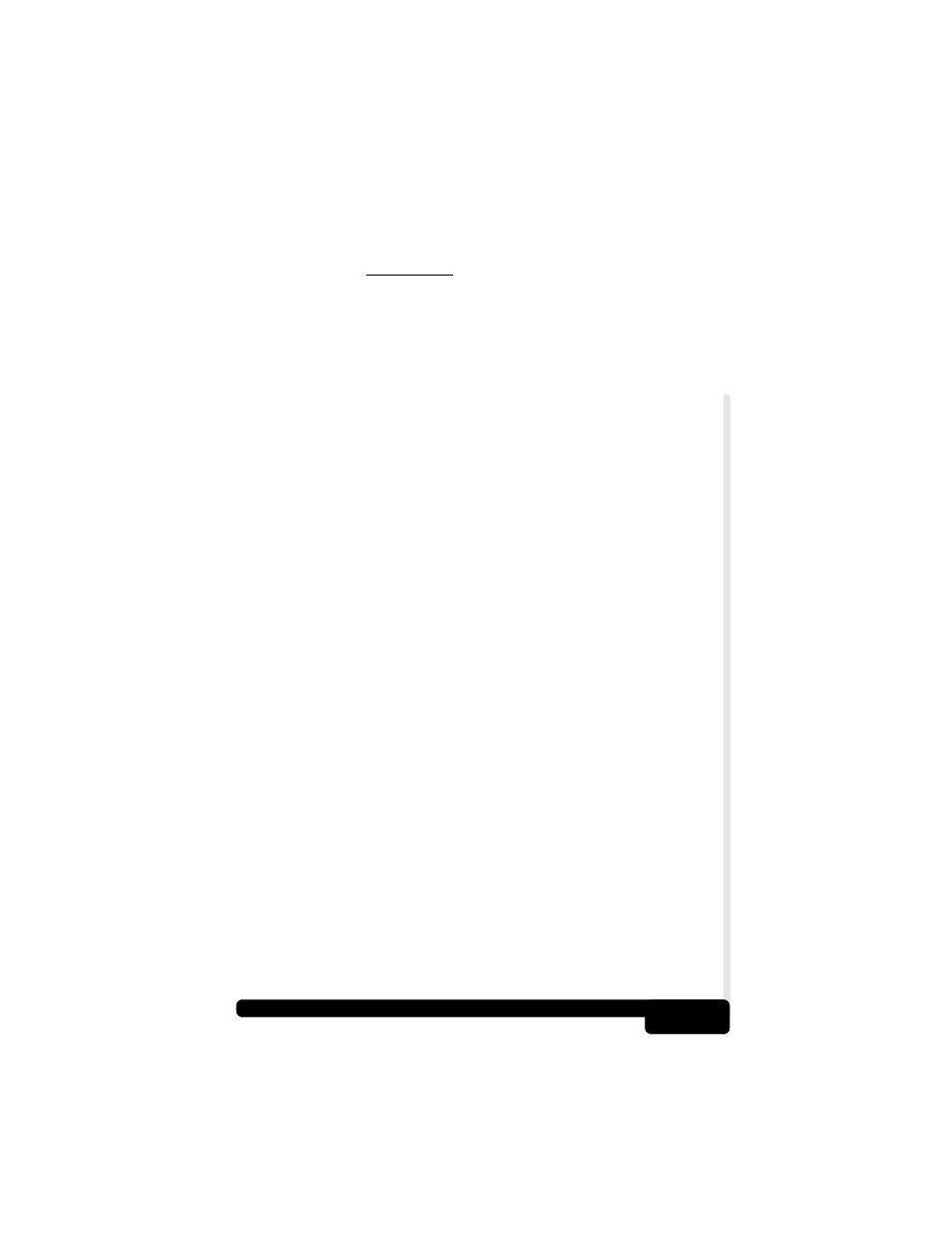
Using AutoScanner®: Diagnostic Trouble Codes (DTCs)
3-7
I/M Monitors (Emissions Systems)
The I/M Monitors (Inspection / Maintenance) function is used
to view a SNAPSHOT of the operations for the Emission
System on OBD II vehicles since the Diagnostic Trouble
Codes were cleared.
✓
I/M Monitors is a very useful function. To guarantee no faults
make sure all monitors are “ok” or “n/a” and no DTC’s exist.
✓
During normal driving conditions, the vehicle’s computer
scans the emission system. After a specific amount of drive
time (each monitor has specific driving conditions and time
required), the computer’s "monitors" will decide if the
vehicles emission system is working correctly or not as well
as detecting out of range values. When the "monitor’s"
status is:
• "ok" - vehicle was driven enough to complete the monitor.
• "inc" (Incomplete) - vehicle was not driven enough to
complete the monitor.
• "n/a" (Not Applicable) - vehicle does not support that
monitor.
✓
Some states MAY NOT require all monitors listed to be
Ready to pass the emissions test. Check with state testing
site for exact requirements. All states will fail a vehicle that
has the MIL Light lit at time of test.
✓
Refer to the vehicles service manual for the drive cycle
operation.
✓
Depending on vehicle, disconnecting or a discharged
battery may erase trouble codes and clear monitor status.
✓
Clear Monitors by:
❒
Erasing Codes.
❒
Vehicle Computer Module losing power (on some
vehicles.)
