Power, Internal battery, Power -4 – Actron CP9175 OBD II AutoScanner User Manual
Page 22: Internal battery 2-4
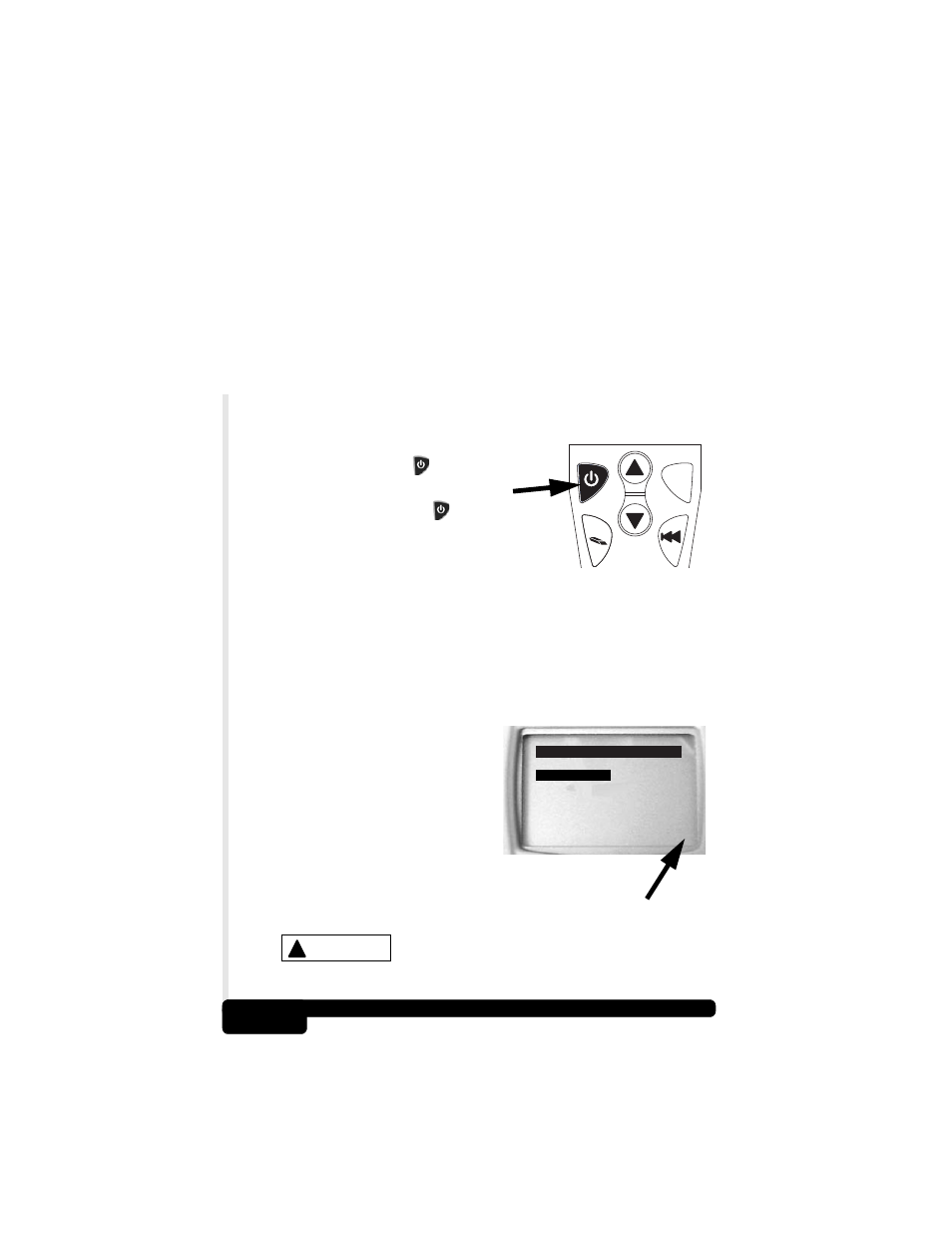
2-4
AutoScanner® Specifications & Power Information
Power
Internal Battery
✓
The Internal Battery allows the operator to Review Data
or look up Diagnostic Trouble Code definitions without
being connected to a vehicle.
✓
Refer to “Tool Does Not Power Up” if there are problems.
✓
When the tool is not connected to
the vehicle the
POWER key
turns tool ON and OFF.
❒
Press and hold
POWER
key for at least 1 second to turn
ON AutoScanner
®
.
✓
When powered from the internal battery, AutoScanner
®
turns OFF after a period of inactivity.
✓
The AutoScanner
®
checks
the internal battery when
turning on tool.
❒
If voltage is low, Low
Battery Symbol (
)
displays on screen.
❒
Replace battery with
instructions provided in “Battery Replacement.”
Remove battery from battery compartment if
AutoScanner
®
is not going to be in use for an
extended period of time.
ERASE
ERASE
ENTER
ENTER
DIAGNOSTIC MENU
====================
Read Codes
Erase Codes
MIL Status
I/M Monitors
View Freeze Data
Review
Read Codes
!
CAUTION
