Actron AutoAnalyzer CP7665 User Manual
Page 31
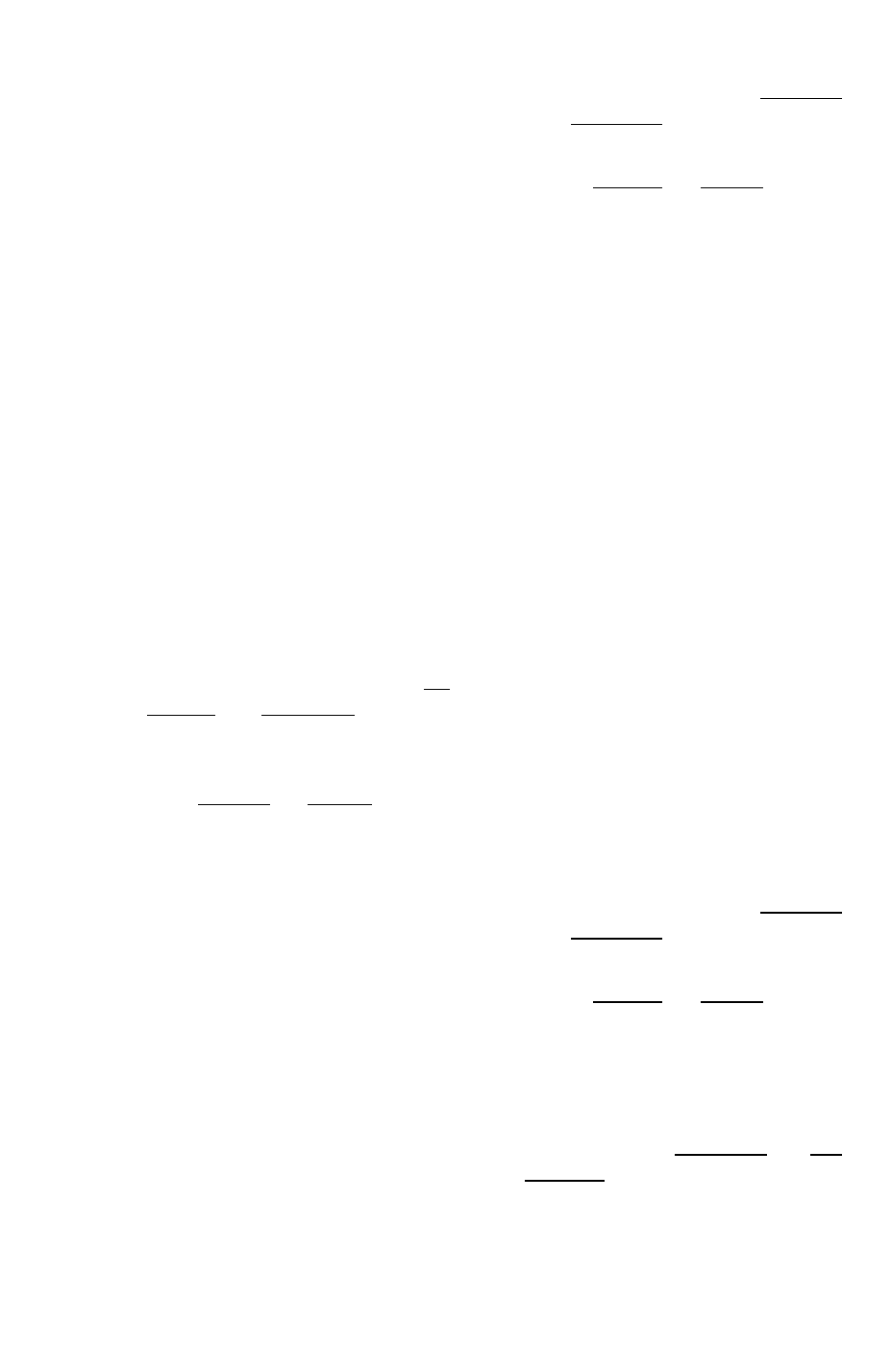
31
6. View and record reading on
display.
• Display should read some re-
sistance value.
• If multimeter is overranging, ad-
just the range accordingly. (See
Setting the Range on page 6.)
• If multimeter overranges on larg-
est range, then sensor is an
open circuit and is defective.
7. Move RED test lead to sensor
SIGNAL pin.
• Refer to vehicle service manual
for location of sensor SIGNAL pin.
8. Operate Sensor.
Throttle Position Sensor:
• Slowly move throttle linkage
from closed to wide open posi-
tion.
• Depending on hook-up, the dis-
play reading will either in-
crease or decrease in resis-
tance.
• The display reading should ei-
ther start at or end at the ap-
proximate resistance value
measured in Step 6.
• Some throttle position sensors
have an Idle or Wide Open
Throttle (WOT) switch in addi-
tion to a potentiometer.
• To test these switches, follow
the Testing Switches test pro-
cedure on page 13.
• When you are told to operate
switch, then move throttle link-
age.
Vane Air Flow Sensor:
• Slowly open vane “door” from
closed to open by pushing on it
with a pencil or similar object.
This will not harm sensor.
• Depending on hook-up, the dis-
play reading will either increase
or decrease in resistance.
• The display reading should ei-
ther start at or end at the ap-
proximate resistance value mea-
sured in Step 6.
• Some vane air flow sensors
have an idle switch and an in-
take air temperature sensor in
addition to a potentiometer.
• To test idle switch see Testing
Switches on page 13.
• When you are told to operate
switch, then open vane “door”.
• To test intake air temperature
sensor see Temperature Type
Sensors on page 29.
EGR Valve Position
• Remove vacuum hose from
EGR valve.
• Connect hand vacuum pump
to EGR valve.
• Gradually apply vacuum to
slowly open valve. (Typically,
5 to 10 in. of vacuum fully opens
valve.)
• Depending on hook-up, the dis-
play reading will either increase
or decrease in resistance.
• The display reading should ei-
ther start at or end at the ap-
proximate resistance value mea-
sured in Step 6.
9. Test Results.
Good Sensor:
Display read-
ing gradually increases or de-
creases in resistance as sensor
is opened and closed.
Bad Sensor:
There is no change
in resistance as sensor is opened
or closed.
