Cranking voltage - battery load test, Fig. 19 – Actron AutoAnalyzer CP7665 User Manual
Page 17
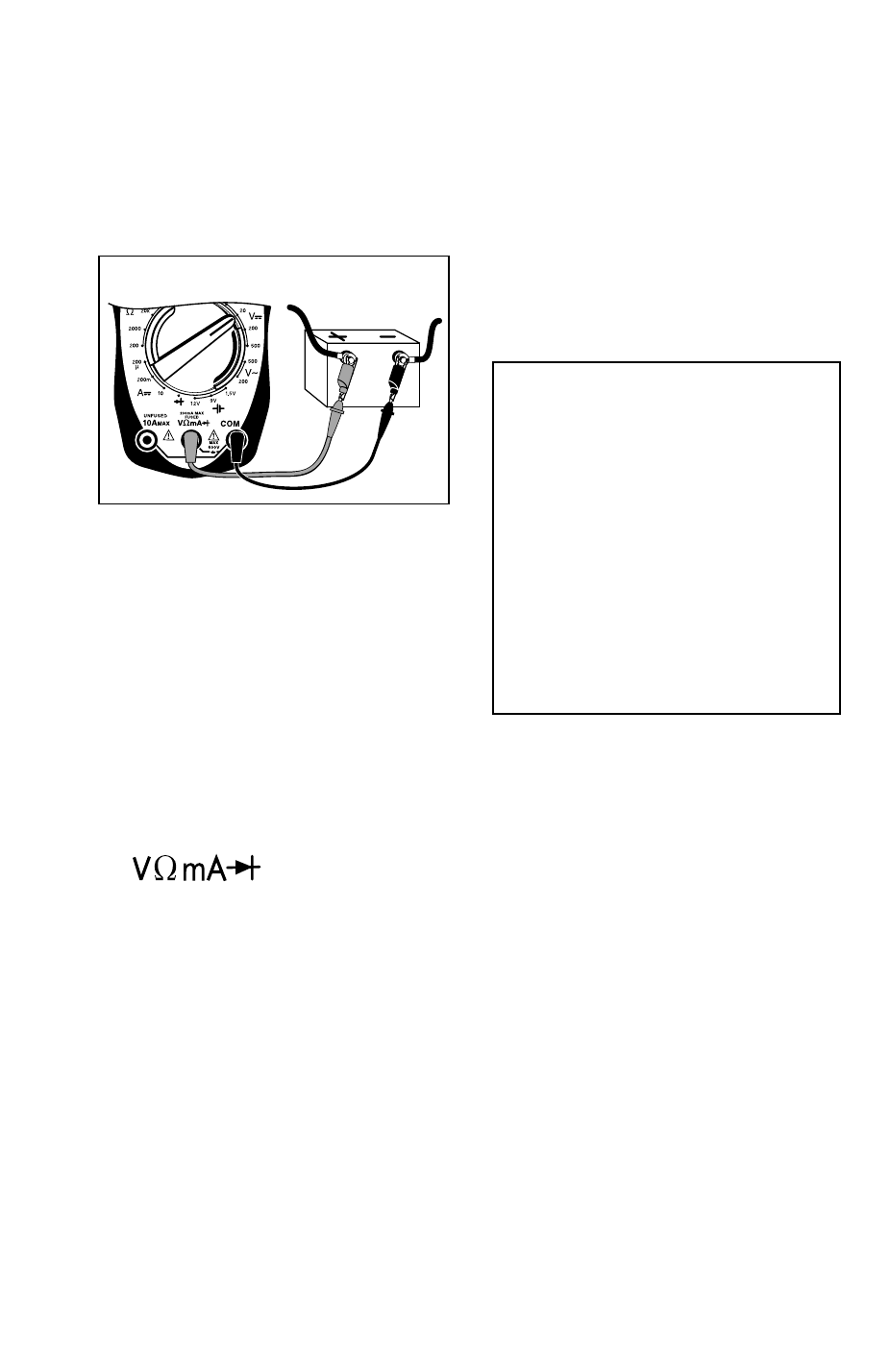
17
5. Connect BLACK test lead to
negative (-) terminal of battery.
6. Turn multimeter rotary switch
to 20V DC range.
7. Crank engine for 15 seconds
continuously while observing
display.
8. Test Results.
Compare display reading in Step
7 with chart below.
Voltage
Temperature
9.6V or greater 70
°
F and Above
9.5V
60
°
F
9.4V
50
°
F
9.3V
40
°
F
9.1V
30
°
F
8.9V
20
°
F
8.7V
10
°
F
8.5V
0
°
F
If voltage on display corresponds to
above voltage vs. temperature chart,
then cranking system is normal.
If voltage on display does not corre-
spond to chart, then it is possible
that the battery, battery cables, start-
ing system cables, starter solenoid,
or starter motor are defective.
Red
Black
Cranking Voltage -
Battery Load Test
This test checks the battery to see if it
is delivering enough voltage to the
starter motor under cranking conditions.
Test Procedure (see Fig. 19):
Fig. 19
1. Disable ignition system so ve-
hicle won’t start.
Disconnect the primary of the
ignition coil or the distributor pick-
up coil or the cam/crank sensor
to disable the ignition system.
Refer to vehicle service manual
for disabling procedure.
2. Insert BLACK test lead into
COM test lead jack.
3. Insert RED test lead into
test lead jack.
4. Connect RED test lead to posi-
tive (+) terminal of battery.
