Activeforever Verseo ePen Permanent Hair Removal System User Manual
Page 12
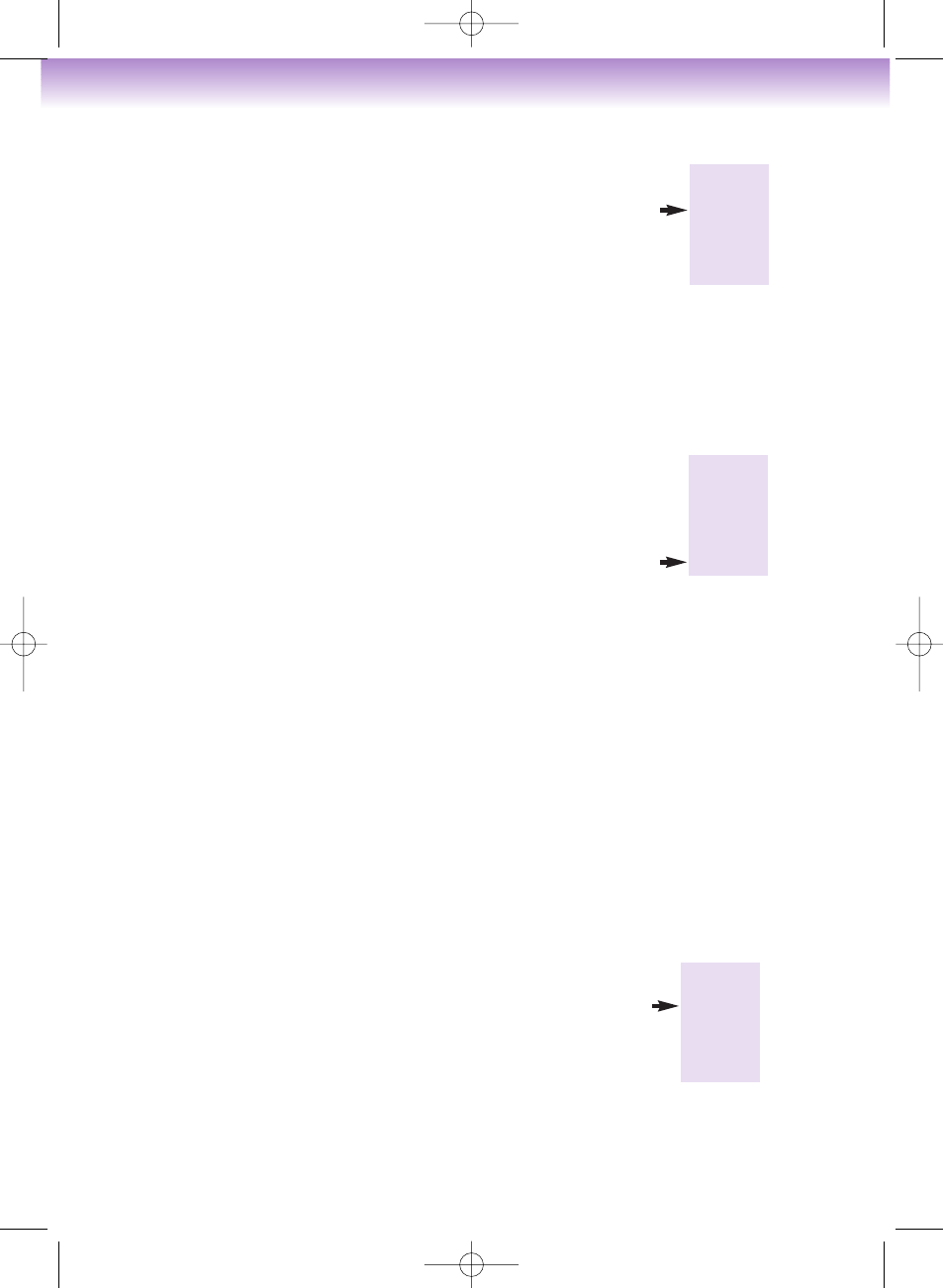
B
O D Y A N D
L
E G S
(
BODY PAD
Mode)
➤
Slide mode switch to the
OFF
position.
➤
Thoroughly clean the treatment area.
➤
Cut any long hairs short.
➤
Place the rectangular shaped pad onto treatment area.
➤
Push white lead clip onto rectangular pad button.
➤
Place circular conductivity pad near the rectangular pad.
➤
Push on the green lead clip.
NB: Only the rectangular pad will give treatment. There are 2 white lead clips so you
can use 2 rectangular pads at the same time. See replacement pads section on
page 7.
➤
Slide mode switch to
BODY PAD
position.
➤
Make sure the red power light comes on.
➤
The 10 minute treatment time begins. Repeat the process again
so that complete treatment is 20 minutes.
NB: If skin becomes pink during first treatment, this is quite normal. Repeat the
ten minutes treatment the following day. Successful treatment is cumulative - the
more you use, the better the results. DO NOT however, exceed maximum
recommended use.
➤
Sit down and relax - read a book or watch TV.
➤
The green LED light comes on. After 5 minutes a beep will sound to indicate first
part of treatment is finished and the green LED light will flash to indicate 1 minute
rest period.
➤
Do not remove pads
➤
A beep will sound to indicate the start of the second stage of treatment (5 minutes).
➤
Three beeps indicate end of complete treatment and green LED light goes out.
➤
Slide mode switch to
OFF
.
➤
Carefully remove pads and stick them onto special silicon
plastic sheet provided.
➤
Remove hairs with
e
-PEN tweezers, or your own tweezers
if you prefer.
➤
Repeat treatments until hair is permanently removed.
1 1
•
PROBE
•
OFF
•
FACE PAD
•
BODY PAD
•
PROBE
•
OFF
•
FACE PAD
•
BODY PAD
•
PROBE
•
OFF
•
FACE PAD
•
BODY PAD
ePEN_Instruction6_04 6/16/04 1:55 PM Page 12
