Theratherm_heating_pad_user_manual 9, Operation – Activeforever Theratherm Digital Moist Heating Pad User Manual
Page 9
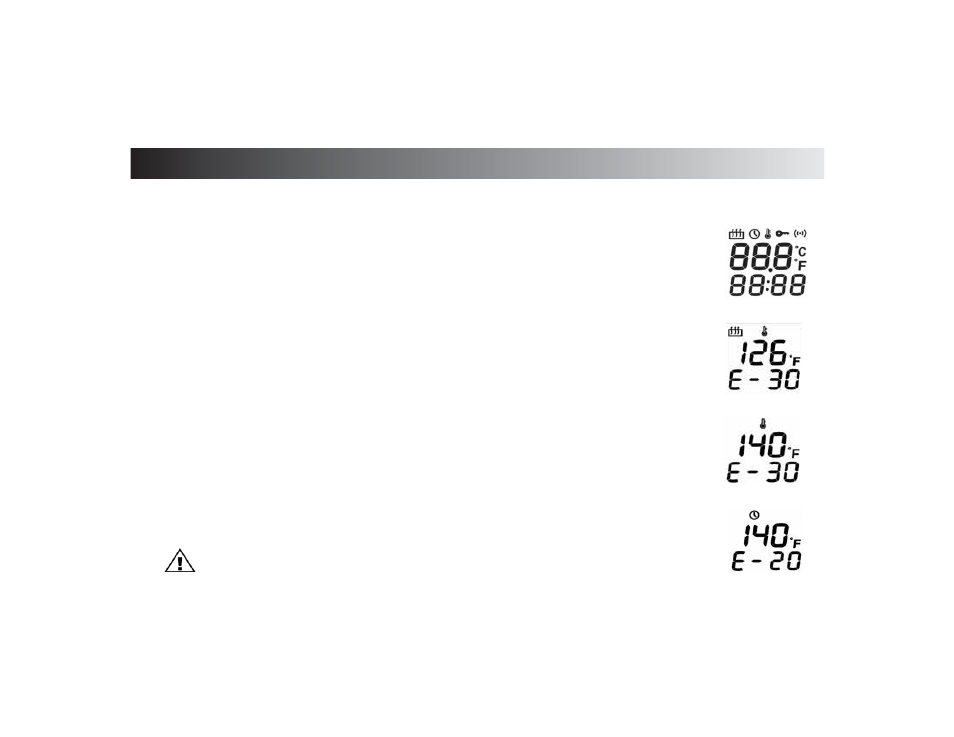
Theratherm™ Digital Moist Heating Pad
OPERATION
Note: Make sure the pad cover is included in the package. If it is missing or damaged, please contact your local dealer.
How To Use Theratherm
1. Place the Theratherm Digital Moist Heating Pad into the provided flannel pad cover.
Be sure the pad is lying flat within the cover to ensure uniform heating occurs.
Always be sure cover is clean prior to use.
2. Insert the plug into any convenient 90-130 volt electric service outlet.
3. The skin in the treatment area should be intact with no cuts, abrasions or open wounds.
The skin should also be clean, free of dirt, oils and perspiration.
4. Position the Theratherm Digital Moist Heating Pad on the area to be treated.
REMEMBER: DO NOT lie or sit on the pack.
5. Press and hold the "ON-OFF /STATUS" button for 2-seconds at which time an audible tone is
heard meaning power is ON.
The LCD display will momentarily appear as shown (A) and then the default or previous set parameters
will be displayed (B).
The default factory parameter setting is 126° F temperature and 30 minutes treatment time.
6. Press the "SELECT" button to display the treatment temperature (C) or treatment time (D) you wish to select.
7. Press the "+" or "-" buttons to increase or decrease values.
Temperature range: 86 - 166° F
Time range: 1-60 minutes
A. Power ON
B. Previous Set
C. Setup Temperature
D. Setup Time
9
CAUTION: Burns can occur regardless of control settings.
Check skin under pad frequently to avoid burning and blistering.
