Erase_application_zone_with_erase – ACS ACR33U-A1 SmartDuo Smart Card Reader User Manual
Page 56
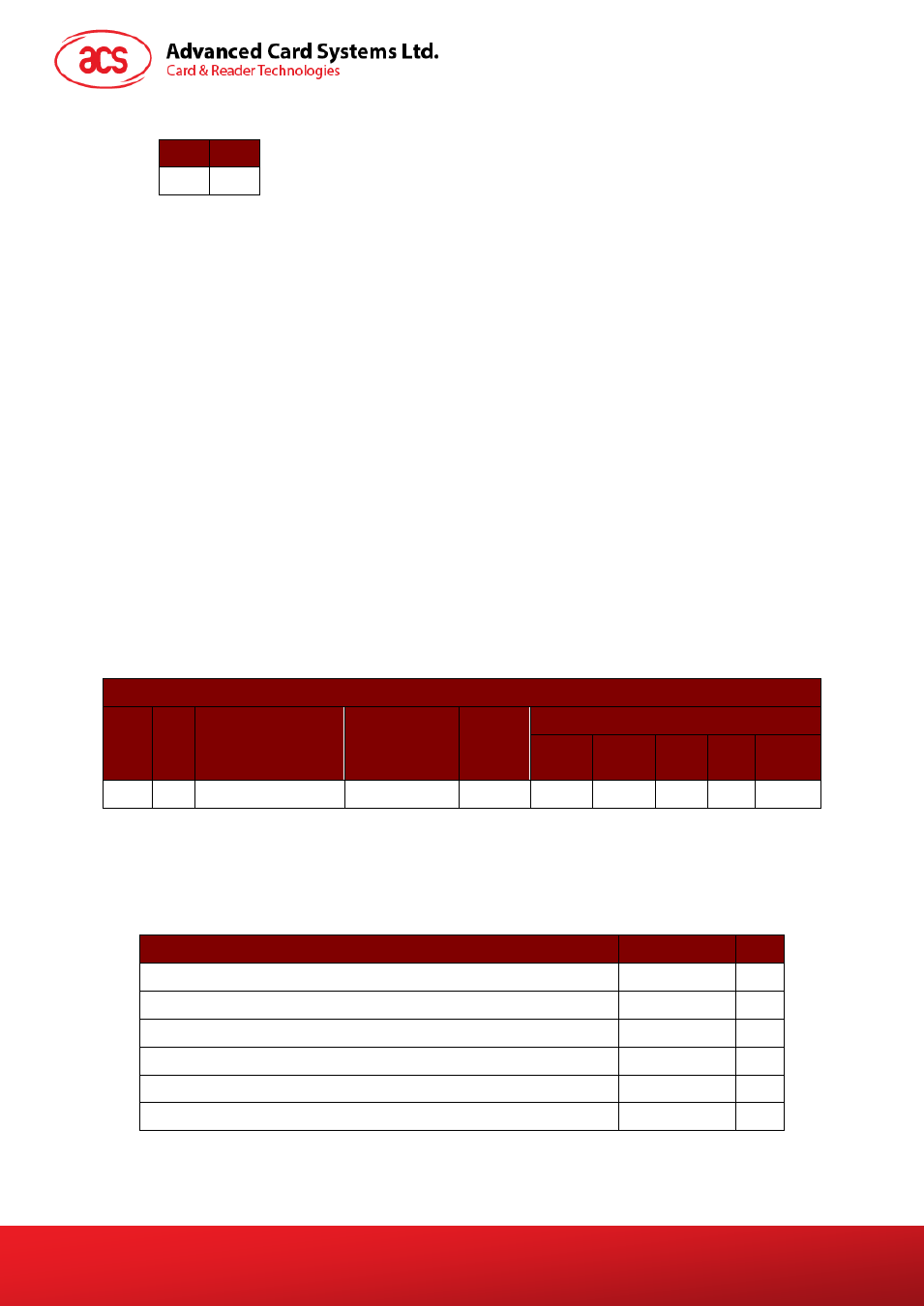
ACR33U-A1 – Reference Manual
Version 1.02
www.acs.com.hk
Page 56 of 60
Response data format (abData field in the RDR_to_PC_DataBlock)
SW1 SW2
Where:
SW1, SW2 = 90 00h if no error
8.3.8.5. ERASE_APPLICATION_ZONE_WITH_ERASE
This command can be used in the following cases:
•
AT88SC101: To erase the data in Application Zone with EC Function Disabled
•
AT88SC102: To erase the data in Application Zone 1
•
AT88SC102: To erase the data in Application Zone 2 with EC2 Function Disabled
•
AT88SC1003: To erase the data in Application Zone 1
•
AT88SC1003: To erase the data in Application Zone 2 with EC2 Function Disabled
•
AT88SC1003: To erase the data in Application Zone 3
The following actions are executed for this command:
•
Present the specified code to the card
•
Erase the presentation error counter. The data in corresponding Application Zone can be
erased when the submitted code is correct.
Command format (abData field in the PC_to_RDR_XfrBlock
Pseudo-APDU
CLA INS
Error Counter
LEN
Byte
Address
MEM_L
CODE
Byte
1
Byte
2
……. …… Byte
N
FFh 20h
00h
Where:
Error Counter LEN:
Length of presentation error counter in bits. The value should be
0x00h always.
Byte Address:
Byte address of the Application Zone Key in the card. Please refer to
the table below for the correct value.
Byte Address LEN
AT88SC101: Erase Application Zone with EC function disabled
96h
04h
AT88SC102: Erase Application Zone 1
56h
06h
AT88SC102: Erase Application Zone 2 with EC2 function disabled
9Ch
04h
AT88SC1003: Erase Application Zone 1
36h
06h
AT88SC1003: Erase Application Zone 2 with EC2 function disabled
5Ch
04h
AT88SC1003: Erase Application Zone 3
C0h
06h
Where:
MEM_L:
Length of the Erase Key. Please refer to the table below for the
