Select_card_type, Select_page_size – ACS ACR33U-A1 SmartDuo Smart Card Reader User Manual
Page 29
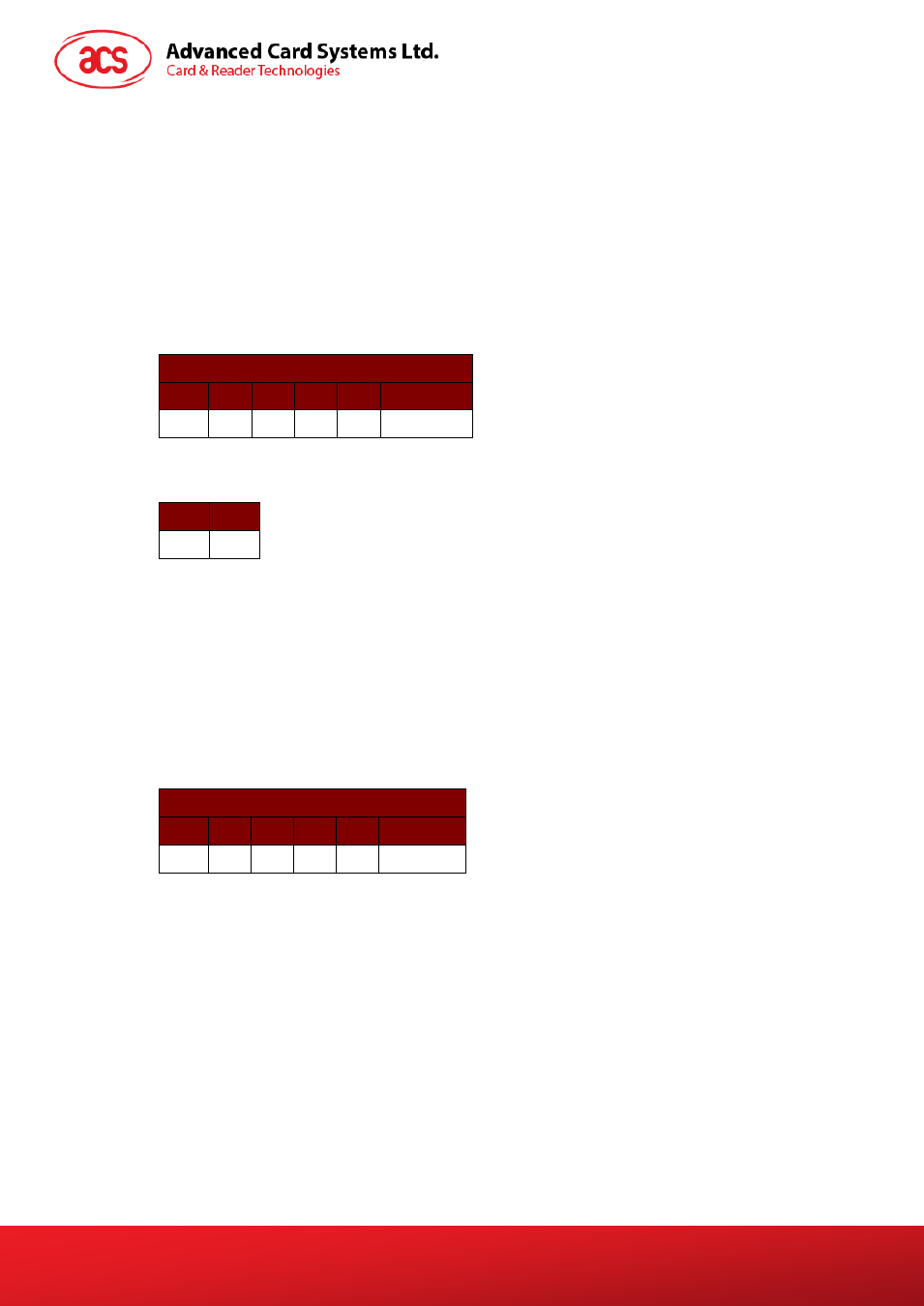
ACR33U-A1 – Reference Manual
Version 1.02
www.acs.com.hk
Page 29 of 60
8.3.2.
Memory Card – 32, 64, 128, 256, 512, 1024 kbit I2C Card
8.3.2.1. SELECT_CARD_TYPE
This command powers down and up the selected card inserted in the card reader and performs a card
reset.
Note: This command can only be used after the logical smart card reader communication has been
established using the SCardConnect( ) API. For details of SCardConnect( ) API, please refer to
PC/SC specifications.
Command format (abData field in the PC_to_RDR_XfrBlock)
Pseudo-APDU
CLA INS P1 P2 Lc Card Type
FFh A4h 00h 00h 01h
02h
Response data format (abData field in the RDR_to_PC_DataBlock)
SW1 SW2
Where:
SW1, SW2 = 90 00h if no error
8.3.2.2. SELECT_PAGE_SIZE
This command will choose the page size to read the smart card. The default value is 8-byte page
write. It will reset to default value whenever the card is removed or the reader is powered off.
Command format (abData field in the PC_to_RDR_XfrBlock)
Pseudo-APDU
CLA INS P1 P2 Lc Page size
FFh 01h 00h 00h 01h
Where:
Data:
TPDU to be sent to the card
Page size = 03h for 8-byte page write
= 04h for 16-byte page write
= 05h for 32-byte page write
= 06h for 64-byte page write
= 07h for 128-byte page write
