ACR&Artex B406-4 User Manual
Page 69
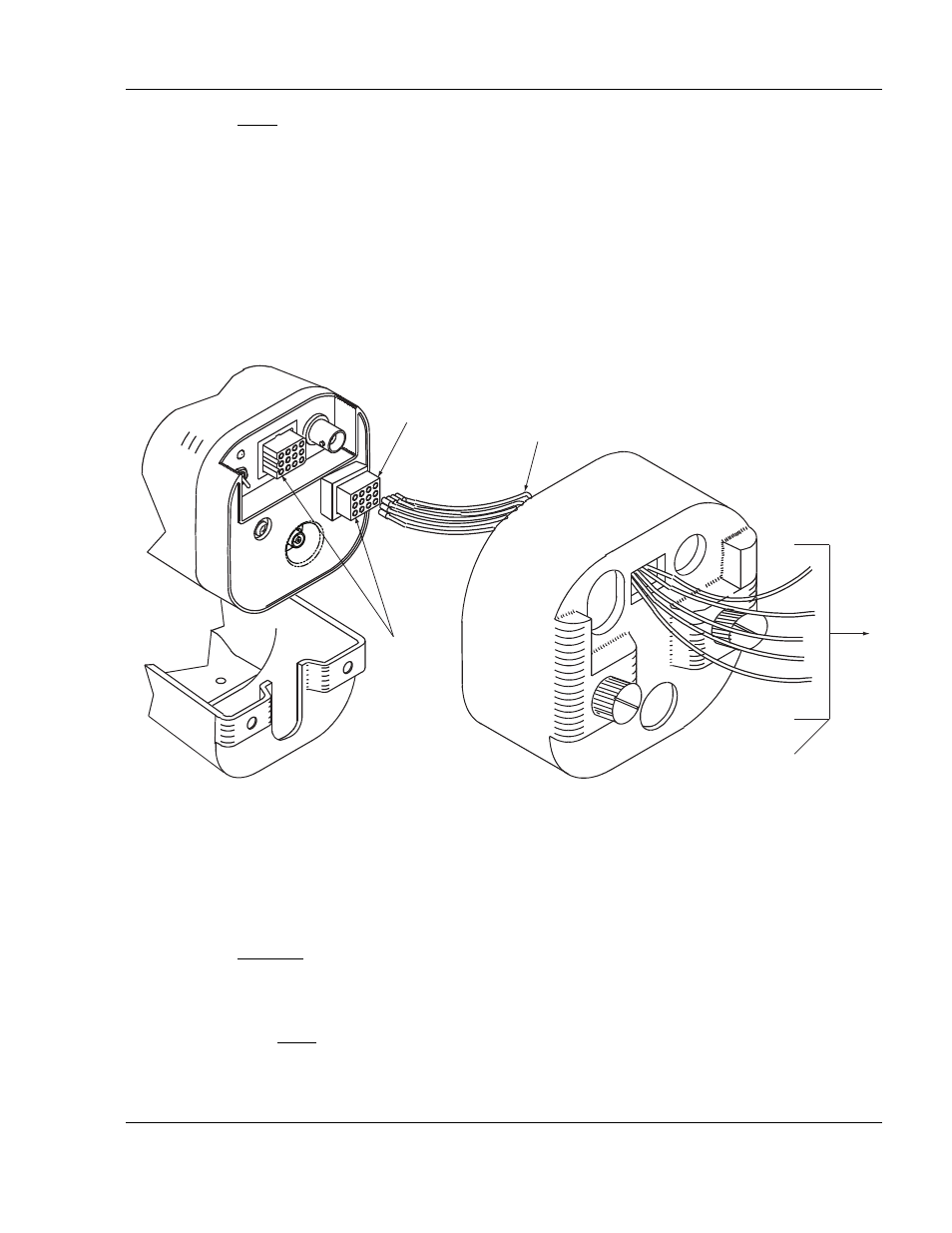
25-62-03
Page 69 of 87
JUN 20/13
ACR ELECTRONICS, INC / ARTEX PRODUCTS
DESCRIPTION, OPERATION, INSTALLATION AND MAINTENANCE MANUAL
B406-4 (453-5004)
NOTE: Prior to installing the 12-pin ELT receptacle onto the harness, the wires connecting to
the ELT must be routed through the rectangular hole in the ELT mounting frame cap.
The cap retains the receptacle when installed and the receptacle will not fit through
the mounting cap harness entrance.
(3)
Feed the buzzer wire (YELLOW) on the ELT end through the mounting frame cap.
(4)
Fabricate a short jumper, approximately 1.5 in. (38 mm) long, using minimum 22 AWG wire.
(a)
Strip approximately 0.15 in. (3.3 mm) of insulation from both ends of each of the wire.
(b)
Dress and tin the bare wire ends to prevent the strands from fraying during terminal
crimping operations.
Figure 20. Remote Switch Panel Harness Wiring at ELT End
(5)
Crimp male terminal pins (151-6627) to each of the wire ends, using Molex crimp tool 63811-
3300, or an equivalent tool for 0.062 in. terminal pins.
(6)
Insert the terminal pins in the harness ELT Molex 12-pin receptacle (151-5012), as follows.
See Figure 19. Remote Switch Panel Harness Wiring Diagram on page 66.
CAUTION:
THE ELT WILL NOT AUTOMATICALLY ACTIVATE IF THE JUMPER (G-SWITCH
LOOP) IS NOT PROPERLY INSTALLED IN THE HARNESS ELT RECEPTACLE.
(a)
Insert the jumper ends in Pin 5 and Pin 8 of the receptacle.
NOTE: Terminal pins may be removed from the receptacle using Molex extraction tool
11030002, or equivalent.
(b)
Insert the harness ELT wire ends into the receptacle. See Figure 19. Remote Switch
Panel Harness Wiring Diagram on page 66.
PIN 1
12-PIN MOLEX
RECEPTACLE
NOTE: FEED THE WIRE BUNDLE THROUGH THE MOUNTING
FRAME CAP HOLE PRIOR TO INSERTING THE PINS INTO THE
RECEPTACLE
TO COCKPIT REMOTE
PANEL AND GROUND
