Mpc 6172, Appendix, A. jumper settings and connections – Acnodes MPC 6172B User Manual
Page 38
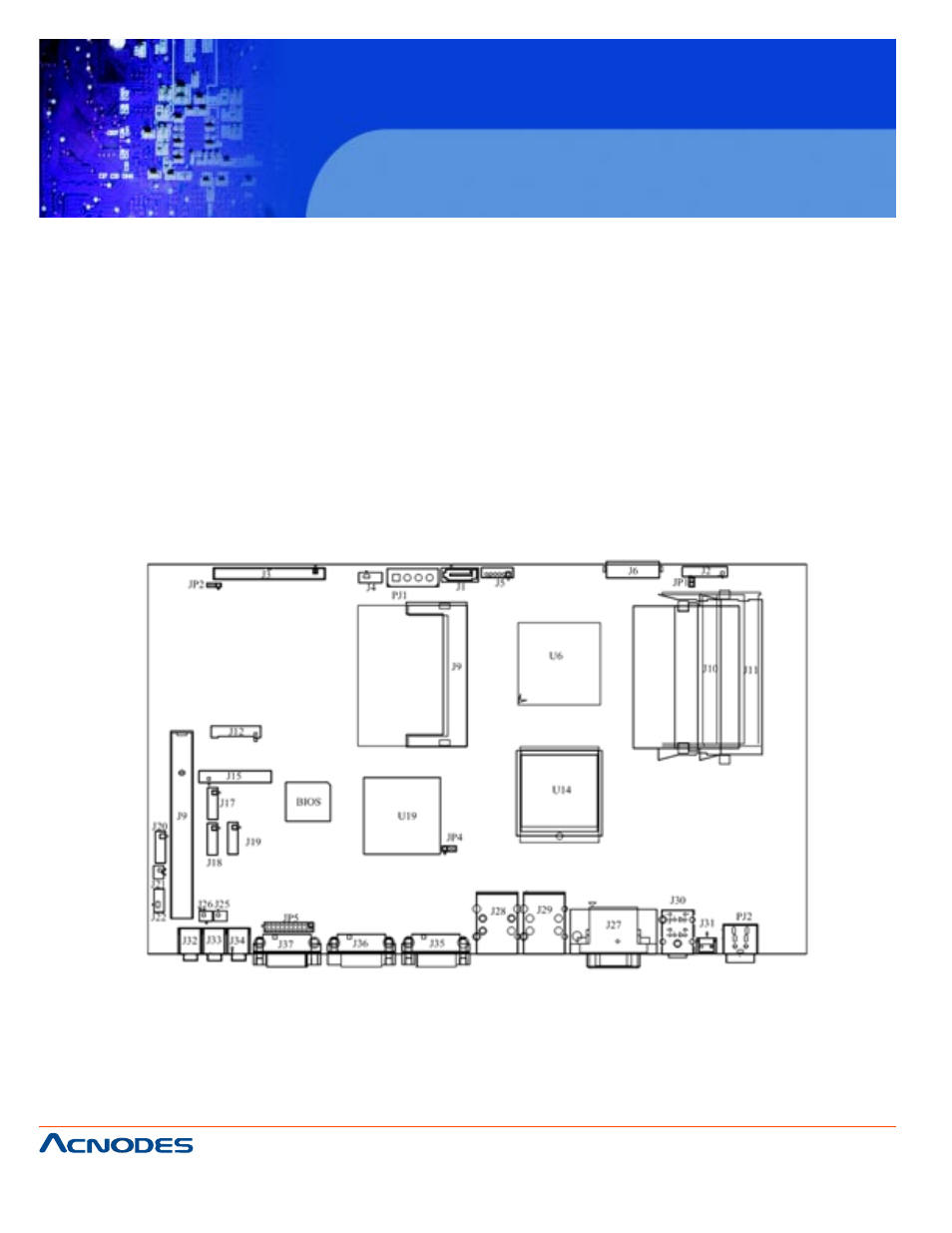
661 Brea Canyon Rd., Suite 3
Walnut, CA 91789
tel: 909.598.7388, fax: 909.598.0218
© Copyright 2011 Acnodes, Inc.
All rights reserved. Product description and product specifications
are subject to change without notice. For latest product information,
please visit Acnodes’ web site at www.acnodes.com.
MPC 6172
17” Medical Grade industrial Panel PC
Core 2 Duo fan less system
APPENDIX
A. JUMPER SETTINGS AND CONNECTIONS
This appendix gives the definitions and shows the positions of jumpers, headers and connectors. All of
the configuration jumpers on MPC6172A/ MPC6172B are in the proper position.
Note: Some of jumpers or connectors will be removed base on system configuration.
A-1 Jumper location and list
In general, jumpers on the single board computer are used to select options for certain features. To
select any option, cover the jumper cap over (SHORT) or remove (NC) it from the jumper pins accord-
ing to the following instructions.
