Pch 3598, 2 software functions – Acnodes PCH 3598 User Manual
Page 70
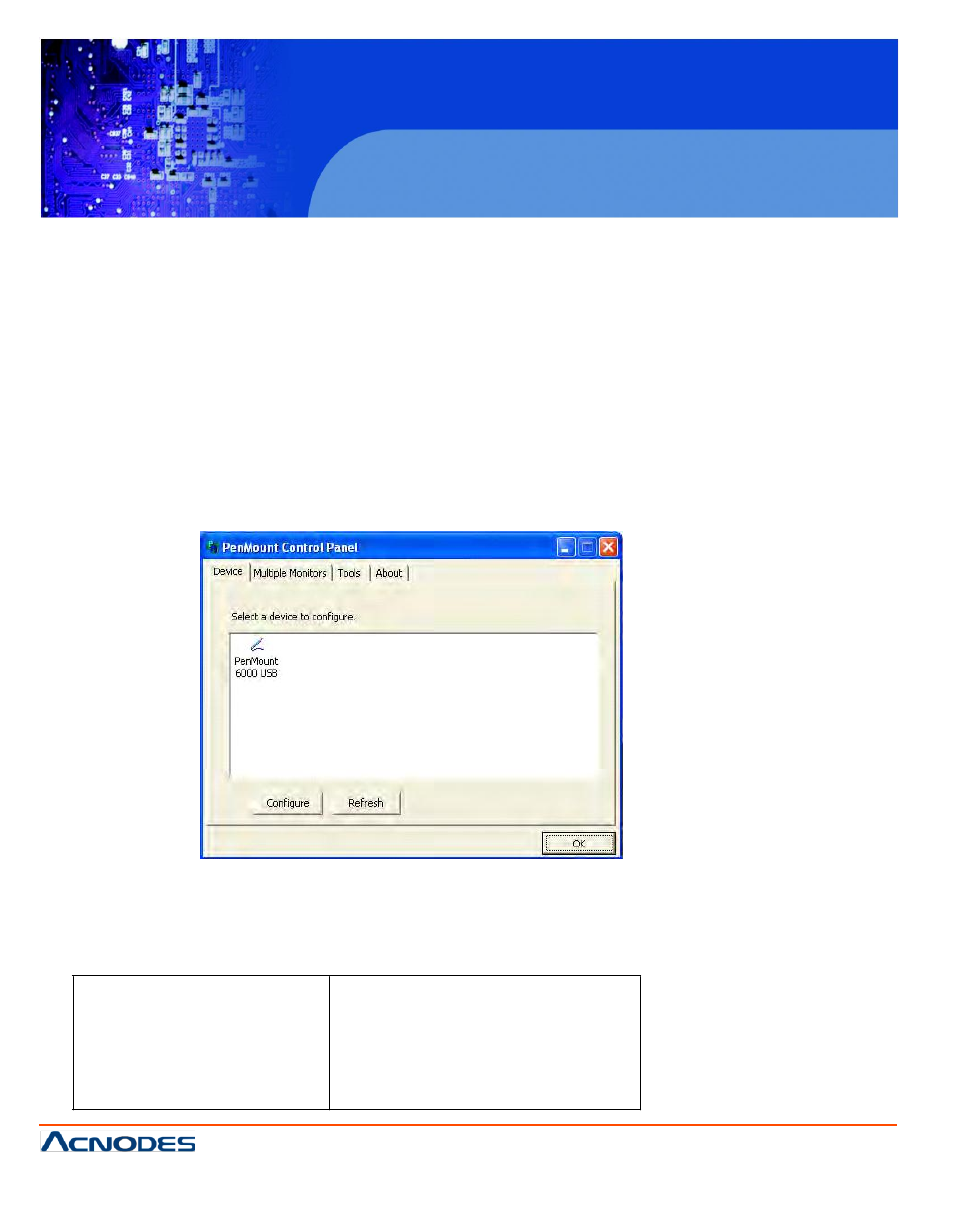
PCH 3598
15 inch Atom Fanless Panel PC
© Copyright 2012 Acnodes, Inc.
All rights reserved. Product description and product specifications
are subject to change without notice. For latest product information,
please visit Acnodes’ web site at www.acnodes.com.
14628 Central Ave.
Chino, CA91710
Tel:909.597.7588, Fax:909.597.1939
5.2.2 Software Functions
Upon re boo ting, the computer automatically f inds the new 6000 co ntroller board. The touch
connected but not calibrated. Follow th e procedures below to carry out ca libration.
1. After installa tion, click the PenMount Monito r icon
“PM” in the menu bar.
2. When the PenMount Control Panel appears, select a device to
“Calibrate.”
PenMount Control Panel
The functio ns of the PenMount Control Panel are Device, Multiple Monitors ,Tools and
which are explained in the following sections.
Device
In this window, you can find out that how many devices be detected on yo ur system.
Calibrate
This fun ction offers two ways to calibrate your touch screen.
‘Standard Calibration’ adjusts
screens.
‘Advanced Calibration’ adjusts aging touch screens.
Standard Calib ration
Click this button and arrows appea r
pointi ng to red squares. Use your finger or
stylus to touch the red squares in
sequence. After the fifth red point
cal ibration is complete. To skip, press
‘ESC’.
