Pch 3598, 7 security settings – Acnodes PCH 3598 User Manual
Page 43
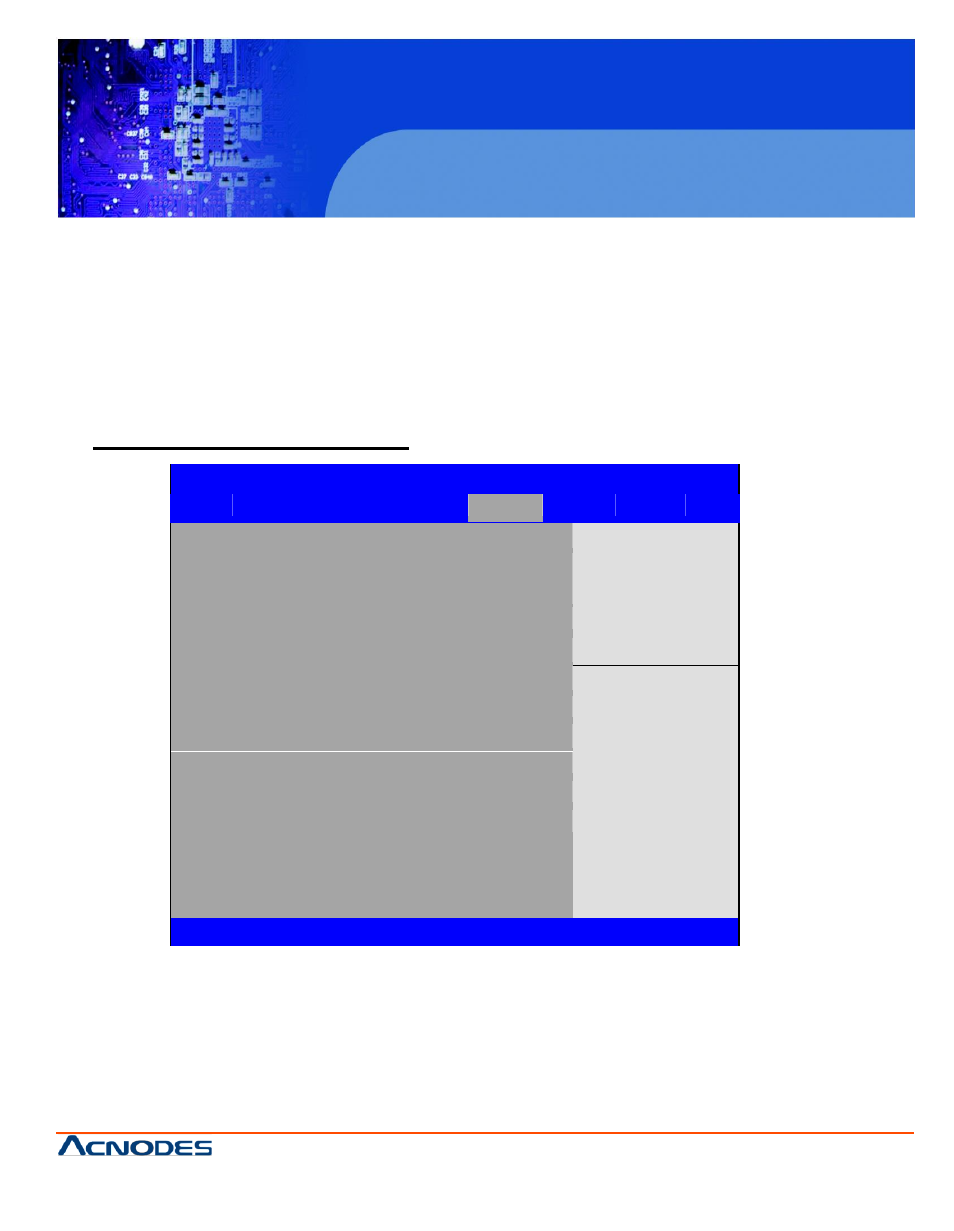
© Copyright 2012 Acnodes, Inc.
All rights reserved. Product description and product specifications
are subject to change without notice. For latest product information,
please visit Acnodes’ web site at www.acnodes.com.
14628 Central Ave.
Chino, CA91710
Tel:909.597.7588, Fax:909.597.1939
PCH 3598
15 inch Atom Fanless Panel PC
Boot D evice Priority:
Specifies the Boo t Device Priority sequen ce.
Hard D isk Devices :
Specifie s the Boot D evice Priority sequence f rom av ailable H ard D rives.
3.7 Security Settings
BIOS S ETUP UTILITY
Main
A dvanced
PCIPnP
Boot
Security
Chipset
Exit
Security Settings
Install or Change the
password.
Supervisor Password :Not Insta lled
User Passw ord
:N ot Installed
Chan ge S upervisor P assw ord
Chan ge User Passwo rd
?
Select Screen
??
Select Item
Enter Charg e
F1
General Help
F10 Save and Exit
ESC Exit
Boot Sect or Virus Protection [Disabled]
V02.61 © Copyright 1985 -2006 Americ an Mega trends , Inc.
C hange Supervis or Passw ord:
I nstall or Change the password.
Change U ser Pas sword:
I nstall or Change the password.
