Pch 3598, Fo r penmo unt 6000 series, 1 in stalling s oftware – Acnodes PCH 3598 User Manual
Page 66
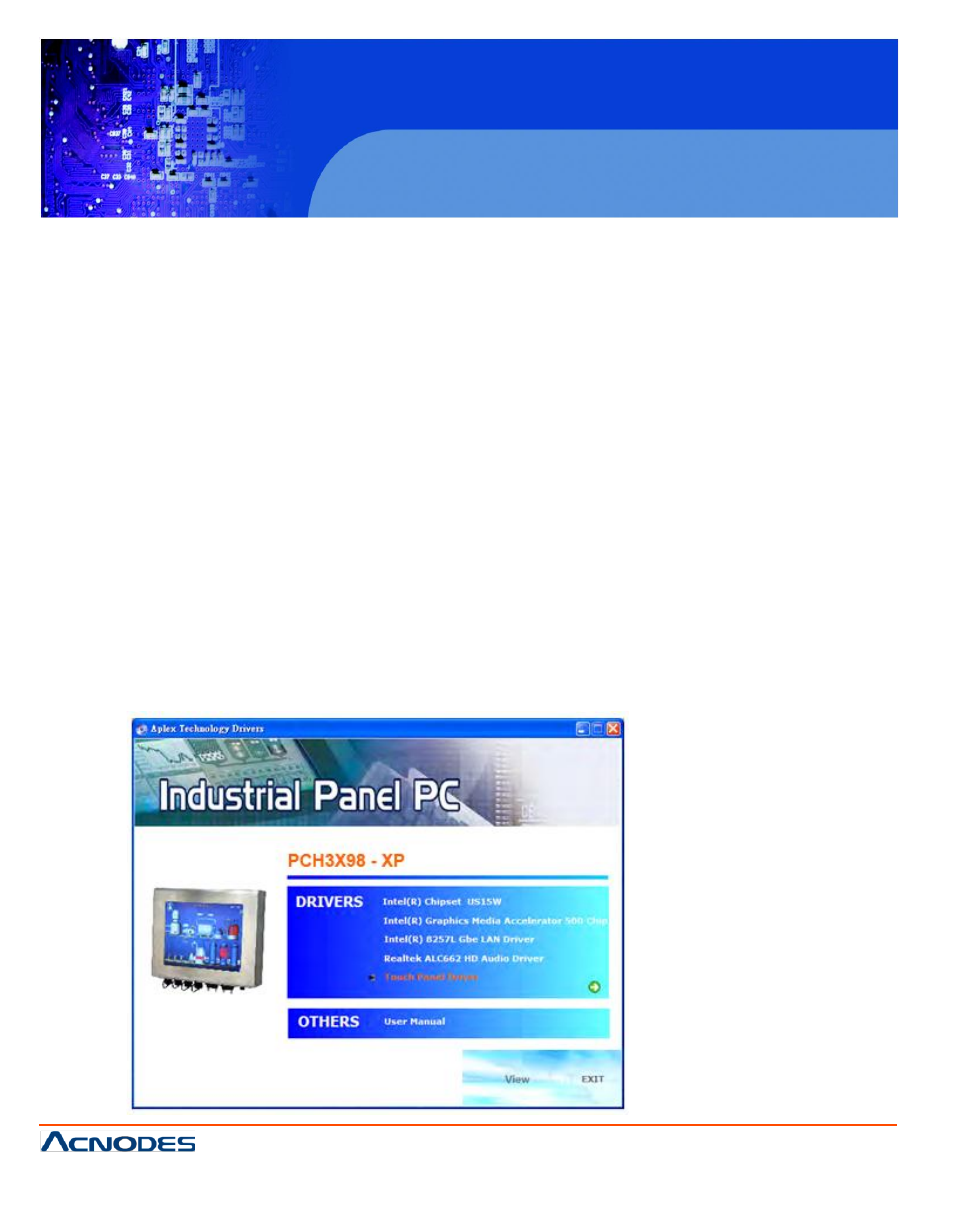
PCH 3598
15 inch Atom Fanless Panel PC
© Copyright 2012 Acnodes, Inc.
All rights reserved. Product description and product specifications
are subject to change without notice. For latest product information,
please visit Acnodes’ web site at www.acnodes.com.
14628 Central Ave.
Chino, CA91710
Tel:909.597.7588, Fax:909.597.1939
5.2 W indows 2000/XP /2003/Vista U niversal Driver
fo r PenMo unt 6000 Series
B efore instal ling the W indows 2000 /XP dri ver software, you m ust have the W i
i nstalled and running on y our c om puter. You m ust als o have one of the follow ing Pe nMo unt 6000
s eri es controller or control boards ins talled: PM 65 00, PM 6300.
5.2.1 In stalling S oftware
If you have an older version of the P enM ount W indows 2000/X P driver instal led
rem ove it first. F ollow the steps below t o install the P enM ount DM C 600 0 W indow s 2000 /X P driver.
1 . P leas e m ake sure y our P enM ount 6000 device had plugged in advance. If y
i nterf ace, please plugged in b efo re the m ac hine is turned on. W hen the system
c ontroller board , a screen appears that shows
“U nknown D evice”. D o not use th
P ress C ancel.
2 . Insert the Aplex produc t CD install setup.exe. t he screen below would al
d rive r
