ASSISTANT AH-1086 User Manual
Page 2
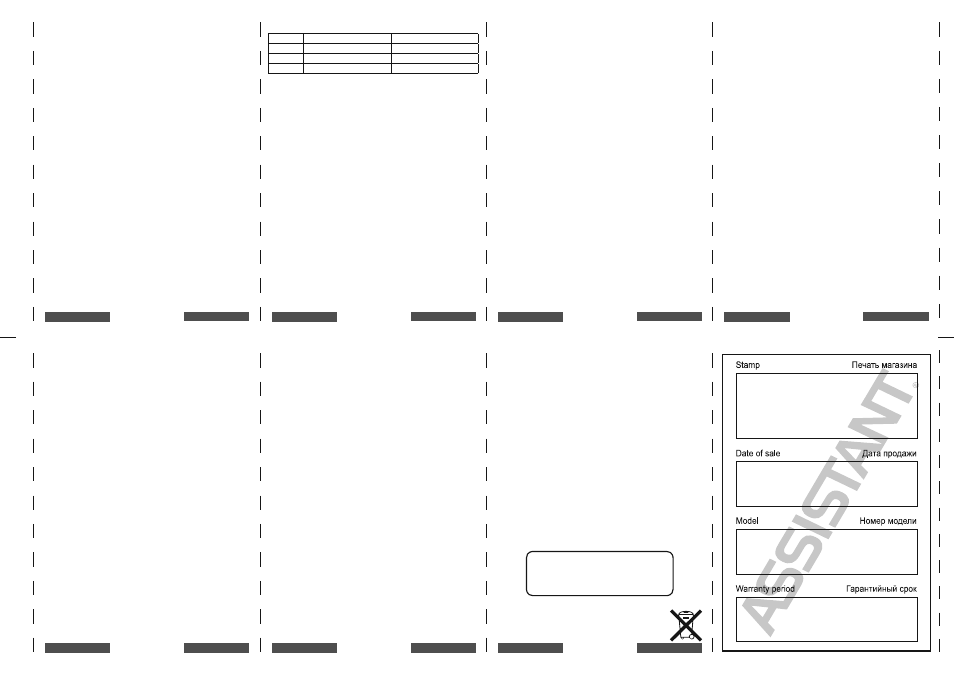
english
– 10 –
english
english
– 11 –
english
english
– 12 –
english
english
– 9 –
english
english
– 14 –
english
english
– 15 –
english
english
– 13 –
english
WWW.TIWELL.COm
WWW.ASSISTANT.UA
Digital barometer specification:
- The pressure range: form 800 mbar to 1100 mbar
The temperature specification:
- The reading range: 0 °C to 50 °C (32 °F to 122 °F)
- The resolution: 0.1 °C/°F
10. TO OPERATE THE CLOCK
When the clock is plugged in, the real time, month
and date (e.g. “12 31” means Dec 31) will be displayed
after a few seconds
11. SELECT THE 12 OR 24
HOUR TIME FORMAT
The clock has 12 hour and indicate the Pm time as
the default. To exchange the 12/24 hours, hold [+]
button for 2 seconds, the “24H” icon will display on
left center.
Slide the [TIME ZONE] switch to display the time
in the desired time zone. The default time zone is
Western European Time (WET).
See below table:
WET
Western European Time
Greenwich mean Time (GmT)
CET
Central European Time
GmT +1 hour
EET
Eastern European Time
GmT +2 hours
mSK
moscow Standard Time
GmT +3 hours
12. SETTING DAYLIGHT-SAVING TIME
(DST)
The clock has DST in the ON position as the default.
To change the DST to the OFF position, press the
[DST] button once and “dof” (DST Off) appears. To
restore “don” (DST On) by pressing the [DST] button
once. In a few seconds the real time will be displayed
again.
DST Start:
Last Sunday in march at 1 am
DST End:
Last Sunday in October at 1 am
13. DISPLAYING THE YEAR
To display the year, press [-] button once.
14. SETTING THE ALARM
To set the alarm, press the [ALARM SET] button
once, press either [+] or [-] button to enter the correct
hour (Be sure that the Am/Pm is correct). Press the
[ALARM SET] button once again and press either
[+] or [-] button to enter the desired minute. In a few
seconds the time will be displayed.
15. OPERATE THE ALARM
AND SNOOZE
Slide the [ALARM ON/OFF] switch to display the
bell icon. The alarm will sound at the alarm time set.
When the alarm sounds, press [SNOOZE] to get an
extra 10 minutes of sleep (flashing “Zz”). The snooze
will be repeated up to four times. Press the [ALARM
SET] button to stop the alarm sound and repeat at
next day. To turn the alarm off, slide to “ALARm OFF”
position to disable the alarm.
16. REAL TIME INCORRECT
If for some reason the real time is incorrect or
lost, press and hold the [ALARM SET] button for 5-7
seconds, and the year will begin to blink, then press
the [+] or [-] button to set the year. Press the [ALARM
SET] button again to set the month by pressing the
[+] or [-] button. Press the [ALARM SET] button again
to set the day, again to set the hour, again to set the
minute, and once more to secure all in the memory.
17. NO TIME DISPLAYED WHEN
PLUGGED INTO THE AC POWER
If the display is blank when plugged into the AC
outlet, press reset button at left lower corner of the 9V
battery compartment. In a few seconds, the display
will be ON, and show 12:00 (at time zone WET). Now
repeat the procedure to reset the real time memory
above. After you have completed the time setting
procedure, insert the RTRT battery (lithium button
cell) and the time will be automatically stored in the
clock.
18. BATTERY BACKUP
(BATTERY NOT INCLUDED)
Install one 9V alkaline battery in the rear
compartment using the battery connecter. Note this
battery can be installed with disconnecting the clock
power. If the power fails, the battery back up will
automatically continue the time and alarm operation
but the display will disappear. During a power outage,
the alarm will sound at the set time. The duration for
the battery backup is 12 Hours. When the power is
restored the display digits will reappear with the
correct time.
19. BUTTON CELL REPLACEMENT
A RTRT cell battery that will last up to 3 years
maintains the real time. To maintain the real time
feature, we recommend this cell battery be replaced
approximately every 3 years. When changing the
RTRT battery, the AC power must be on or have a
9V battery installed. However, if you do lose the Real
Time, please see the procedure to reset the real time
memory above.
Caution: Danger of explosion if the battery is
incorrectly replaced. Replace only with the same or
equivalent type.
20. WARNING
To prevent fire or shock hazard
- Do not expose this appliance to rain or moisture
- Do not immerse any of the units in water
- If you have damaged this product, do not
attempt to make any repairs. Please, take this unit
to a qualified technician or the technical support for
assistance
- The ventilation should not be impeded by
covering the ventilation openings with items, such as
newspapers, tablecloths, curtains, etc.
Power Source:
Main Power: VDE external adaptor AC230V / DC9V
Alarm Backup Power: DC9V alkaline battery (Not
included)
RTRT Backup Power: DC3V CR2032 lithium button
cell (Included)
CAUTION
RISK OF ELECTRIC SHOCK
DO NOT OPEN
- Uninsulated “dangerous voltage” is present within
the product’s enclosure: that may be of sufficient
magnitude to constitute a risk of electric shock to a
person.
- There are important operating and maintenance
(servicing) instructions in the literature accompanying
the appliance.
