Accusplit AE920HRM User Manual
Page 13
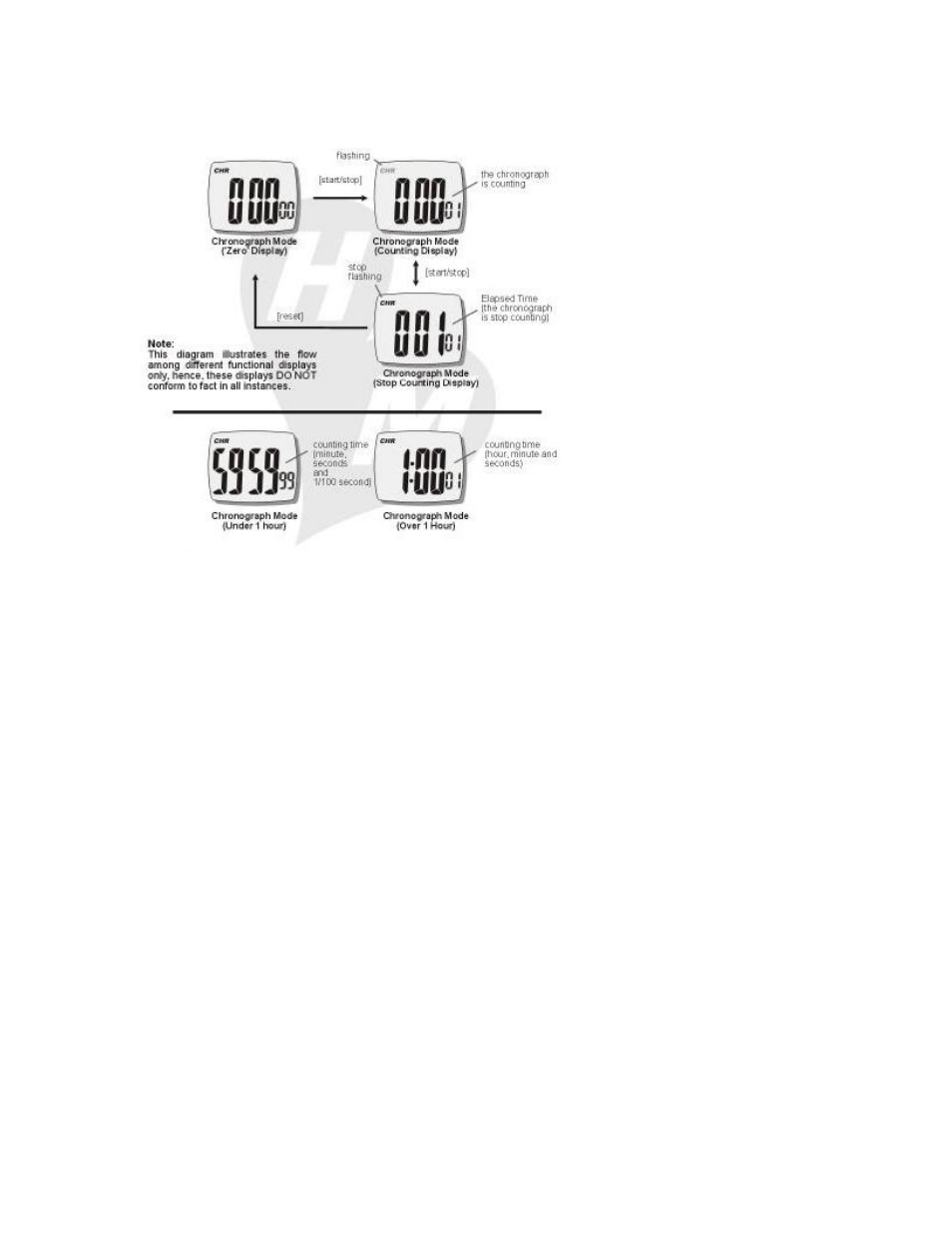
10.1 Using the Chronograph Mode
To Use the Chronograph Mode
• In 'Zero' Display, press the [start/stop] button once to start the counting. When it is counting,
press the [start/stop] button once again to stop the counting, and the elapsed time of which
the chronograph is counting will appear.
• When the elapsed time is displaying, repeat the above mentioned key operations to get the
accumulative elapsed time or press the [reset] button to reset the chronograph (ready for a
new counting). Check the coming 'To Reset the Chronograph' Section for more detail on how
to reset the chronograph.
To Reset the Chronograph
• To reset the chronograph to 'Zero', press the [reset] button once when the chronograph has
stopped counting.
ACCUSPLIT EAGLE 920HRM Instructions
13 of 18
- AE1020 (1 page)
- 1590 (2 pages)
- AH120MAG (1 page)
- AE180XL (4 pages)
- AE190XLG (6 pages)
- AE120 (1 page)
- AE170XL-8up (4 pages)
- Eagle AE170XL (4 pages)
- AE2740 (1 page)
- AE120XLE (1 page)
- Buster (1 page)
- AE2720STEP (1 page)
- AE1700 (1 page)
- AE1120M2 (1 page)
- AE1640M4 (2 pages)
- AL1540 (2 pages)
- AE1691M17 (2 pages)
- AL390 (1 page)
- AE1691M17 (2 pages)
- AE140SXL (4 pages)
- AAS418 (1 page)
- AX120 (1 page)
- AE1590M12 (2 pages)
- AE140S (1 page)
- AE170XLG (5 pages)
- AE1620 (1 page)
- AE1640M4 (2 pages)
- AE1590 (2 pages)
- AE1540M2 (2 pages)
- Eagle 1540M2 (2 pages)
- AL1520 (1 page)
- AE1720WPR (1 page)
- AE1690 (2 pages)
- 1520M2 (1 page)
- AE140XL (4 pages)
- AAS462 (1 page)
- AE170 (1 page)
- AE1790WPR (1 page)
- AX602FY (4 pages)
- AE140XLE (1 page)
- AE1120M2 (1 page)
- AL1590 (2 pages)
- A210F (1 page)
- AE120XL (1 page)
- AE120XLG (4 pages)
