Accusys ACS-7630 User Manual
Page 24
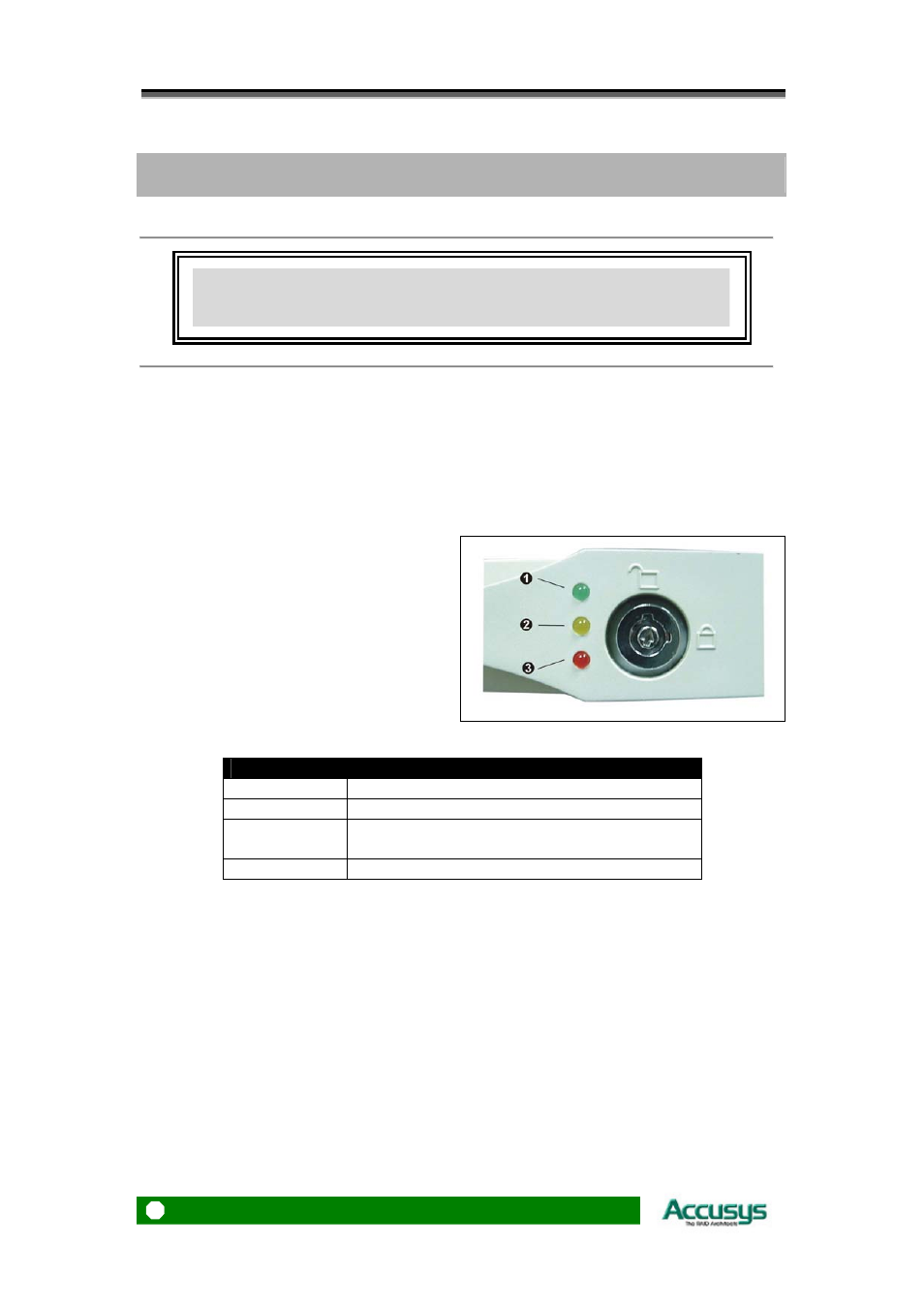
Accusys 7630
24
C
C
h
h
a
a
p
p
t
t
e
e
r
r
4
4
I
II
n
n
n
i
ii
t
tt
i
ii
a
a
a
l
ll
i
ii
z
z
z
i
ii
n
n
n
g
g
g
t
tt
h
h
h
e
e
e
a
a
a
r
rr
r
rr
a
a
a
y
y
y
Once ACS-7630 is set up and connected, the array should be
initialized. The initialization process is automatic.
If system power is off and ACS-7630 is fully set up, simply turn on system power. The
system will detect the presence of ACS-7630 and ACS-7630 will check the status of the
HDDs. Initialization will start.
If system power is already on, key off then key on each of the drives in turn. You should
wait for the green disk activity indicator to light for each drive before keying on the next
drive.
Initialization and RAID status is shown by
the disk activity indicators. Once a drive has
been located and its working status
confirmed, the green indicator for that drive
will light.
Indicator
Disk Activity
Green
Disk drive is properly installed and locked
Amber
Disk drive is being accessed
Red
Disk drive is not present, is not properly
installed, is unlocked, or disk has failed
Red Flashing
Disk drive is rebuilding data
If a red disk activity indicator shows, check to make sure the appropriate drive is:
Locked
Installed
correctly
Not faulty (if necessary, the drive should be replaced).
