Accusys ACS-7630 User Manual
Page 10
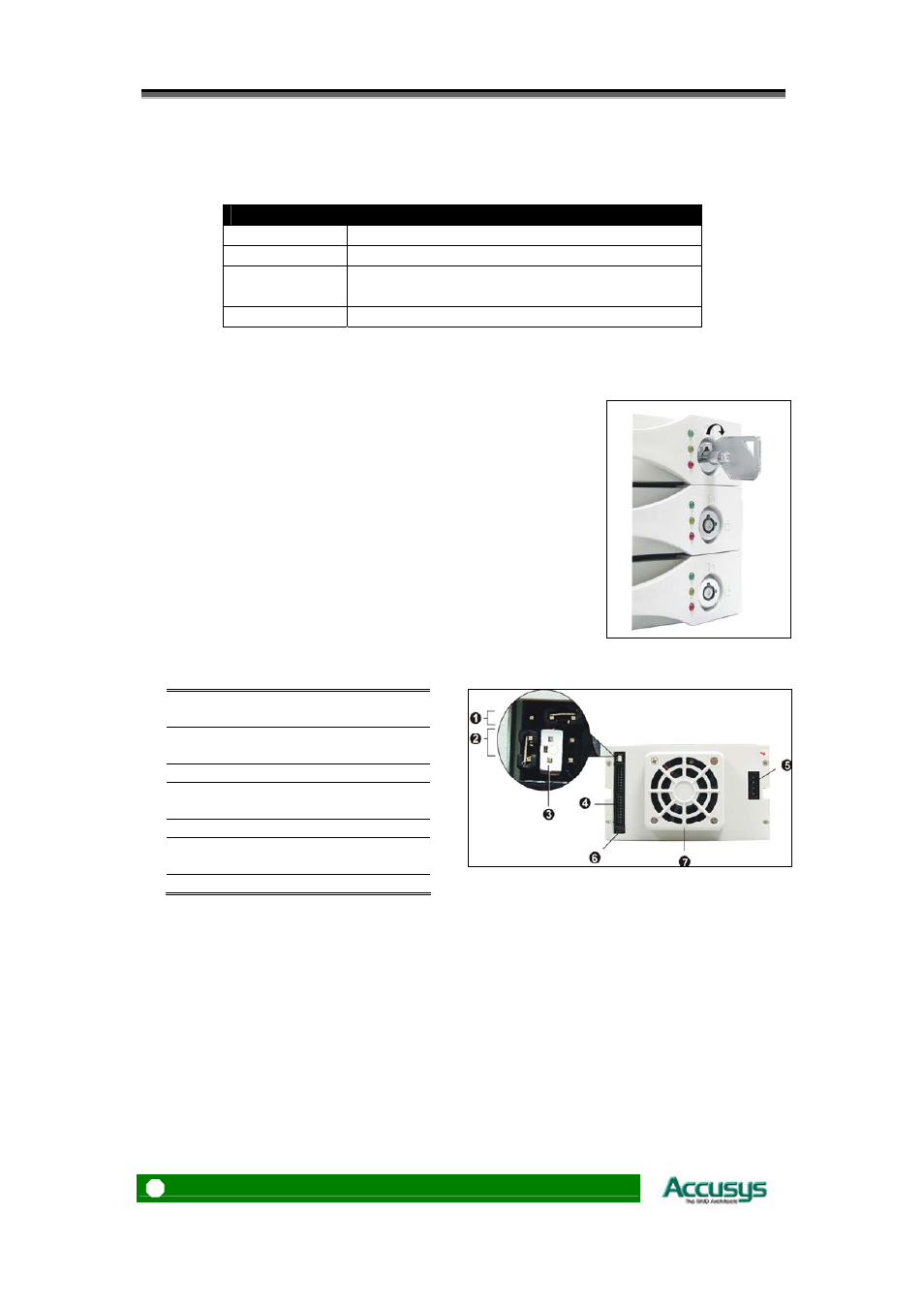
Accusys 7630
10
Disk Activity Indicators
These indicators show the status of each individual disk drive.
Indicator
Disk Activity
Green
Disk drive is properly installed and locked
Amber
Disk drive is being accessed
Red
Disk drive is not present, is not properly
installed, is unlocked, or disk has failed
Red Flashing
Disk drive is rebuilding data
In the event that a drive fails, the Red indicator turns on and an alarm sounds. You can turn off
the alarm by unlocking the drive carrier.
The drive carrier lock acts as an On/Off switch for the drives and
provides security by preventing non-key holders from accessing the
drives.
To lock each carrier, insert the key and turn it in a clockwise
direction. To unlock a carrier, turn the key in a counterclockwise
direction.
Rear view
Master/Slave configuration
jumper pins
RAID level configuration jumper
pins
Jumper head
Connector for IDE 40-pin
interface cable
Power connector
3-pin RS232 connector (Terminal
port)
Cooling fan vent
The settings for the master / slave and RAID configuration jumpers are described in
Chapter 3.
The IDE cable is the route used for reading and writing to the array.
The power connector supplies power to the controller box.
The 3-pin RS-232 cable is used for remote monitoring of ACS-7630. The RS-232 port is
configured with DTE and PC compatible pin assignments.
The cooling fan inside the controller box provides air circulation for the disk drives.
