2 understanding the installation steps – Accusys ExaSAN A12S2-PS User Manual
Page 13
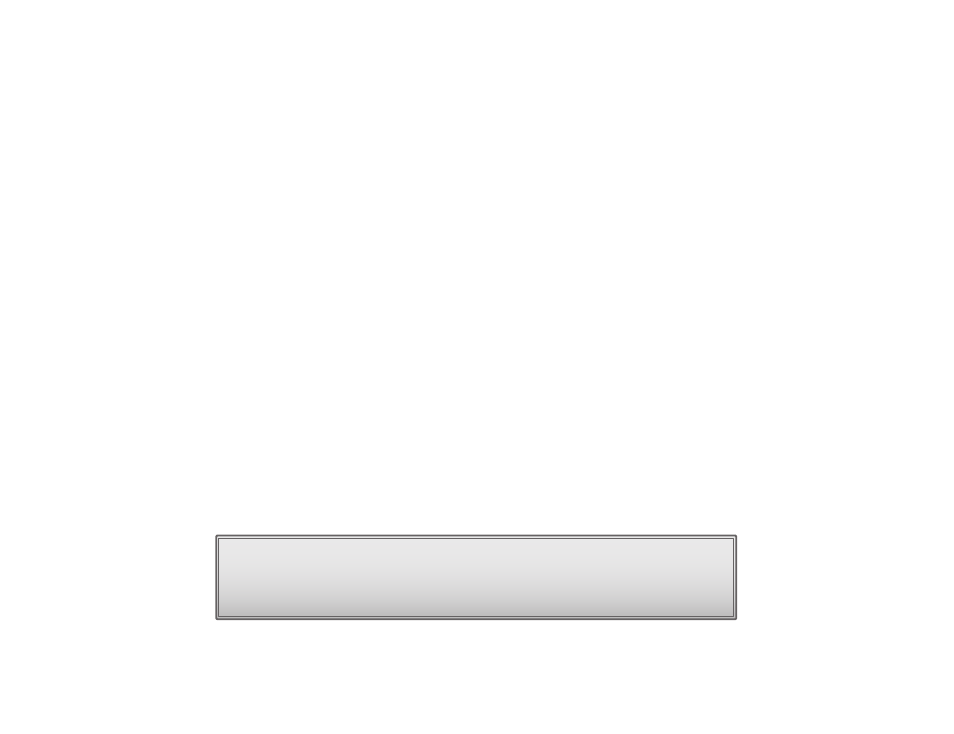
1.2 Understanding the Installation Steps
Step 1 Unpacking the storage package
Step 2 Installing Disk Drives, refer to the A12S2-PS User Manual for instructions
Step 3 Installing QSFP HBA
Step 4 Connecting RAID to the Host system
Step 5 Powering the System On
Step 6 Install RAIDGuard X
Step 7 Array Configuration
Step 8 Formatting and Mount Array
1.3 Setting up the Hardware
1.3.1 Installing the HBA Card
Before the ExaSAN A12S2-PS is ready to be connected and powered on, you must install the HBA card in the
workgroup client system. The HBA card is compatible with PCIe x4, x8, and x16 slots. If a choice is given, use the
fastest PCIe slot available. Although the HBA card is compatible with both PCIe 1.1 and 2.0 standards, only the
latter is recommended due to performance consideration.
Caution:
PCIe slots on some motherboards are for graphics cards only.
Check with the motherboard vendor for compatibility.
Quick Start Guide
P9
