Remote controller – Acclaim Lighting ART 8D User Manual
Page 4
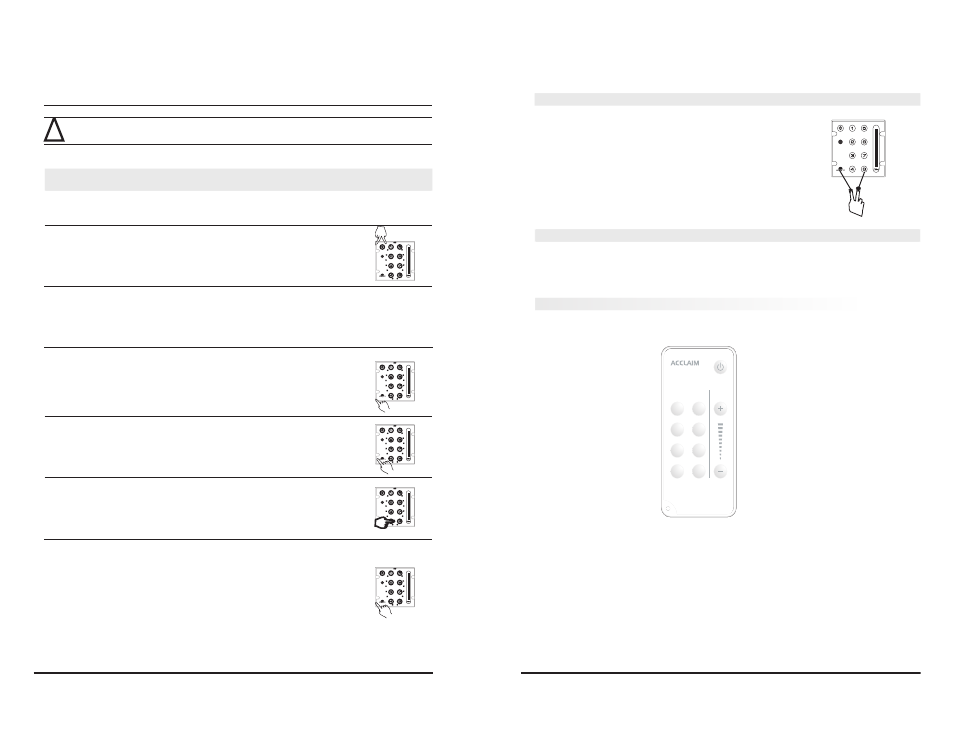
2
OPERATION GUIDE
1.Programming Mode1
To edit a scene in programming Mode1
Step 1.
Power ON this unit, press scene 1 button(first) and the power
switch for 5s, the back light of power switch will blink, indicating
that the programming mode is activated.
Select a scene to be edited, press the corresponding figure
button for 3s, the back light of power switch and selected scene
button will blink, indicating the desired scene’s selected.
Select a figure between 1 to 8 to choose the DMX channel, the
back light of the power switch and corresponding figure button
will keep blinking when the figure is selected, indicating it’s still
in the procedure of editing the selected scene.
Adjust the DMX value via the DIM SLIDER. The rest DMX value
can be set in the same way.
Press the M1 button for 3s to activate the Fade-In-Time mode,
the back light of button 1-8 and M1 will blink.
Select a figure button within the range of 1-8 to set the Fade-In-
Time value as the corresponding figure. For example, press
figure button1 for 1s.
NOTE: Press M1 and M2 button for 5s can switch between Programming Mode1 and
Programming Mode2, the factory default is programming mode1.
!
Step 2.
Step 3.
Step 4.
Step 5.
Step 6.
7
The ART-8D is available in infrared remote control.
REMOTE CONTROLLER
Power failure protection
This function will protect your data from power failure. after
powered on, it will recover to the stage where it was shut down.
Factory Default setting
keep pressing "M1" and "8" button for 10 seconds, the device
will be set as factory default.
1
5
2
6
3
7
4
8
DIM
Scene/Channel 1-8
ART-8D RC
choose a figure button between1 to 8 and push it for 0.5s and the corresponding scene can be
raised, use DIM+ / DIM- to adjust the master intensity of the scene.
Tap the figure 1-8 to select the DMX channel 1-8 for the current scene.(if the interval of pressing
each button is less than 0.8s, the operation can select the more channels.) Use DIM+ / DIM- to
adjust the DMX value of the channel. The power button is used to power ON / OFF this unit.
