Programming the lower oven – Candy FO FDP 299 X User Manual
Page 9
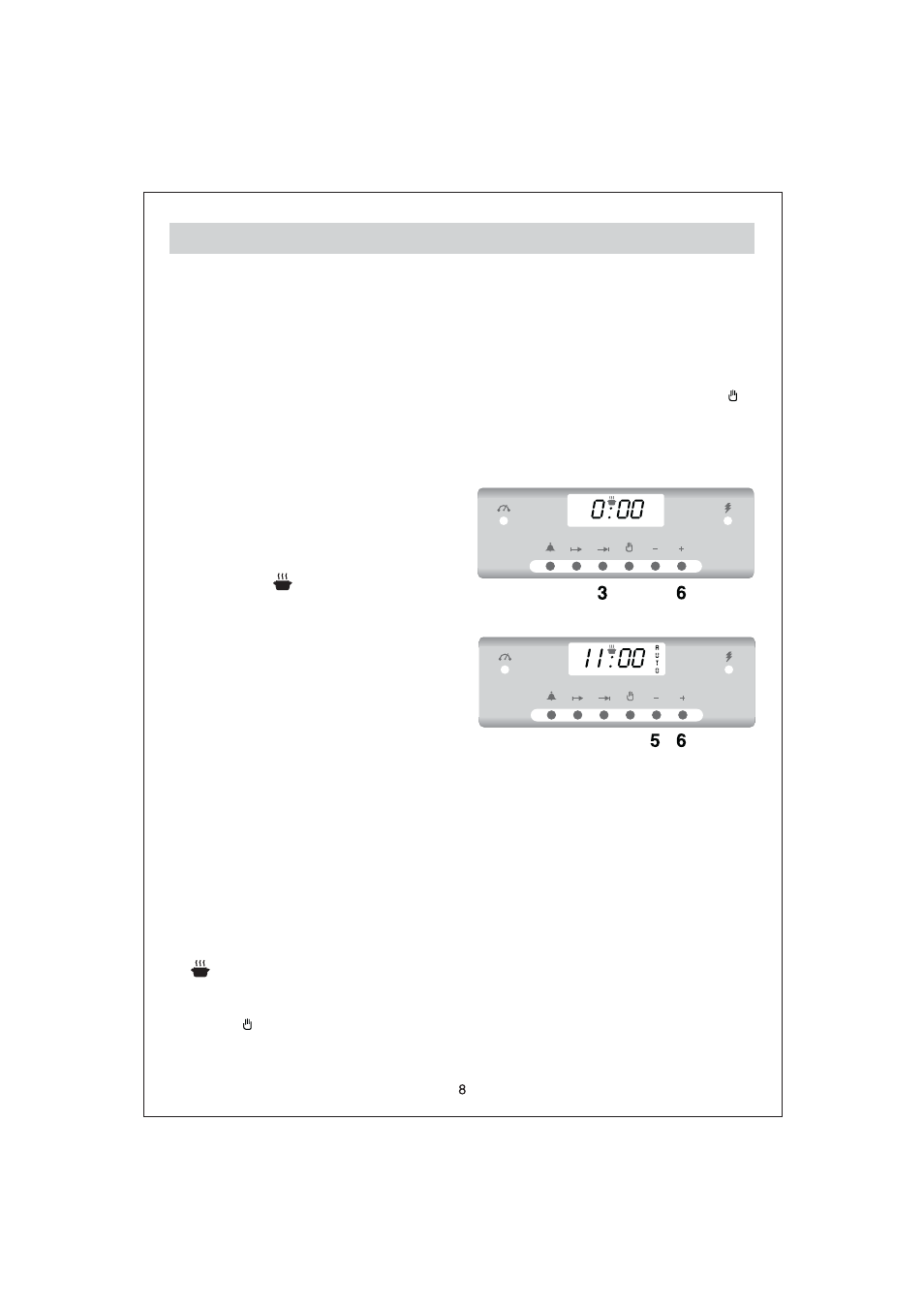
PROGRAMMING THE LOWER OVEN
Programming the oven for an end time and immediate start.
• The oven must be in Manual position (Auto symbol off): if not, press the button “ “.
• Select a cooking method and the appropriate temperature.
The indicator lamps come on.
• Program a cooking end time
. Press the button “3”.
The symbol “ ” is displayed.
. Press the button “+”:
the programmer displays the current time
and the Auto symbol.
. Set an end-of-cooking time using
the buttons “-” and “+” (current
time + maximum 24 hours).
.The programmer records the end-of-cooking time and automatically calculates the
cooking period. It is in Auto mode (Automatic). The current time is displayed.
• During the cooking period, you can view or change:
. The programmed period: press the button “2”.
. The end time: press the button “3”.
• The oven stops automatically once the end-of-cooking time is reached. The symbol
" " disappears. The lighting in the oven and the indicator lamps go off. An audible
beep sounds as a warning. To interrupt it, press one of the buttons «1», «2», «3» or
«4».
The “Auto” symbol blinks; to stop it, reset to Manual position by pressing
button “ “.
• Return the two selectors to the stop position.
