Computer: connect and call, Connect your computer and place a call – Plantronics MDA200 User Manual
Page 13
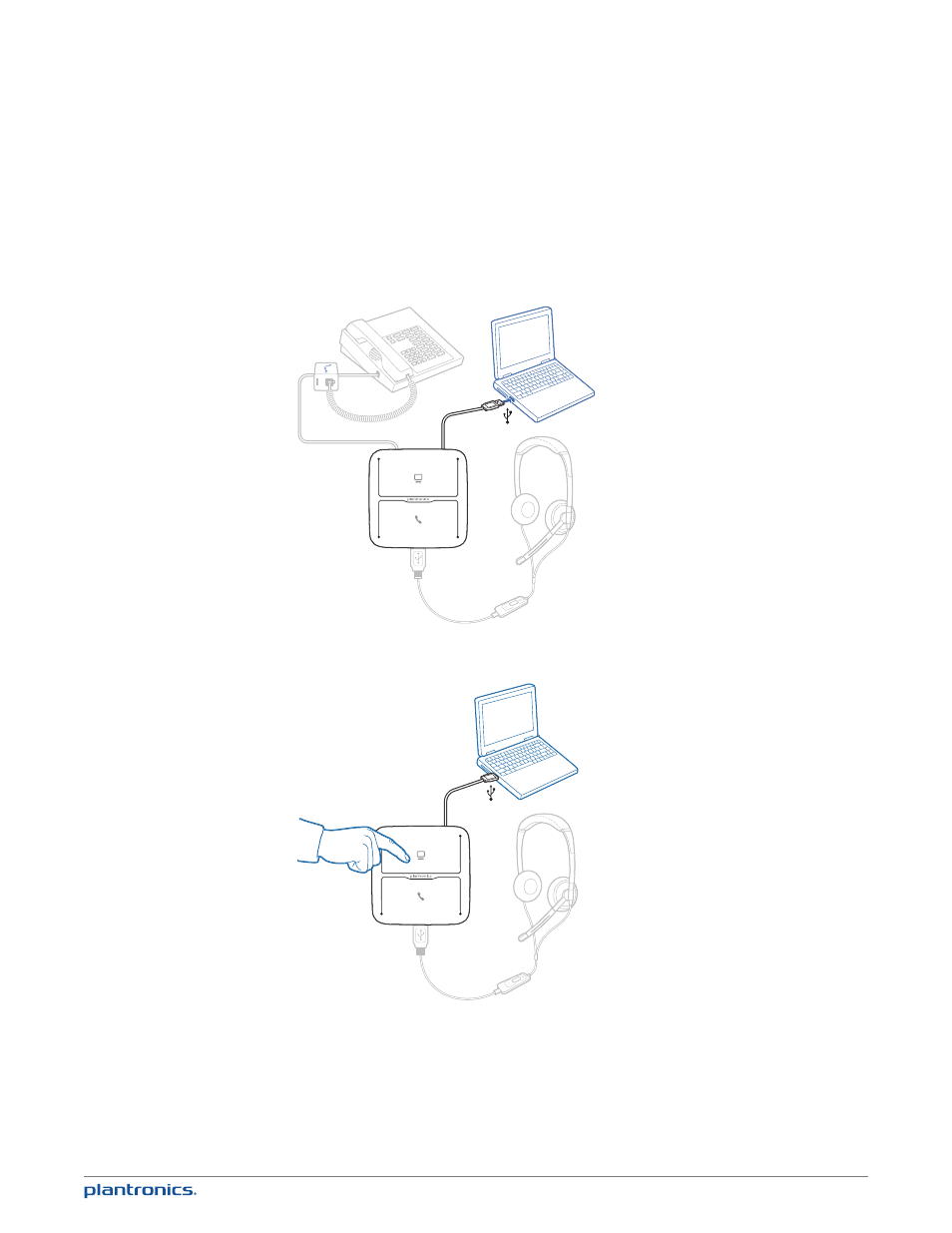
13
Computer: connect and call
Connect your computer and place a call
1
Connect the USB cable from the MDA200 to the computer. The computer talk button LED
will be solid green.
2
While wearing a headset, dial a test call from the computer softphone.
3
End call by pressing the computer talk button on the MDA200.
NOTE
To use call control feature with a soft phone on the PC you will need to install Plantronics
Control Panel Software. See
plantronics.com/software
.
See also other documents in the category Plantronics Headphones:
- CS 70 (12 pages)
- CS50 (31 pages)
- CS55 (13 pages)
- CS70 (16 pages)
- Backbeat 903+ (9 pages)
- S12 (47 pages)
- S12 (28 pages)
- Bluetooth Headset none (16 pages)
- DISCOVERY (11 pages)
- CS60 (15 pages)
- SuproPlus Headset System (13 pages)
- CT10 (136 pages)
- .Audio 480 (2 pages)
- .Audio 450 (2 pages)
- CS55 Series (16 pages)
- DuoSet H141 (17 pages)
- CS60 (21 pages)
- VOYAGER855 (44 pages)
- 995 (19 pages)
- 920 (11 pages)
- Voyager 520 (38 pages)
- Voyager 520 (17 pages)
- Voyager 510 (11 pages)
- Discovery 645 (32 pages)
- Discovery 645 (32 pages)
- Voyager PRO HD (10 pages)
- Voyager PRO HD (11 pages)
- Wireless Headset System WO100 (28 pages)
- CT14 (37 pages)
- 300 Series (32 pages)
- WO200 (25 pages)
- Vista M22 (2 pages)
- Vista M22 (16 pages)
- 650 (2 pages)
- Discovery 665 (16 pages)
- Discovery 665 (39 pages)
- C210-M (5 pages)
- BLUETOOTH HEADSET 220 SERIES (40 pages)
- DA45 (5 pages)
- DA45 (6 pages)
- .Audio 655 (16 pages)
- WO101 (25 pages)
- TriStar (50 pages)
- TriStar (40 pages)
- HL10 (36 pages)
