Settings, English, Disc – JVC KW-AVX810 User Manual
Page 55
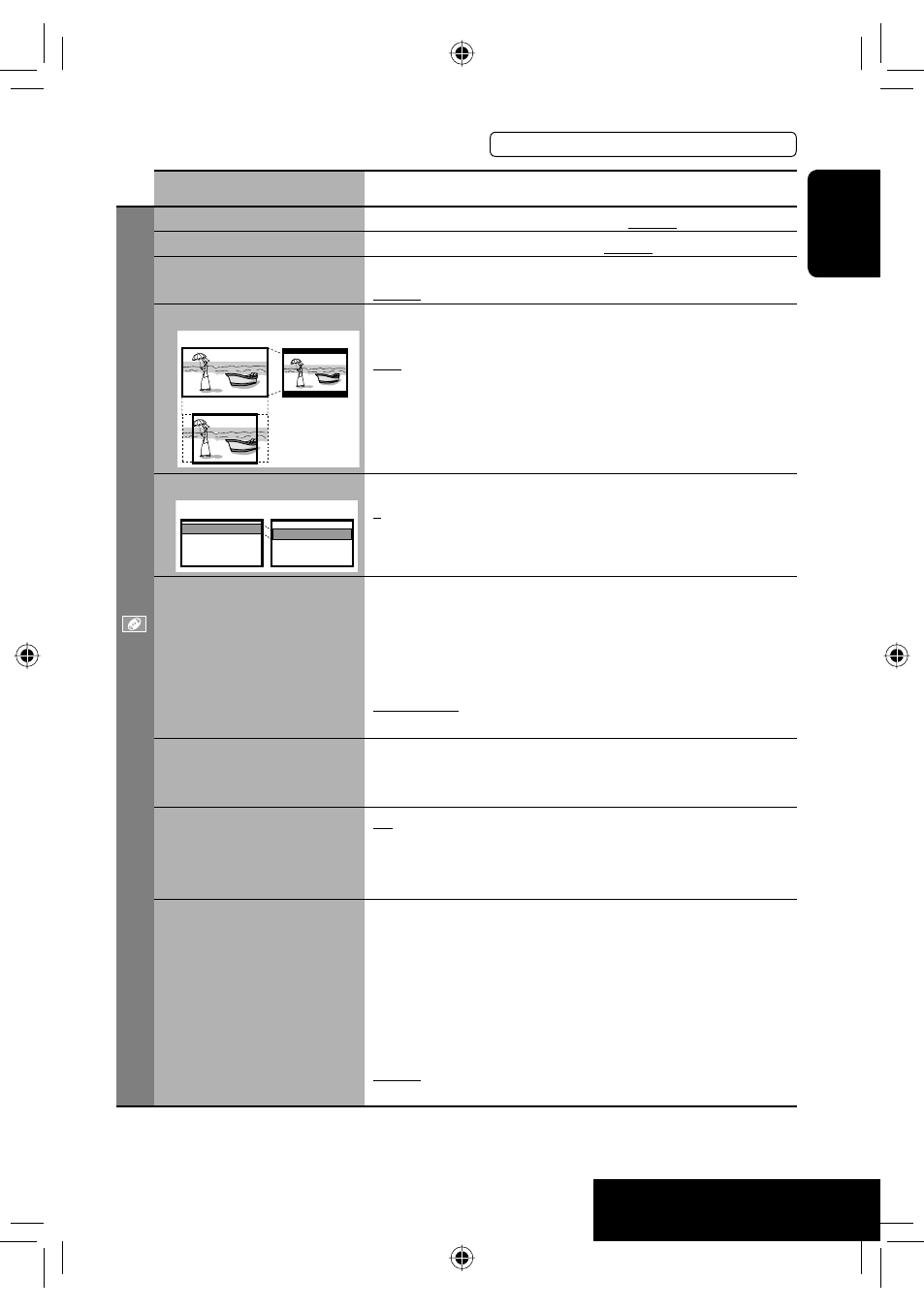
SETTINGS
55
ENGLISH
Menu items
Selectable settings, [reference page]
Disc
Menu Language *
3
Select the initial disc menu language; Initial English (☞ also page 68).
Audio Language *
3
Select the initial audio language; Initial English (☞ also page 68).
Subtitle*
3
Select the initial subtitle language or erase the subtitle (Off); Initial
English (☞ also page 68).
Monitor Type *
3
Select the monitor type to watch a wide screen picture on the external
monitor.
16:9 : Select when the aspect ratio of the external monitor is 16:9.
4:3LB (Letterbox)/4:3PS (Pan Scan): Select when the aspect ratio of
the external monitor is 4:3.
• Refer to the illustrations on the left to see how the pictures are
shown on the screen.
OSD Position *
3
Select the position of the on-screen bar. ☞ [29]
1: Higher position
2: Lower position
File Type *
3
Select playback file type when a disc/SD/USB contains different types of files.
You can store this setting separately for each source —“DISC/SD/USB.”
Audio: Plays back audio files.
Still Picture: Plays back JPEG files.
Video: Plays back DivX/MPEG1/MPEG2 files. (Not applicable to “SD”)
Audio&Video: Plays back audio files and DivX/MPEG1/MPEG2 files.
(Not applicable to “SD”)
DivX Regist. (Registration) *
3
This unit has its own Registration Code. Once you have played back a
file with which the Registration Code recorded, this unit’s Registration
Code is overwritten for copyright protection.
iPod Artwork
Off: Cancels.
On: Activates Artwork display. To display artwork, press DISP
repeatedly. ☞ [11]
• Refer also to page 66.
D. Audio Output *
3
Select the signal format emitted through the DIGITAL OUT (optical)
terminal. (☞ also page 67)
PCM : Select this when connecting an amplifier or a decoder
incompatible with Dolby Digital, DTS, or MPEG Audio, or when
connecting to a recording device.
Dolby D : Select this when connecting an amplifier or a decoder
compatible with Dolby Digital.
Stream : Select this when connecting an amplifier or a decoder
compatible with Dolby Digital, DTS, or MPEG Audio.
*
3
Selectable only for “DISC”, “SD“, and “USB.“ (Playback stops when you change the setting.)
Position 1
Position 2
16:9
4:3LB
4:3PS
The procedure for setting an item is shown on page 52.
EN_KW-AVX810[EU]ff.indb 55
EN_KW-AVX810[EU]ff.indb 55
08.2.6 3:11:17 PM
08.2.6 3:11:17 PM
