29 av menu english – JVC KD-AVX77 User Manual
Page 31
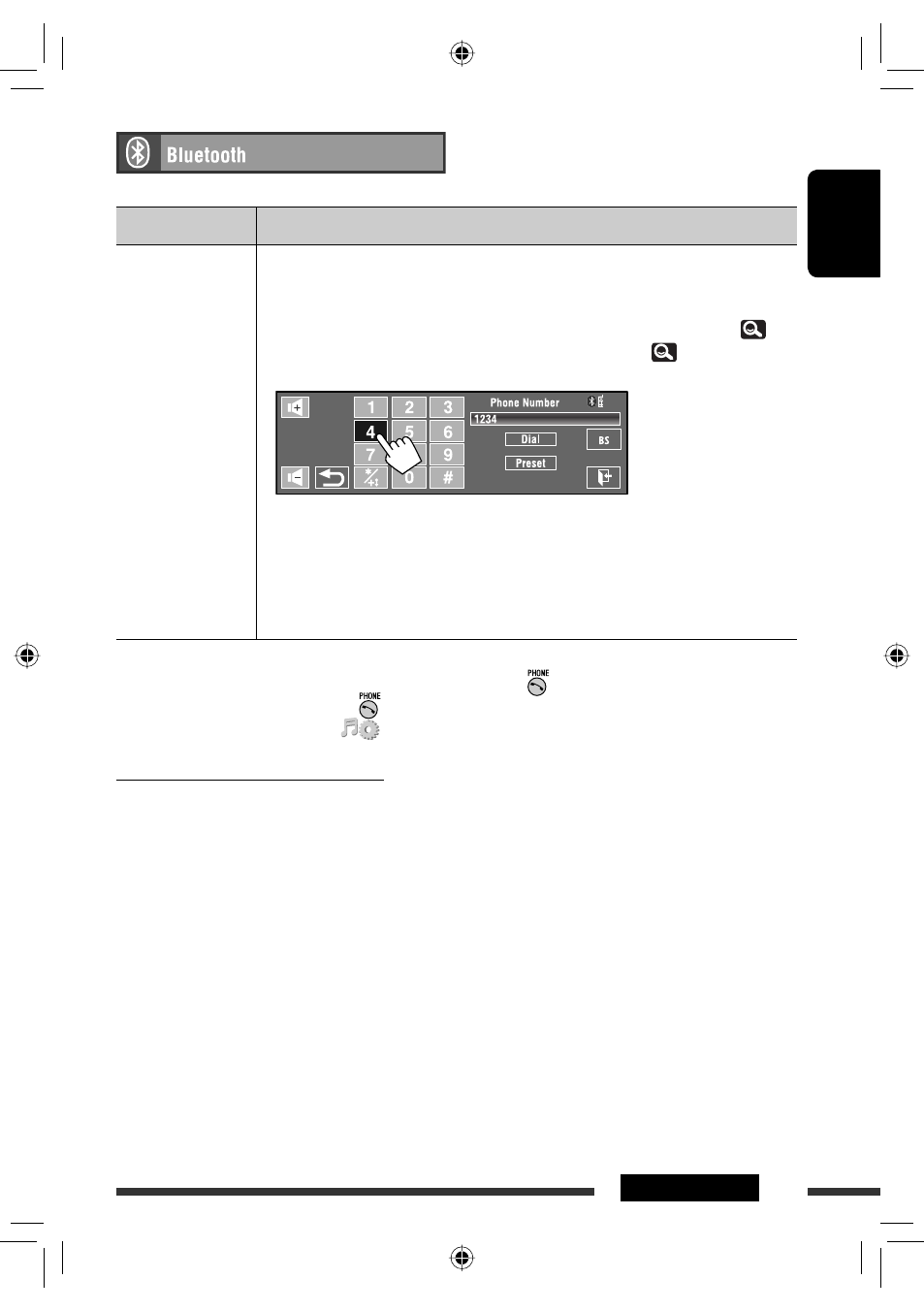
29
AV MENU
ENGLISH
• Firstly, use <New Pairing> in <Device Menu> to register and establish the connection with a device.
Menu item
Selectable setting/item
Dial Menu *
1
*
2
Select a calling method, then select the desired item to call.
♦
Redial
♦
Received Calls
♦
Phonebook
♦
Preset Calls
♦
Phone Number
: Shows the list of the phone numbers you have dialed.
: Shows the list of the received calls.
: Shows the phone book copied from a cellular phone. (
31)
: Shows the list of the preset numbers. (
50)
: Shows the phone number entry screen.
[BS]: Erases the last character.
[Dial]: Calls the entered number.
[Preset]: Goes to <Preset Memory>. You can preset the entered number by selecting
a preset number.
♦
Voice Dialing*
3
: Available only when the connected cellular phone has the
voice recognition system
=
Speak the name you want to call.
*
1
Only for the device connected for Bluetooth phone.
*
2
You can display the last opened menu in <Dial Menu> by pressing
on the remote controller.
You can display <Redial> by holding
on the remote controller.
*
3
You can also activate it by holding [
].
To delete the phone numbers/names
1
Touch [Delete] when <Redial>, <Received Calls>, or <Phonebook> in <Dial Menu> is displayed.
2
Select the phone number/name you want to delete.
•
Touch
[All] to delete all the numbers/names in the selected item.
3
Touch [Yes] to confirm deleting.
• To cancel, touch [No].
Continued on the next page
(KD-AVX77 only)
EN_KDAVX7755[E]6.indb 29
EN_KDAVX7755[E]6.indb 29
09.3.20 10:50:13 AM
09.3.20 10:50:13 AM
