Changing the setting – JVC KD-AVX77 User Manual
Page 24
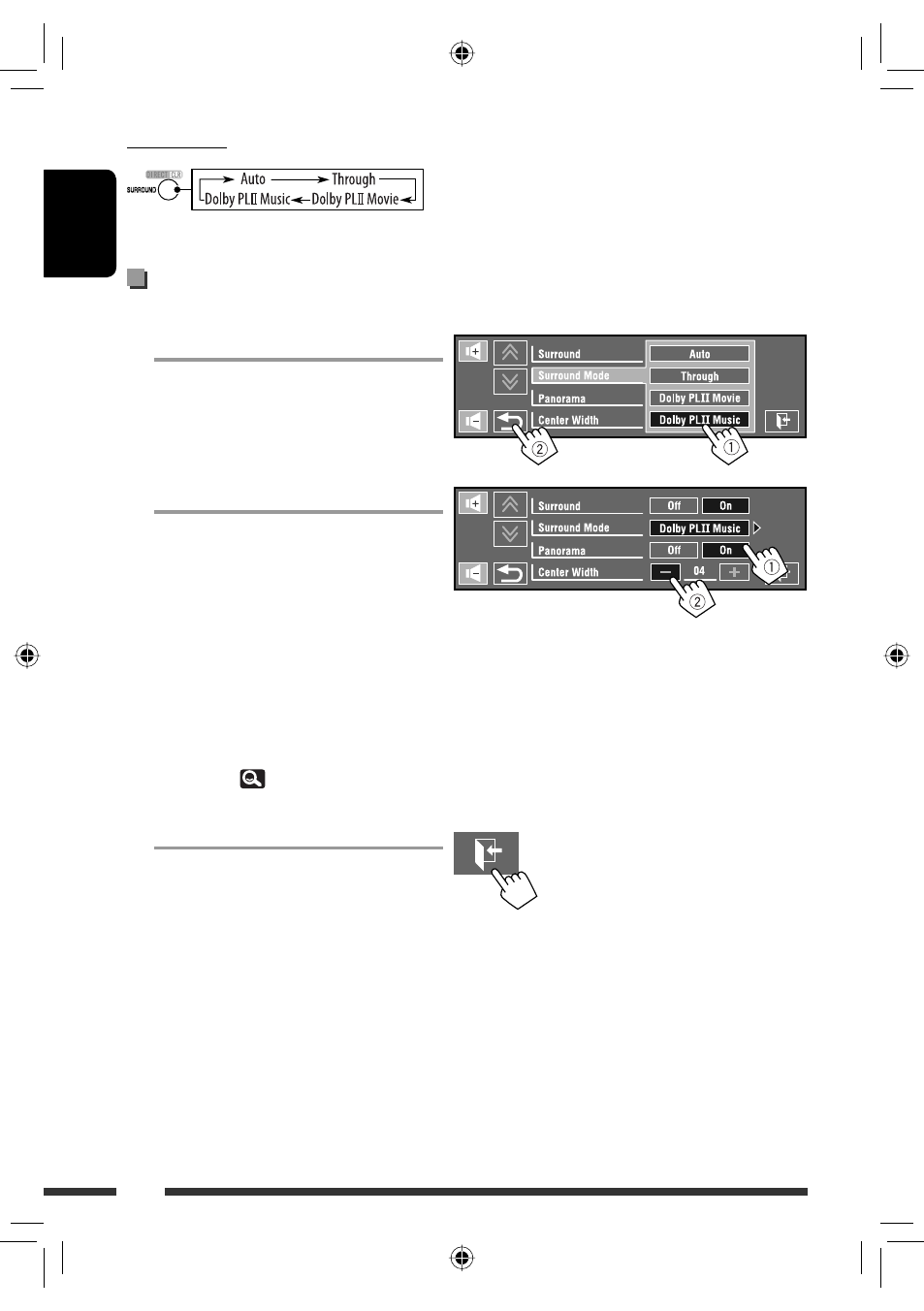
22
ENGLISH
On the remote:
Changing the
II Music> setting
In step 3 on page 21...
1
Select
II Music>.
2
Select desired settings.
<On> to add wraparound sound effect.
Width>*:
Adjust the center image so it may be heard
only from the center speaker, only from
the left/right front speaker as a “phantom”
center image, or various combination of
these speakers. As the number increases, the
“phantom” effect becomes stronger (normally
set to <04>).
* Adjustable when the center speaker is
activated. (
17)
3
Finish the procedure.
• You cannot change the <Dolby PL
II Music>
settings using the remote controller.
EN_KDAVX7755[E]6.indb 22
EN_KDAVX7755[E]6.indb 22
09.3.20 10:50:09 AM
09.3.20 10:50:09 AM
See also other documents in the category JVC Car radio:
- KD-LH1000R (4 pages)
- KD-LH2000R (58 pages)
- KD-LH1101 (62 pages)
- KS-F500 (24 pages)
- KS-FX473R (4 pages)
- KS-RF150 (6 pages)
- KS-FX850R (182 pages)
- KD-AVX33 (382 pages)
- KD-AVX33 (285 pages)
- KD-AVX33 (6 pages)
- KD-LH5R (54 pages)
- KD-S717 (24 pages)
- KD-SX855R (38 pages)
- KS-F363R (28 pages)
- KD-S713R (28 pages)
- KD-G632 (86 pages)
- KS-FX922R (40 pages)
- KS-F525 (38 pages)
- KD-G407 (36 pages)
- KD-LX10R (56 pages)
- KD-S811R (4 pages)
- KD-DV5000 (82 pages)
- KS-F162 (4 pages)
- KD-S6060 (82 pages)
- KD-LX330R (44 pages)
- KS-FX470R (106 pages)
- KD-SX979R (4 pages)
- KD-LX555R (58 pages)
- KS-LH60R (48 pages)
- KD-LX50R (80 pages)
- KS-FX845R (46 pages)
- KD-S711R (32 pages)
- KD-G302 (46 pages)
- KD-G801 (124 pages)
- KD-G401 (44 pages)
- KD-G531 (80 pages)
- KD-G731 (117 pages)
- KD-DV5101 (211 pages)
- KD-AVX11 (177 pages)
- KD-DB711 (98 pages)
- KD-DB711 (4 pages)
- KD-S1501 (4 pages)
- KD-S1501 RU (68 pages)
- KD-PDR51 (74 pages)
- KD-G612 (111 pages)
