Setup screen (other), Personal information, System setup – HONDA 2012 Accord Navigation User Manual
Page 79
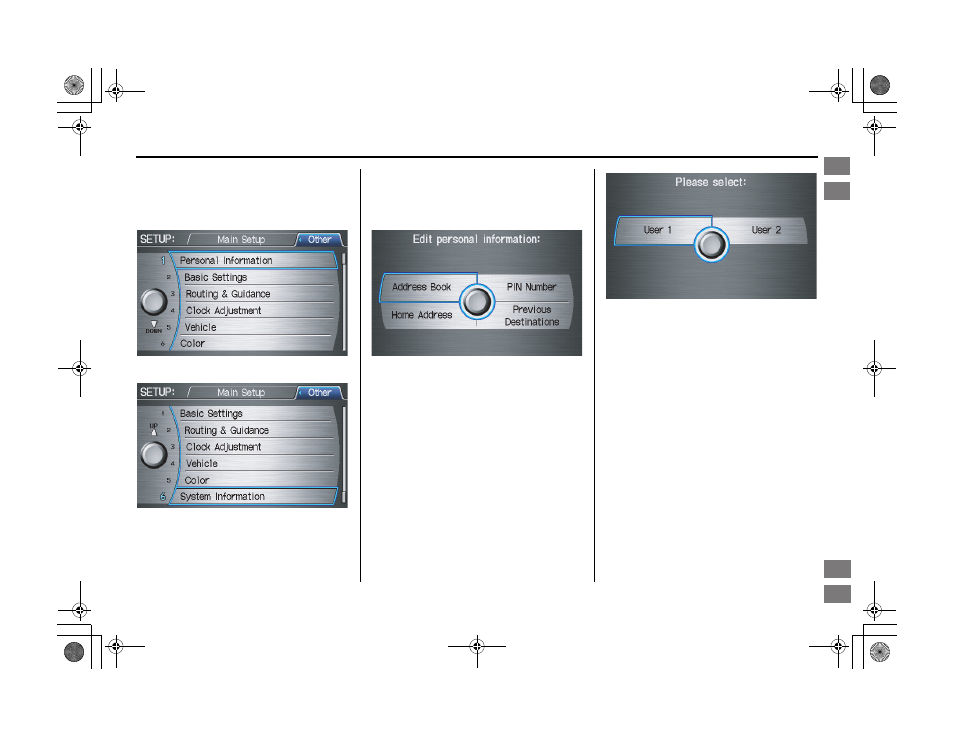
Navigation System
79
Accord 2D4D_KA 31TA5840
System Setup
SETUP Screen (Other)
Select the “Other” tab to view additional
SETUP functions and the following
screen appears:
to
Personal Information
From the
SETUP
screen (
Other
), say
or select Personal Information and
the following screen appears:
Address Book
The Address Book allows up to a total
of 200 address entries. After 200 entries,
the ADD TO Address Book button is
grayed out. The 200 addresses are
shared between User 1 and User 2. For
example, if User 1 has 150 addresses,
User 2 can only have 50.
You can add, modify, and delete
information in the personal Address
Book list.
You may choose to use a Personal
Identification Number (PIN) to protect
your privacy. However, PINs are
optional, and if you decide to use one,
record it in case you forget the number
(see page
You can do the following functions in
the address book:
• Enter an address (see page
• Edit an existing address (see
page
• Delete an existing address (see
page
00_Accord 2D4D_KA.book 79 ページ 2011年7月21日 木曜日 午後1時59分
Intro
Index
Home
SEC
System Setup
2012 Accord
